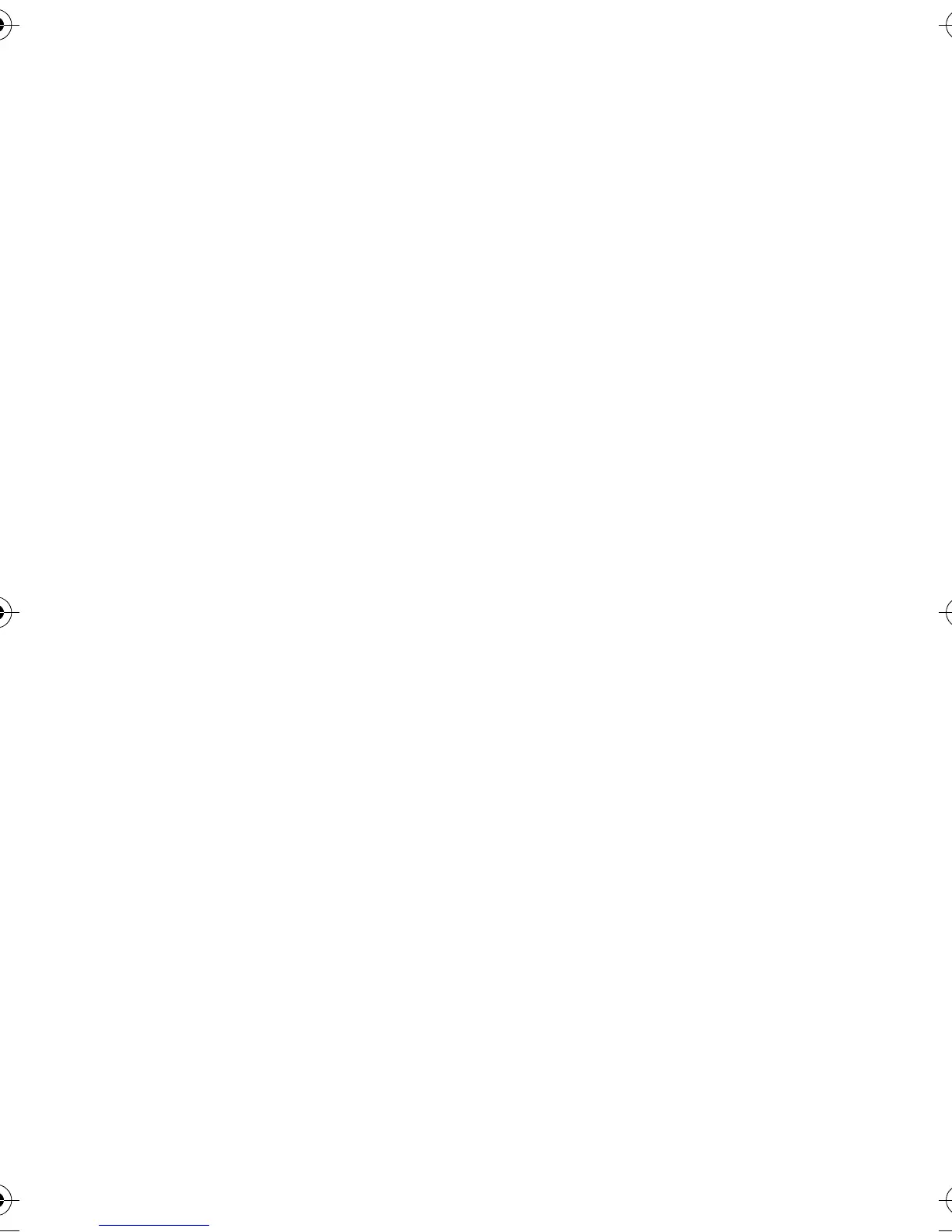Menu functions
Copyright © 2004 Nokia. All rights reserved.
33
Settings for e-mail
The settings affect the sending,
receiving and viewing of e-mail.
You may receive the e-mail settings
as a configuration message from the
service provider. You can also key in
the settings manually.
To key in the settings manually, press
Menu and select Messages,
Message settings, and E-mail
messages. Select Active e-mail
settings and activate the set in
which you want to save the settings.
Select Edit active e-mail settings
and edit the settings one by one:
• Mailbox name. Key in the name
that you want to use for the
mailbox.
• E-mail address. Key in your e-
mail address.
• My name. Key in your name or
nickname.
• Outgoing SMTP server. Key in the
server address.
• Incoming server type. Select
either POP3 or IMAP4 depending
on the type of e-mail system that
you are using. If both types are
supported, select IMAP4.
• If you have selected POP3 as a
server type, then Incoming POP3
server, POP3 user name, and
POP3 password are shown. If you
have selected IMAP4 as a server
type, then Incoming IMAP4
server, IMAP4 user name, and
IMAP4 password are shown. Key
in the e-mail server address for
incoming e-mail, then key in the
user name and password to
access the e-mail account. If you
have not defined a SMTP user
name or SMTP password the e-
mail server uses POP3/IMAP4
user name and password instead.
• Other settings and select:
• Include signature. You can
define a signature that is
automatically added to the
end of your e-mail.
• Use SMTP authorisation. If
your e-mail service provider
requires authentication for
sending e-mails, select Yes. In
this case, you must also define
your SMTP user name and
SMTP password.
• SMTP user name. Key in the
user name for outgoing mails
that you have obtained from
your e-mail service provider.
• SMTP password. Key in the
password that you want to
use for outgoing mails.
• Outgoing SMTP port. Key in
the number of the e-mail
server port for outgoing e-
mail.
If you have selected POP3 as a
server type, the following options
are shown:
Nokia_6230_APAC_UG_en.fm Page 33 Thursday, December 16, 2004 5:16 PM
