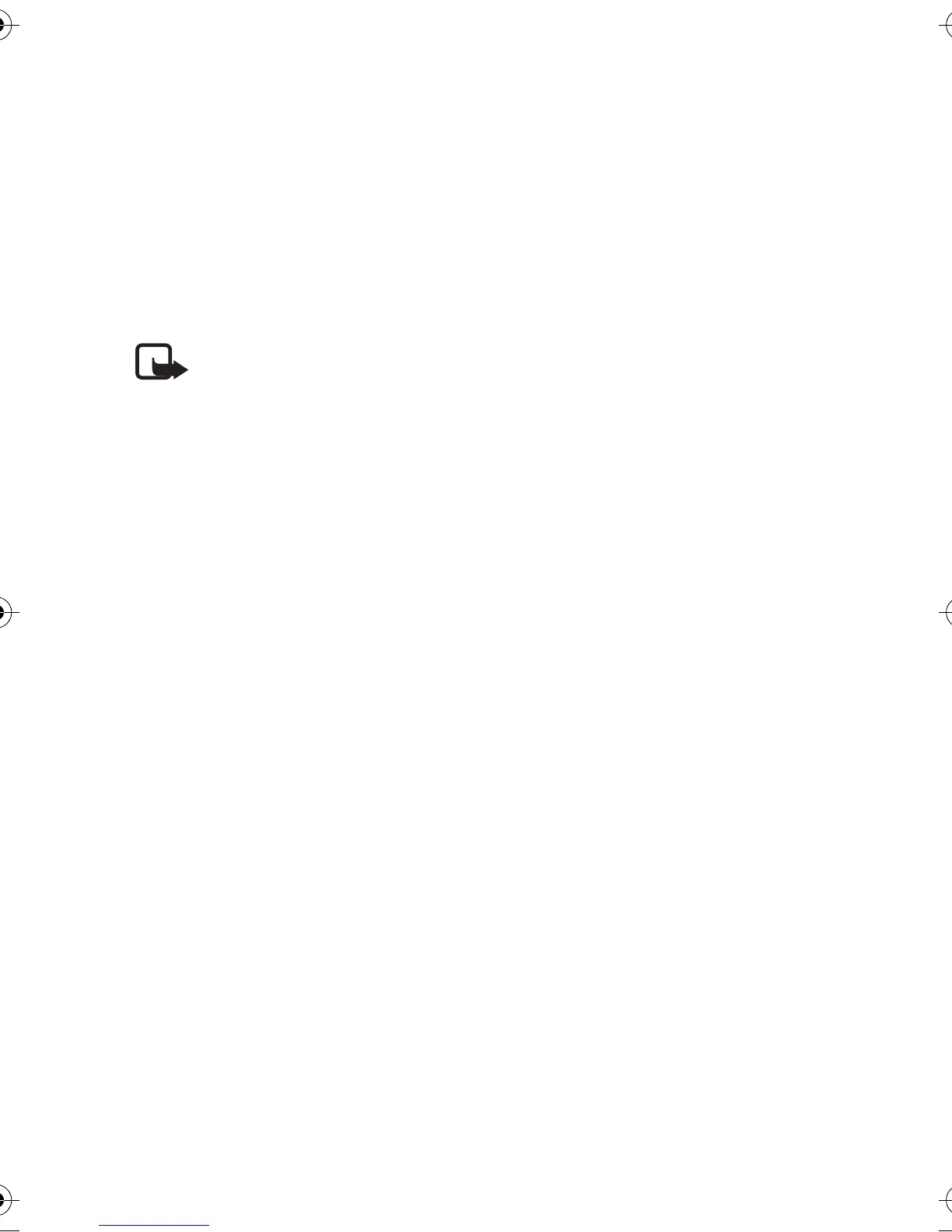Menu functions
Copyright © 2004 Nokia. All rights reserved.
61
sending or receiving data, it may
interfere with the radio.
Voice recorder
You can record pieces of speech,
sound or an active call for three
minutes. For example, this is useful
when recording a name and phone
number for writing them down later.
Note: Obey all local laws
governing recording of calls.
Do not use this feature
illegally.
Recording
1. Press Menu, select Media and
Voice recorder.
2. To start the recording, select
Record. To start the recording
during a call, press Options, and
select Record. While recording a
call, all parties to the call will
hear a faint beeping sound
approximately every five seconds.
When recording a call, hold the
phone in the normal position
near to your ear.
3. To end the recording, press Stop.
The recording will be saved in the
Recordings folder of the Gallery
menu.
4. To listen to the latest recording,
select Play last recorded.
5. To send to the latest recording,
select Send last recorded. The
recording can be sent via IR,
Bluetooth or MMS.
List of recordings
Press Menu, and select Media, Voice
recorder and Recordings list. The list
of folders in the Gallery is shown.
Open Recordings to see the list with
recordings. Press Options and you
can select some of the options for
files in the Gallery. See ”Gallery” on
page 56.
Defining store folder
To select another folder than the
default folder Recordings in the
Gallery menu, press Menu, and
select Media, Voice recorder and
Select memory. Select a folder from
the list of folders in Gallery.
Media equaliser
With the equaliser you can control
the sound quality when using the
music player by amplifying or
attenuating frequency bands.
Press Menu, and select Media and
Media equaliser.
To activate a set, scroll to one of the
equaliser sets and press Activate.
To view or edit a selected set, press
Options and select View, Edit or
Rename. Not all sets can be edited
or renamed.
Nokia_6230_APAC_UG_en.fm Page 61 Thursday, December 16, 2004 5:16 PM
