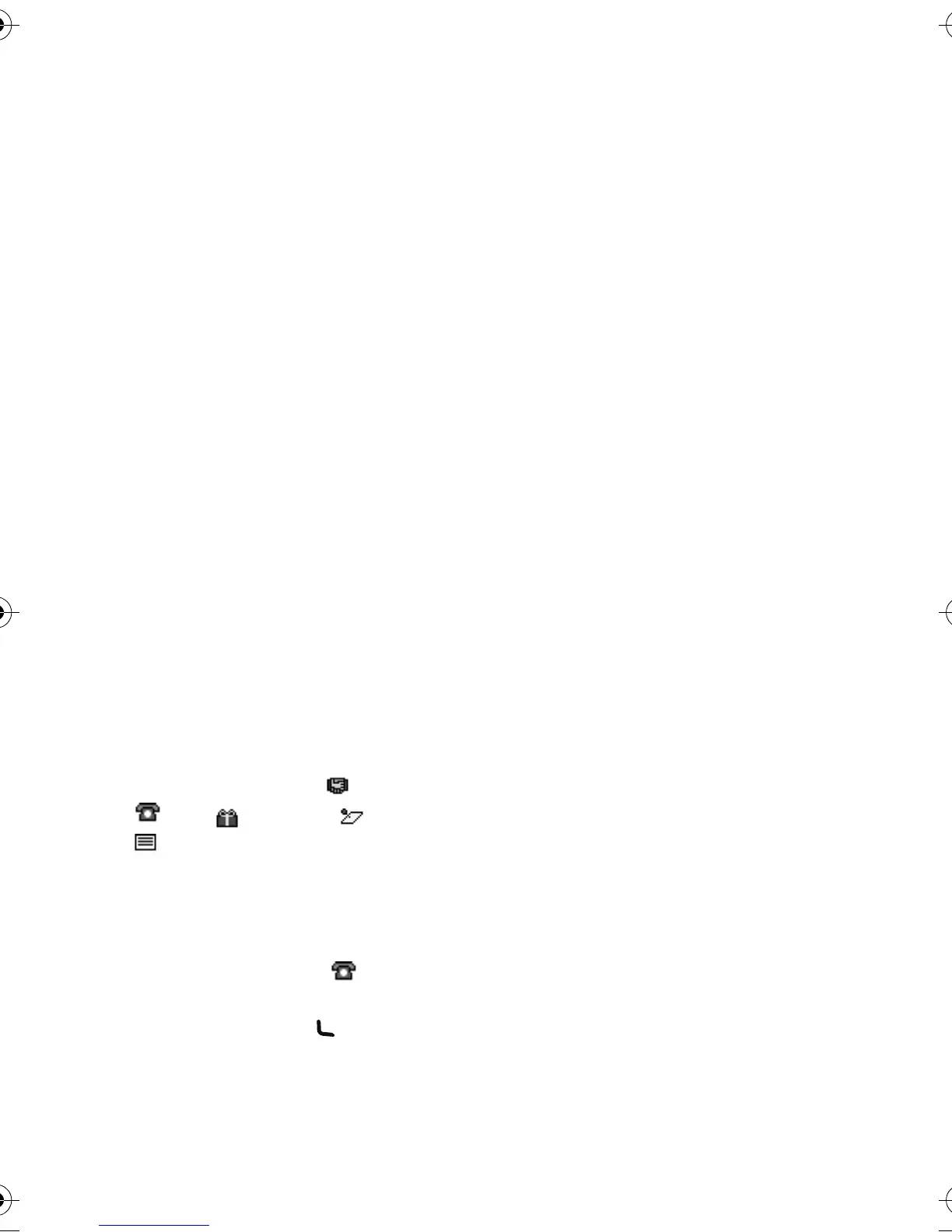Menu functions
Copyright © 2004 Nokia. All rights reserved.
63
To view a single note, press View.
Other options for the calendar view
may be options for making a note,
for deleting, editing, moving and
repeating a note and for copying a
note to another day, or for sending a
note via IR, Bluetooth, or as a note
directly to another compatible
phone’s calendar or as a text
message or a multimedia message.
In Settings you can set the date,
time, time zone, date or time format,
or the first day of the week. In the
Auto-delete notes option you can
set the phone to delete old notes
automatically after a specified time.
To delete all notes in the calendar,
select the month or week view, press
Options and select Delete all notes.
Making a calendar note
Press Menu, and select Organiser
and Calendar. Scroll to the date you
want, press Options and select
Make a note. Select one of the
following note types: Meeting,
Call, Birthday, Memo or
Reminder.
When the phone sounds an
alarm for a note
The phone beeps, and displays the
note. With a call note on the
display, you can call the displayed
number by pressing . To stop the
alarm and to view the note, press
View. Press Snooze and the phone
sounds an alarm after ten minutes
again. To stop the alarm without
viewing the note, press Exit.
To-do list
You can save a note for a task that
you have to do.
The to-do list uses shared memory,
see ”Shared memory” on page 8.
Press Menu, and select Organiser
and To-do list .
Press Add note to make a note. Key
in the note and press Save. Select
the priority for the note, High,
Medium, or Low. The phone
automatically sets the deadline
without an alarm for the note. To
change the deadline, view the note
and select the deadline option.
You can also view and delete the
selected note and delete all the
notes that you have marked as done.
You can sort the notes by priority or
by deadline, send a note to another
phone as a text message or a
multimedia message, save a note as
a calendar note, or access the
calendar.
While viewing a note, you can also,
for example, select an option to edit
the selected note, edit the deadline
or priority for the note, or mark the
note as done.
Notes
You can use this application for
writing and sending notes to
Nokia_6230_APAC_UG_en.fm Page 63 Thursday, December 16, 2004 5:16 PM
