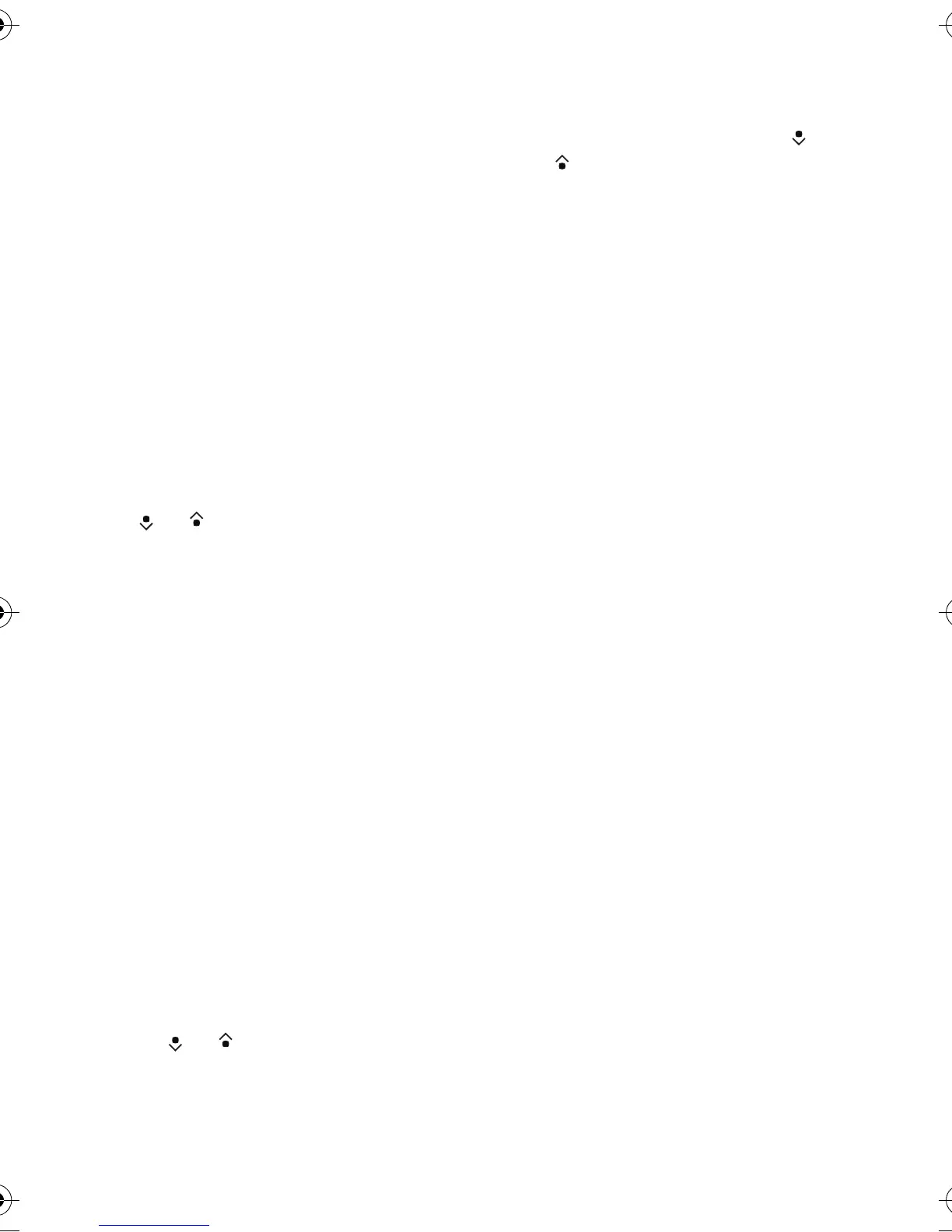Menu functions
60
Copyright © 2004 Nokia. All rights reserved.
1. To turn on the radio, press Menu
and select Media and Radio. The
channel location number and the
name of the radio channel (if you
have saved the channel) and the
frequency of the radio channel
are displayed.
2. If you have already saved radio
channels, you can scroll to the
channel you would like to listen
to, or select a radio channel
location 1 to 9 by pressing the
corresponding number key.
Tuning a radio channel
When the radio is on, press and hold
or to start the channel search.
Searching stops when a channel is
found. To save the channel, press
Options, and select Save channel.
Enter the name of the channel and
select the location where you want
to save the channel.
Using the radio
When the radio is on, press Options
and select
• Switch off to turn off the radio.
• Save channel to save the radio
channel you have found, refer to
”Tuning a radio channel” above.
Up to 20 radio channels can be
saved.
• Automatic tuning. Briefly press
or to start the channel
search upwards or downwards.
The search stops when a channel
has been found, press OK. To save
the channel, see Save channel
above.
• Manual tuning. Briefly press
or to move the channel search
0.05 MHz upwards or downwards
or press and hold down the keys
to quickly search upwards or
downwards for a channel. To save
the channel, press OK and see
Save channel above.
• Set frequency. Enter the
frequency of the radio channel
you would like to listen to
(between 87.5 MHz and 108.0
MHz). To save the channel, see
Save channel above.
• Delete channel. To delete a saved
channel.
• Rename. Enter a new name for
the saved channel.
• Loudspeaker (or Headset) to
listen to the radio using the
loudspeaker (or headset). Keep
the headset connected to the
phone. The lead of the headset
functions as the radio antenna.
• Mono output (or Stereo output)
to listen to the radio in mono (or
in stereo).
You can normally make a call or
answer an incoming call while
listening to the radio. During the call
the volume of the radio is muted.
When an application using a
(E)GPRS or HSCSD connection is
Nokia_6230_APAC_UG_en.fm Page 60 Thursday, December 16, 2004 5:16 PM
