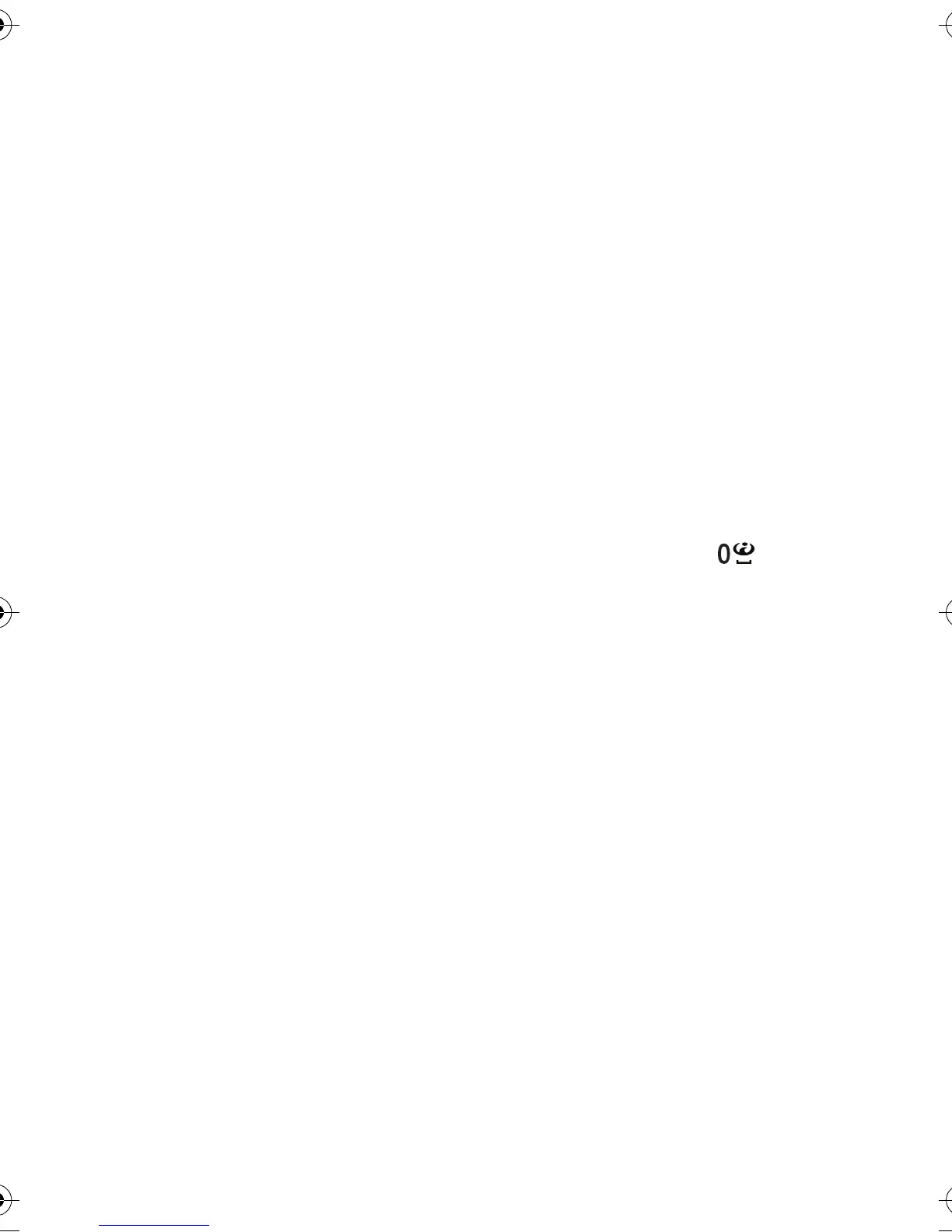Menu functions
Copyright © 2004 Nokia. All rights reserved.
73
Basic steps for accessing and
using services
1. Save the service settings that are
required to access the service
that you want to use. See page
73.
2. Make a connection to the given
service. See page 73.
3. Start browsing the pages of the
service. See page 74.
4. Once you are finished browsing,
end the connection to the
service. To disconnect, see
”Options while browsing” on
page 74.
Setting up the phone for a
service
You may receive the service settings
as a configuration message from the
service provider that offers the
service. You can also key in the
settings manually or add and edit
the settings with PC Suite. For
details, contact the service provider.
To key in the settings manually, press
Menu, and select Web, Settings and
Connection settings. Select Active
web settings and activate the set in
which you want to save the settings.
Select Edit active web settings and
edit the settings one by one. Note
that all the bearer-related settings
are in the Bearer settings menu.
Making a connection to a
service
Firstly, make sure that the service
settings of the service you want to
use are activated. To activate the
settings, press Menu, and select
Web, Settings and Connection
settings. Select Active web settings
and scroll to the connection set you
want to activate and press Activate.
To make a connection to the service
use one of the following ways:
• Open the start page, for example,
the homepage of the service
provider: Press Menu, and select
Web and Home, or in standby
mode press and hold .
• Select a bookmark of the service:
Press Menu, and select Web,
Bookmarks, and select a
bookmark. If the bookmark does
not work with the current active
service settings, activate another
set of service settings and try
again.
• Select the last URL: Press Menu,
and select Web, Last web addr..
• Key in the address of the service:
Press Menu, and select Web and
then Go to address. Key in the
address of the service and press
OK.
Nokia_6230_APAC_UG_en.fm Page 73 Thursday, December 16, 2004 5:16 PM
