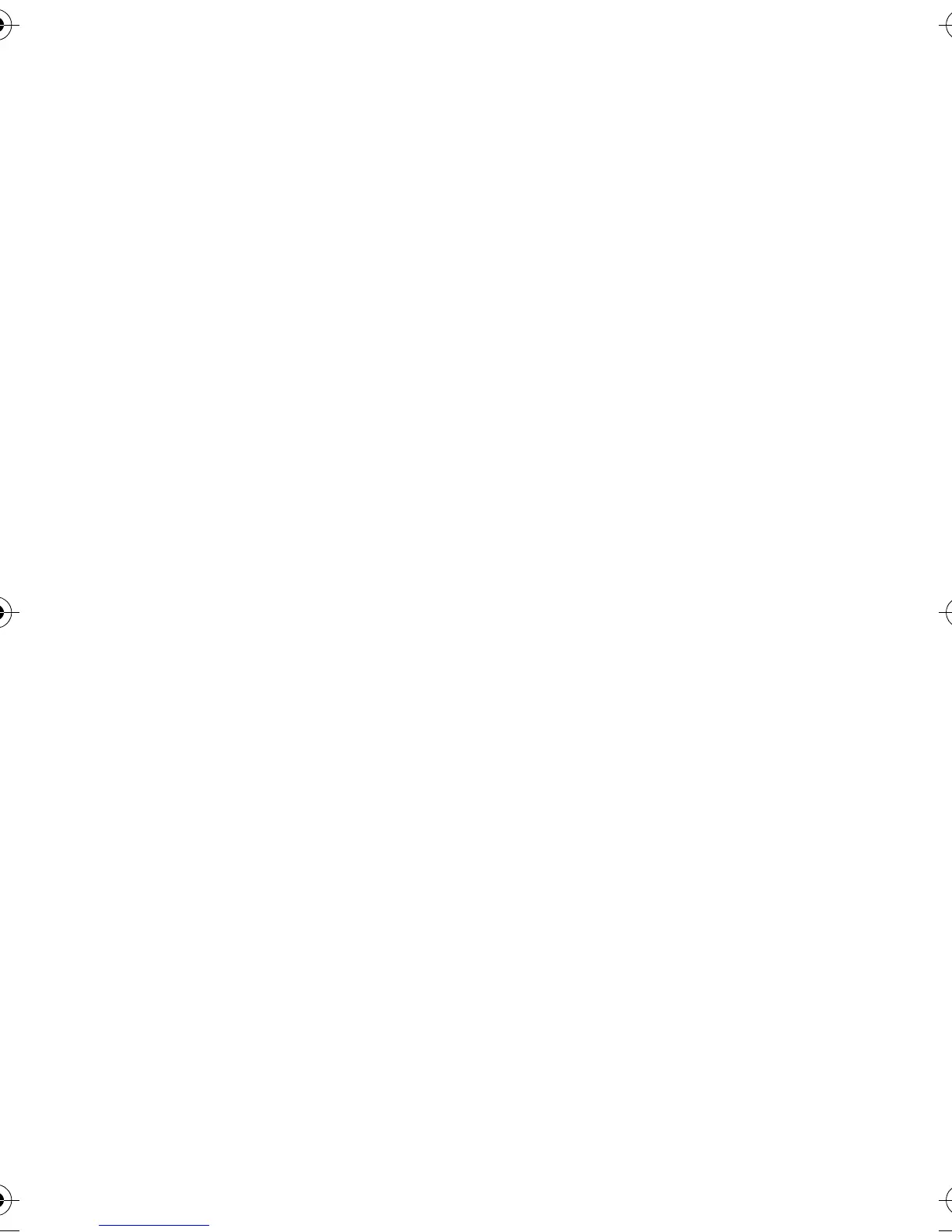Menu functions
42
Copyright © 2004 Nokia. All rights reserved.
3. Press Options and select Add
number, Add detail or Add
image.
4. To add a number or detail, select
one of the number types or text
types, respectively, or select an
image from Gallery.
If you select the text type User
ID: Select Search to search for an
ID by a mobile phone number or
an e-mail address in the server of
the operator or service provider if
you have connected to the
presence service. See ”My
presence” on page 42. If only one
ID is found, it is automatically
saved. Otherwise, to save the ID,
press Options, and select Save.
To key in the ID, select Enter ID
manually. Key in the ID and press
OK to save it.
To change the number or text
type, select Change type in the
options list. To set the selected
number as the default number,
select Set as default.
5. Key in the number or text item
and press OK to save it.
6. Press Back and then Exit to
return to standby mode.
Editing or deleting details in
the contacts
Search for the contact you want to
edit or delete and press Details.
Scroll to the name, number, text
item or image you want to edit or
delete and press Options.
• To edit a name, number or text
item or to change image, select
Edit name, Edit number, Edit
detail or Change image,
respectively.
Note that you cannot edit or
delete an ID when it is on the IM
contacts or in the Subscribed
names list.
• To delete a number or text item,
select Delete number or Delete
detail, respectively.
• To delete an image attached to
the contact, select Delete image.
Deleting an image from contacts
does not delete it from Gallery.
My presence
With the presence service (network
service) you can share your presence
status with other users, for example
your family, friends and colleagues
with compatible devices and access
to the service. Presence status
includes your availability, status
message and personal logo. Other
users who have access to the service
and who are requesting your
information are able to see your
status. The requested information is
shown in Subscribed names in the
viewers Contacts menu. You can
personalize the information that you
want to share with others and
control who can see your status.
Nokia_6230_APAC_UG_en.fm Page 42 Thursday, December 16, 2004 5:16 PM
