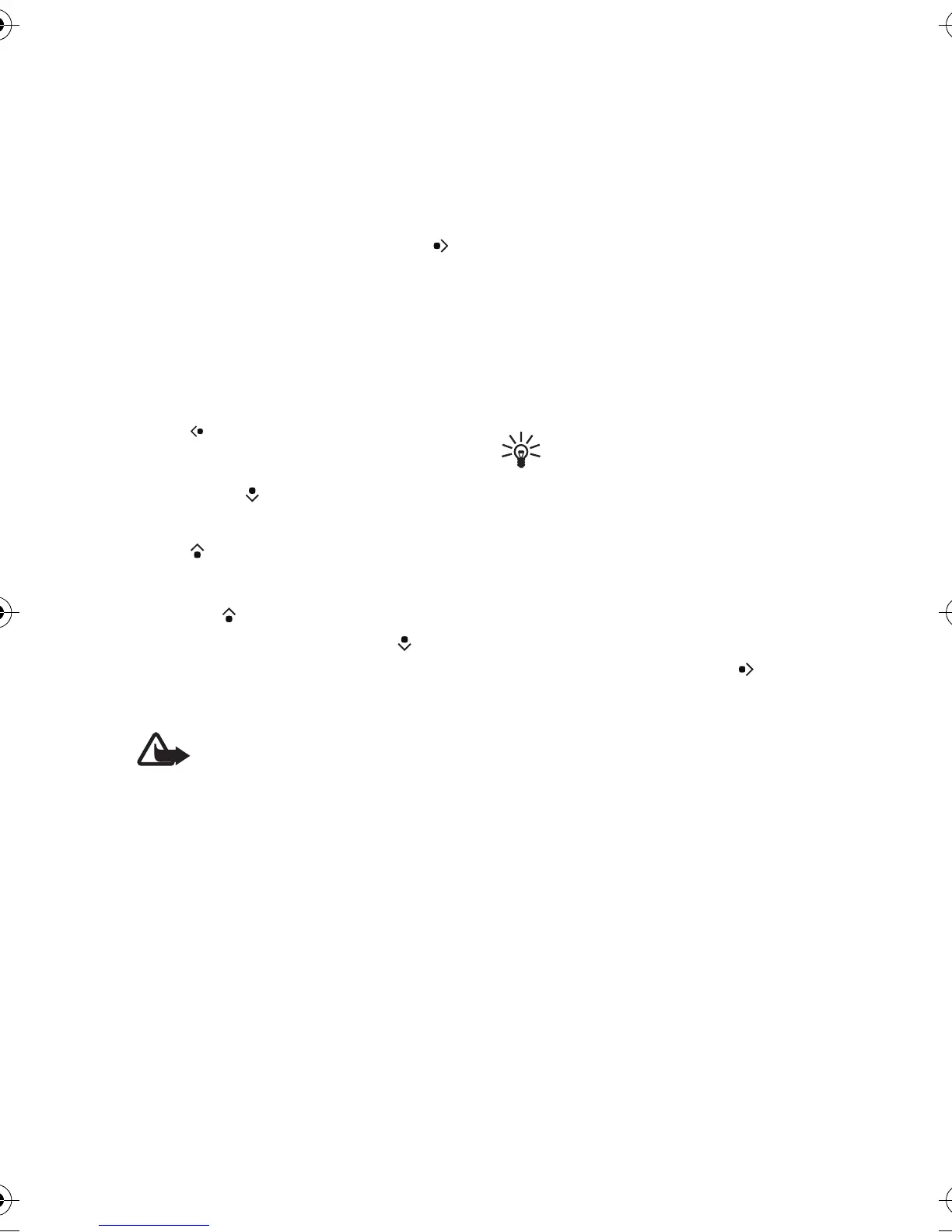Menu functions
Copyright © 2004 Nokia. All rights reserved.
59
Playing the music tracks
transferred to the phone
When you open the Music player
menu, the details of the first track on
the default track list are shown. To
play a track, scroll to the track that
you want and press Play or press
.
To adjust the volume level, use the
volume keys on the side of the
phone.
To stop the playing, press Stop or
press .
To skip to the beginning of the next
track, press down. To skip to the
beginning of the previous track,
press twice.
To rewind the current track, press
and hold . To fast forward the
current track, press and hold .
Release the key at the position you
want.
Warning! Listen to music at
a moderate level.
Continuous exposure to
high volume may damage
your hearing.
Settings for the music player
In the Music player menu the
following options may be available:
• Play options: Select Random to
play the tracks on the track list in
random order. Select Repeat to
play the current track or the
entire track list repeatedly.
• Music downloads: You can
connect to a browser service
related to the current track. This
function is only available when
the address of the service is
included in the track.
• Loudspeaker: You can listen to
the music player via the phone’s
loudspeaker.
• Headset: You can listen to the
music player via a compatible
headset connected to the phone.
Tip: When using a headset,
you can skip to the next track
by pressing the headset key
quickly.
• Track list: You can view all the
tracks available on the track list
and play the desired track. To play
a track, scroll to the desired track
and press Play or press .
If you press Options, you can
refresh the track list (for example
after adding new tracks to the
list) and change the track list
that is shown when you open the
Music player menu, if several
track lists are available in the
phone.
Radio
To listen to the radio on your phone
connect the compatible headset to
the headset connector on the
bottom of the phone. The lead of the
headset functions as the radio
antenna, so let it hang freely.
Nokia_6230_APAC_UG_en.fm Page 59 Thursday, December 16, 2004 5:16 PM
