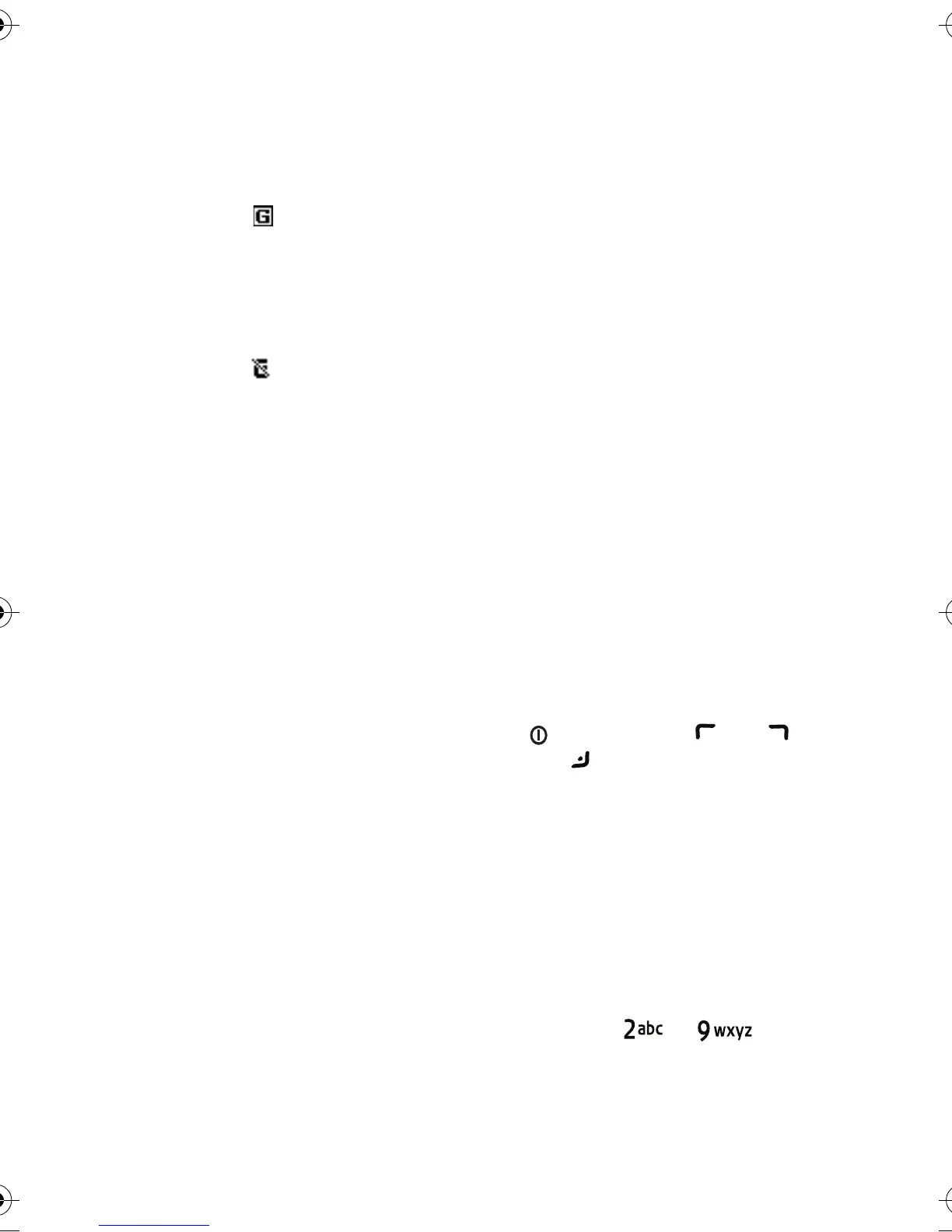Menu functions
52
Copyright © 2004 Nokia. All rights reserved.
•Select Always online to set the
phone to automatically register
to a (E)GPRS network when you
switch the phone on. When the
(E)GPRS service is available, the
indicator is shown on the top
left of the display.
If you receive a call or a text
message, or make a call during a
(E)GPRS connection, the
indicator will be shown on
the top right of the display to
indicate that the (E)GPRS
connection is suspended (on
hold).
•Select When needed and the
(E)GPRS registration and
connection are established when
an application using (E)GPRS
needs it and closed when you end
the application.
(E)GPRS modem settings
You can connect the phone via
Bluetooth wireless technology,
infrared or a data cable connection
to a compatible PC and use the
phone as a modem to enable
(E)GPRS connectivity from the PC.
To define the settings for (E)GPRS
connections from your PC, press
Menu, and select Settings,
Connectivity, GPRS and GPRS
modem settings. Select Active
access point and activate the access
point you want to use, then select
Edit active access point. Select Alias
for access point and key in a name
to change the access point settings.
Select GPRS access point and key in
the Access Point Name (APN) to
establish a connection to a (E)GPRS
network
You can also set the (E)GPRS dial-up
service settings (Access Point Name)
on your PC using the Nokia Modem
Options software, see ”PC Suite” on
page 81. If you have set the settings
both on your PC and on your phone,
note that the PC’s settings will be
used.
Call settings
Press Menu, and select Settings and
Call settings. Select
• Call divert (network service) to
divert your incoming calls.
• Anykey answer and On and you
can answer an incoming call by
briefly pressing any key, except
, selection keys and ,
and .
• Automatic redial and On and
your phone will make a maximum
of ten attempts to connect the
call after an unsuccessful call
attempt.
• Speed dialling and On and the
names and phone numbers
assigned to the speed-dialling
keys, from to , can be
dialled by pressing and holding
the corresponding number key.
Nokia_6230_APAC_UG_en.fm Page 52 Thursday, December 16, 2004 5:16 PM
