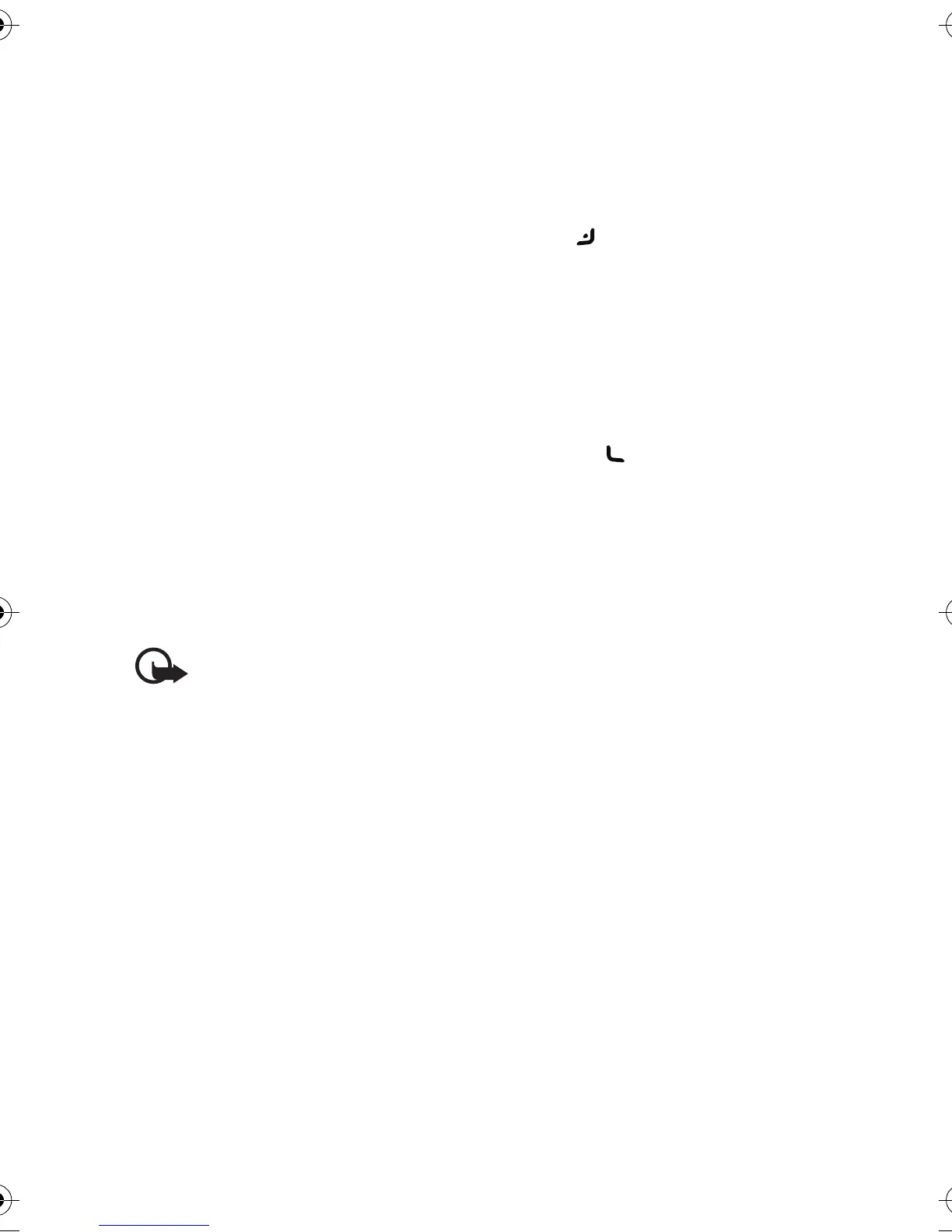Important Safety Information
Copyright © 2004 Nokia. All rights reserved.
89
For vehicles equipped with an air bag,
remember that an air bag inflates with
great force. Do not place objects,
including both installed or portable
wireless equipment in the area over the
air bag or in the air bag deployment area.
If in-vehicle wireless equipment is
improperly installed and the air bag
inflates, serious injury could result.
Using your phone while in the air is
prohibited. Switch off your phone before
boarding an aircraft. The use of wireless
telephones in an aircraft may be
dangerous to the operation of the
aircraft, disrupt the wireless telephone
network and may be illegal.
Failure to observe these instructions may
lead to suspension or denial of telephone
services to the offender, or legal action or
both.
■ Emergency calls
Important: This phone, like any
wireless phone, operates using
radio signals, wireless and
landline networks as well as
user-programmed functions.
Because of this, connections in
all conditions can not be
guaranteed. Therefore, you
should never rely solely upon
any wireless phone for essential
communications (e.g. medical
emergencies).
Emergency calls may not be possible on
all wireless phone networks or when
certain network services and/or phone
features are in use. Check with local
service providers.
To make an emergency call:
1. If the phone is not on, switch it on.
Check for adequate signal strength.
Some networks may require that a
valid SIM card is properly inserted in
the phone.
2. Press as many times as needed
(e.g. to exit a call, to exit a menu, etc.)
to clear the display and ready the
phone for calls.
3. Key in the emergency number for
your present location (e.g. 112, 911 or
other official emergency number).
Emergency numbers vary by location.
4. Press the key.
If certain features are in use, you may
first need to turn those features off
before you can make an emergency call.
Consult this guide and your local cellular
service provider.
When making an emergency call,
remember to give all the necessary
information as accurately as possible.
Remember that your wireless phone may
be the only means of communication at
the scene of an accident - do not cut off
the call until given permission to do so.
Nokia_6230_APAC_UG_en.fm Page 89 Thursday, December 16, 2004 5:16 PM
