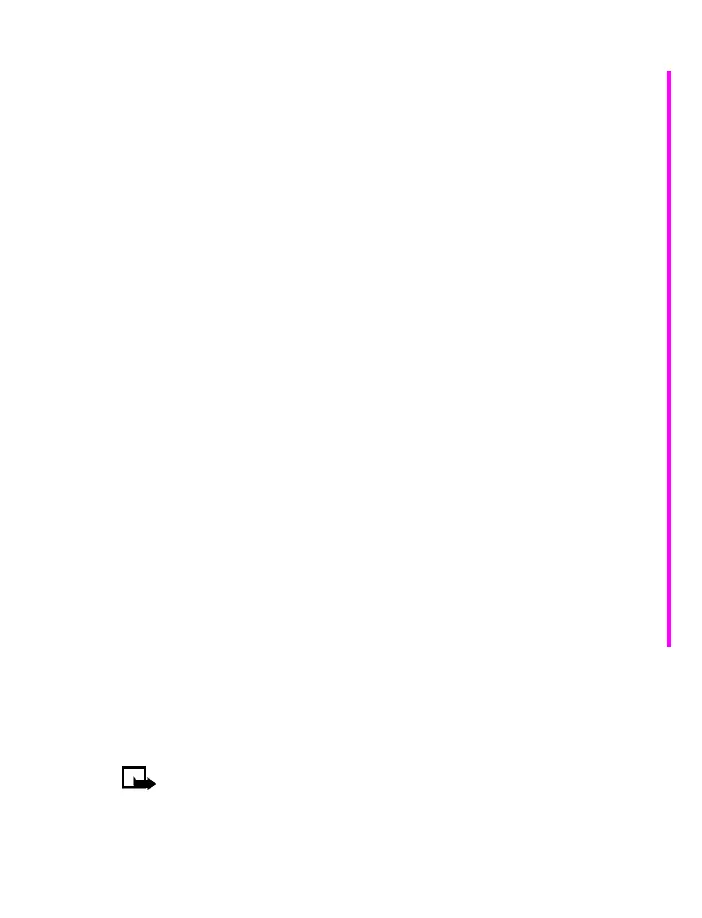[ 103 ]
Menu functions
Play back a voice tag
1 Press Contacts and scroll to Voice tags.
2 Press Select, then scroll to the name with the voice tag you want
to hear.
3 Press Options, scroll to Playback, and press Select.
Change a voice tag
1 Press Contacts and scroll to Voice tags.
2 Press Select, then scroll to the name with the voice tag you want
to change.
3 Press Options, scroll to Change, and press Select.
4 The phone displays Press Start, then speak after tone.
5 Press Start.
6 The phone repeats your voice tag, and Voice tag saved appears.
Delete a voice tag
1 Press Contacts and scroll to Voice tags.
2 Press Select, then scroll to the name with the voice tag you want
to erase.
3 Press Options, scroll to Delete, and press Select. Delete voice tag?
appears.
4 Press OK to erase the voice tag.
• VIEW INFO, SERVICE, AND OWN NUMBERS
Your wireless provider may have saved your phone’s operating number, as
well as various information and service numbers to your SIM card.
Note: This feature may not be supported by your SIM card. If so,
contact your wireless provider for more information.
