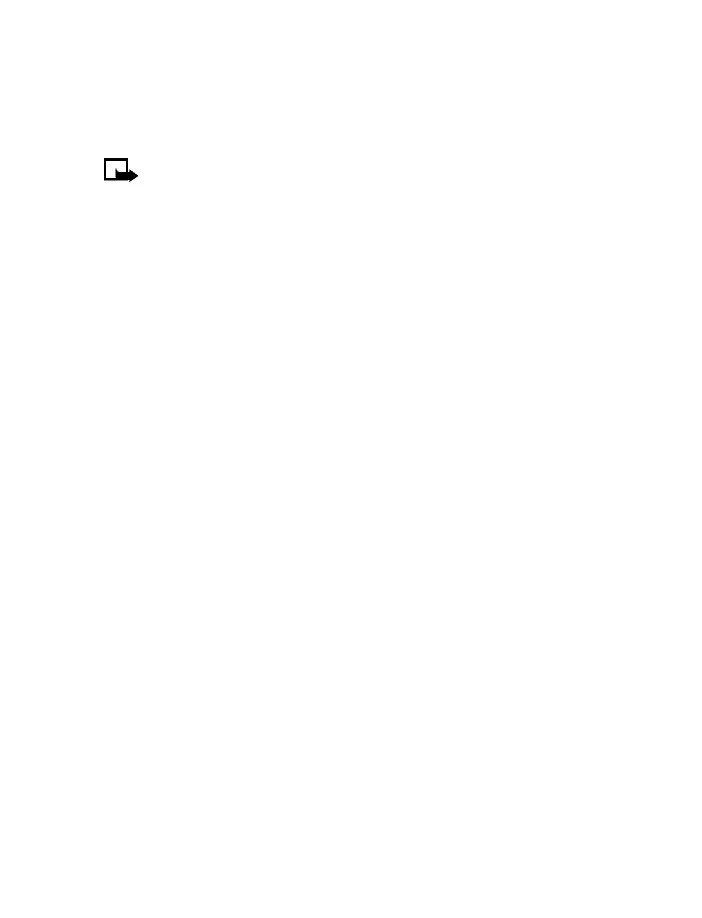[ 90 ]
• VIEW MISSED CALLS
Missed calls are calls that were never answered. You can check for missed
calls in two ways:
Note: The Missed calls feature does not function while your phone
is off or outside of the service area.
1 If # missed call appears in the display, press List. The phone number
appears in the display.
2 Press Options to display the options listed in the table on page 89.
3 Scroll to an option, press Select to activate the option or to enter
its submenu.
OR
1 At the Start screen, press Menu 2-1 (Call log - Missed calls).
After a brief pause, a list of missed calls appears in the display
(if any exist).
2 Scroll to a name or number and press Options to display the options
listed in the table on page 89.
3 Scroll to an option, press Select to activate the option or to enter
its submenu.
• VIEW RECEIVED CALLS
Received calls are calls that have been answered.
1 At the Start screen, press Menu 2-2 (Call log - Received calls).
After a brief pause, a list of received calls appears in the display
(if any exist).
2 Scroll to a name or number and press Options to display the options
listed in the table on page 89.
3 Scroll to an option, press Select to activate the option or enter
its submenu.
