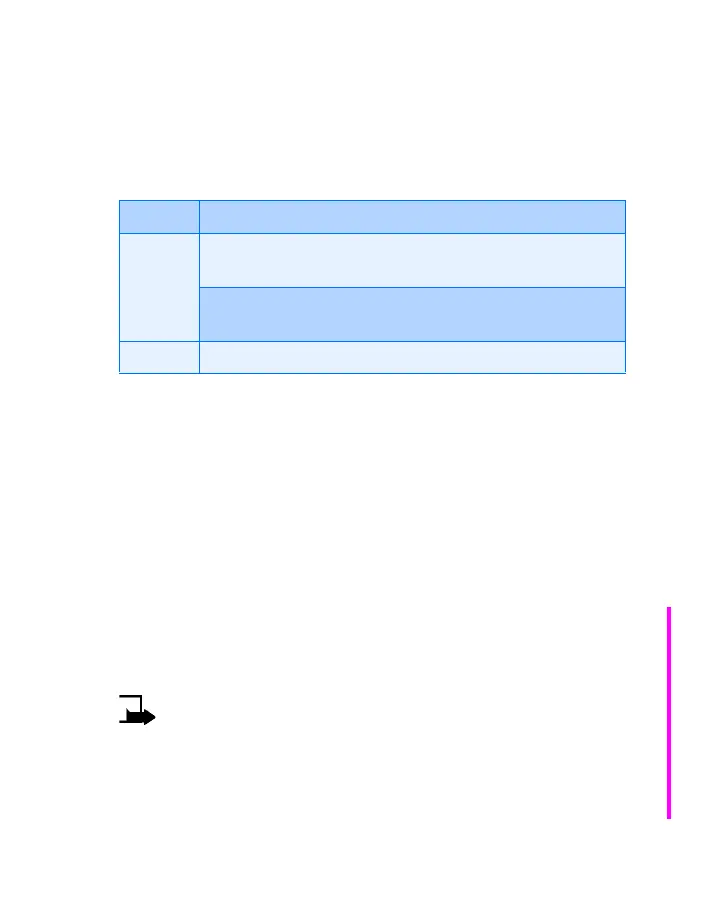[ 55 ]
Phone security
• SECURITY LEVELS
The security level determines your access to features when a “non-owner”
SIM card is used. A “non-owner” SIM card is one (other than the original)
that is inserted after you power off the phone. There are 3 security levels:
Set your security level
1 At the Start screen, press Menu 5-8-5 (Settings - Security settings -
Security level).
2 After a brief pause, you are prompted to enter the security code.
The default code is 12345. Enter the security code and press OK.
3 Scroll to Off, Memory, or Phone and press Select. A message appears
in the display confirming your selection
• RESTRICT CALLS
This network service lets you restrict the calls your phone can make and
receive. Check with your service provider for details.
Note: When calls are restricted, calls may be possible to certain
emergency numbers in some networks (such as 911 or other
official emergency number).
Turn on call restrictions
1 Press Menu 5-8-2 (Settings > Security settings > Call restrictions).
Security levels
Off Owner and Non-owner cards are treated the same
Memory
Non-owner cards can access SIM memory. Any changes to
the memory setting requires the security code.
The owner card has access to all features, but the security
code is required to change a memory setting
Phone The security code is required upon power-up
