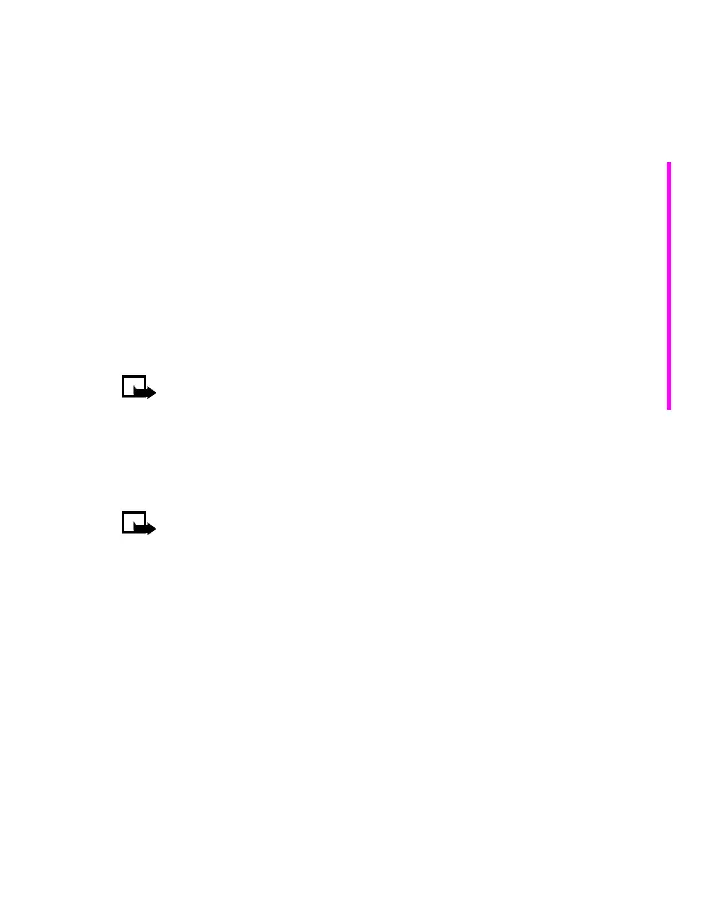[ 59 ]
Phone security
numbers, Fixed dialing list empty appears in the display
• You cannot access SIM memory manually (view or copy numbers on
the SIM card) while fixed dialing is active
• ACCESS CODES
With the following access codes, you can keep your information safe:
• Security code (4 to 8 digits)
• PIN code and PIN2 code (4 to 8 digits)
• PUK code and PUK2 code (8 digits)
• Call barring password (4 digits)
• Wallet code (4 to 10 digits)
Note: Avoid using codes similar to emergency numbers such as
911 to prevent accidental dialing of the emergency number.
Security code
The security code controls access to features such as the security level and
is supplied with the phone. The preset code is 12345.
Note: If you enter the wrong security code five times in
succession, you will not be able to enter a code for five minutes,
even if you power off the phone between incorrect entries.
CHANGE YOUR SECURITY CODE
Once you change the security code from its preset of 12345, keep the new
code secret, and in a safe place separate from your phone.
1 Press Menu 5-8-6-1 (Settings - Security settings - Access codes -
Change security code).
After a brief pause, you are prompted to enter the current security
code (default is 12345).
2 Enter the current security code and press OK. You are prompted to
enter the new security code.
3 Enter the new security code (up to 10 characters) and press OK.
