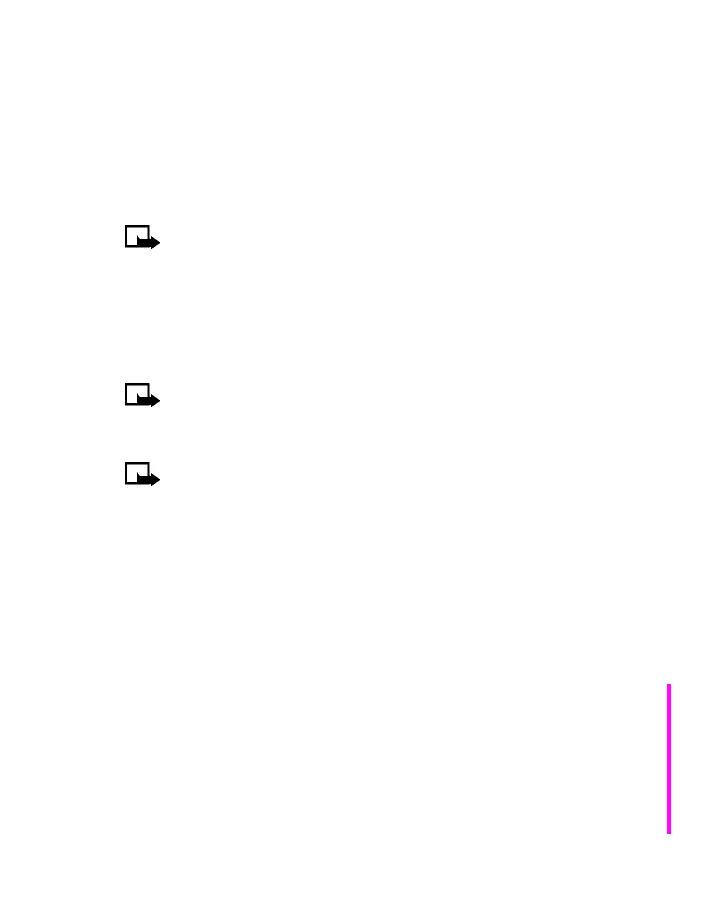[ 143 ]
Menu functions
• Scroll to More bookmarks (if necessary) and press Select to access
the list of web browser bookmarks in your Services menu.
2 Scroll to the appropriate bookmark that contains the application you
wish to download, and press Select to connect to the web page. See
“Navigate the wireless Internet” on page 173 for information on
browsing web pages.
Note: If the connection fails, you may enter the Services menu
and activate another set of service settings. See “Use browser
options” on page 173 for more info on browser settings.
Use PC Suite
Use the Java
TM
Application installer from PC Suite to download the
applications in your phone.
Note: Nokia does not warrant for applications from non-Nokia
sites. If you choose to download Java applications from non-
Nokia sites, take precautions for security or content.
Note: When you download a game or an application,
it may be saved in the Games menu instead of the
Applications menu.
Memory status for applications
You can view the size of memory available for game and
application installations.
At the Start screen, press Menu 11-3 (Applications - Memory). After a
brief pause, the amount of free memory appears in the display.
• CONVERTER II
This application converts many common unit types.
• Switch the conversion direction with the Scroll up key and the Scroll
down key.
• Press the Star key for the minus (-) sign. Press the Pound key for the
decimal point.
