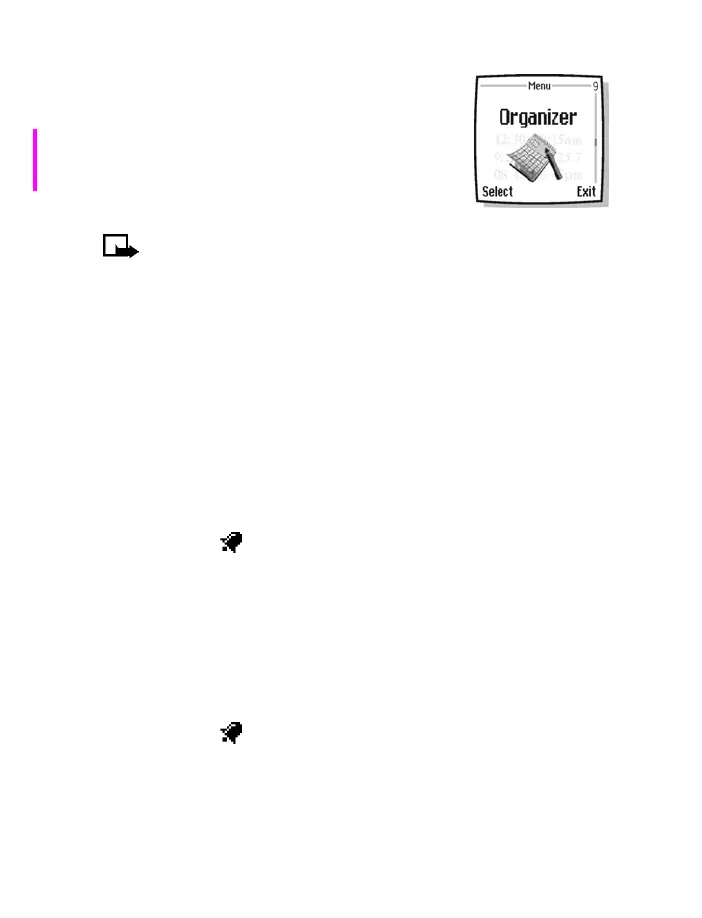[ 130 ]
Organizer (Menu 9)
Your phone has many useful features for
organizing your everyday life, including an alarm
clock, a calendar and a to-do list.
Note: Your phone must be switched on to use this function. Do
not switch the phone on when wireless phone use is prohibited or
when it may cause interference or danger.
• ALARM CLOCK
The alarm clock is based on your phone’s internal clock. It sounds an alert
any time you specify and even works if the phone is off.
IF AN ALARM HAS NOT BEEN SET
1 At the Start screen, press Menu 9-1 (Organizer - Alarm clock). After
a brief pause, you are prompted to enter a time for the alarm.
2 Enter the time for the alarm in hh:mm format and press OK.
3 Scroll to am or pm and press Select. Alarm on appears briefly in the
display and appears on the Start screen.
IF AN ALARM HAS PREVIOUSLY BEEN SET
1 At the Start screen, press Menu 9-1 (Organizer - Alarm clock). After
a brief pause, On and Off appear in the display.
2 Scroll to On and press Select. You are prompted to set the alarm time.
3 Enter the time for the alarm in hh:mm format and press OK.
4 Scroll to am or pm and press Select. Alarm on appears briefly in the
display and appears on the Start screen.
