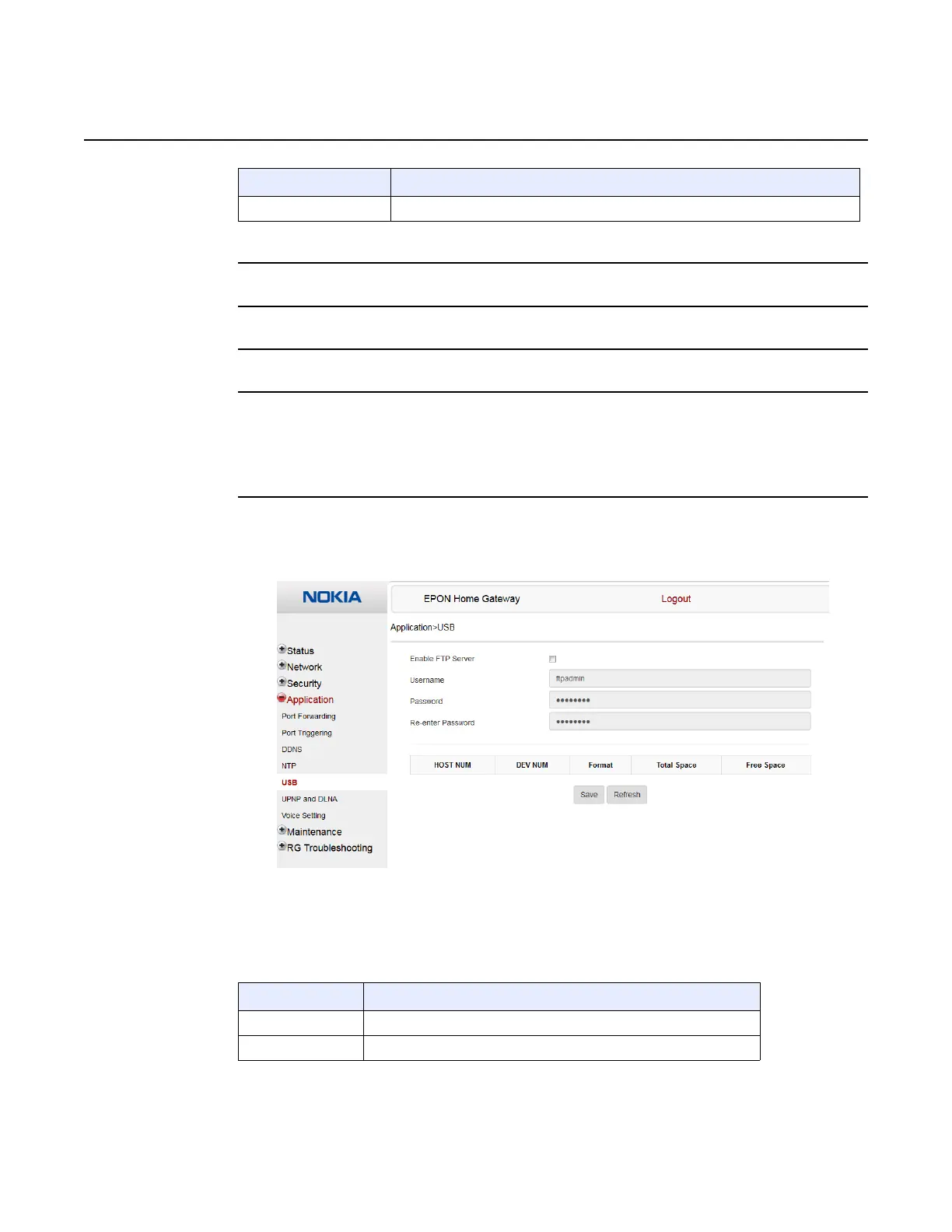Configure an E-240W-A indoor ONT
118
7368 ISAM ONT E-240W-A Product Guide
3FE-46974-AAAA-TCZZA Issue: 01
2 Configure NTP.
3 Click Save.
4 STOP. This procedure is complete.
Procedure 38 USB configuration
1 Select Application > USB from the top-level menu in the EPON Home Gateway window, as
shown in Figure 54.
Figure 54 USB window
Table 40 describes the fields in the USB window.
Table 40 USB parameters
Interval Time Interval at which to get the time from the time server, in seconds
Field Description
(2 of 2)
Field Description
Enable FTP server Select this checkbox to enable using an FTP server for data storage
Username Username for FTP server
(1 of 2)
Release 06.00.00h | January 2019 | Edition 08
