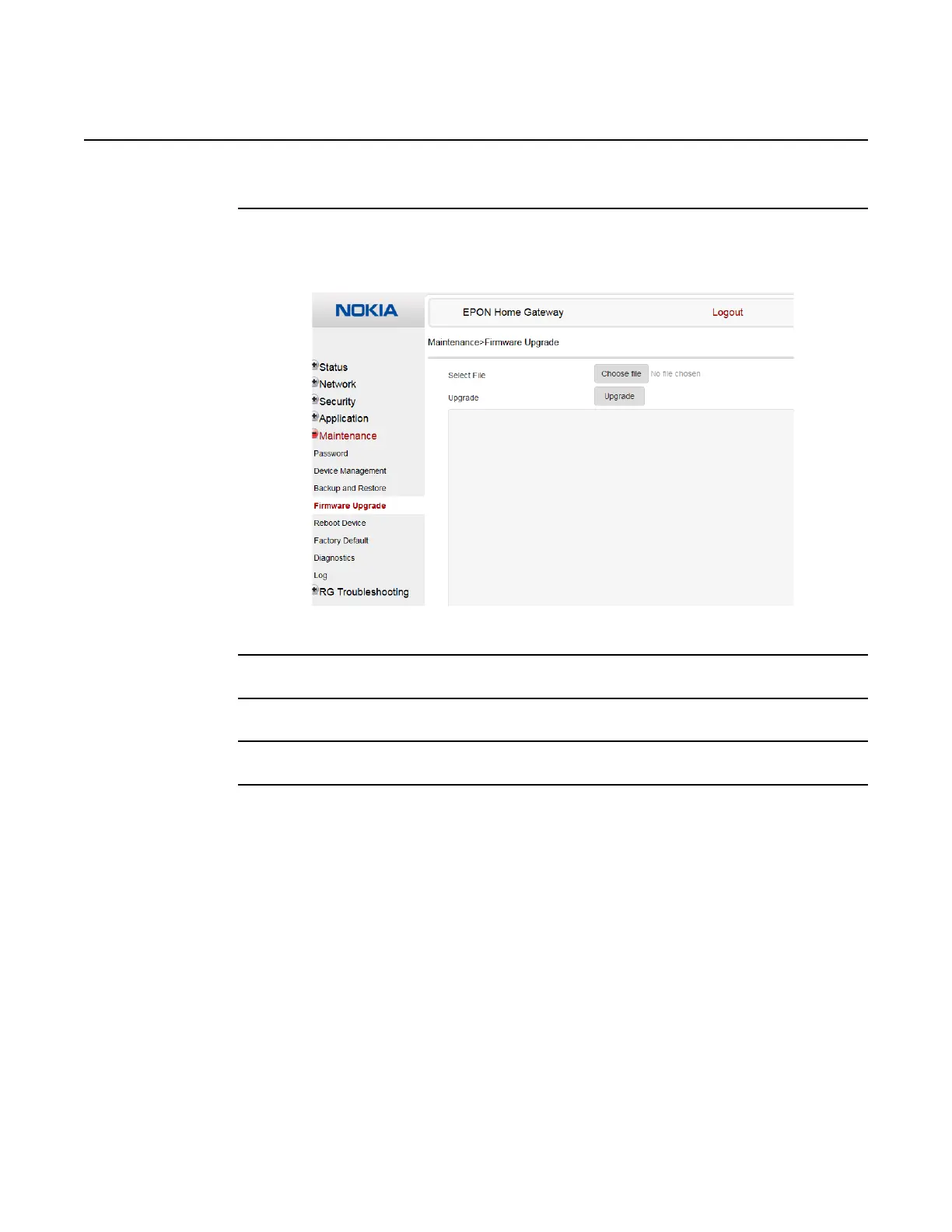Configure an E-240W-A indoor ONT
126
7368 ISAM ONT E-240W-A Product Guide
3FE-46974-AAAA-TCZZA Issue: 01
Procedure 44 Upgrade firmware
1 Select Maintenance > Firmware Upgrade from the top-level menu in the EPON Home
Gateway window, as shown in Figure 60.
Figure 60 Firmware upgrade window
2 Click Select File and choose the firmware file.
3 Click Upgrade to upgrade the firmware.
4 STOP. This procedure is complete.
Release 06.00.00h | January 2019 | Edition 08
