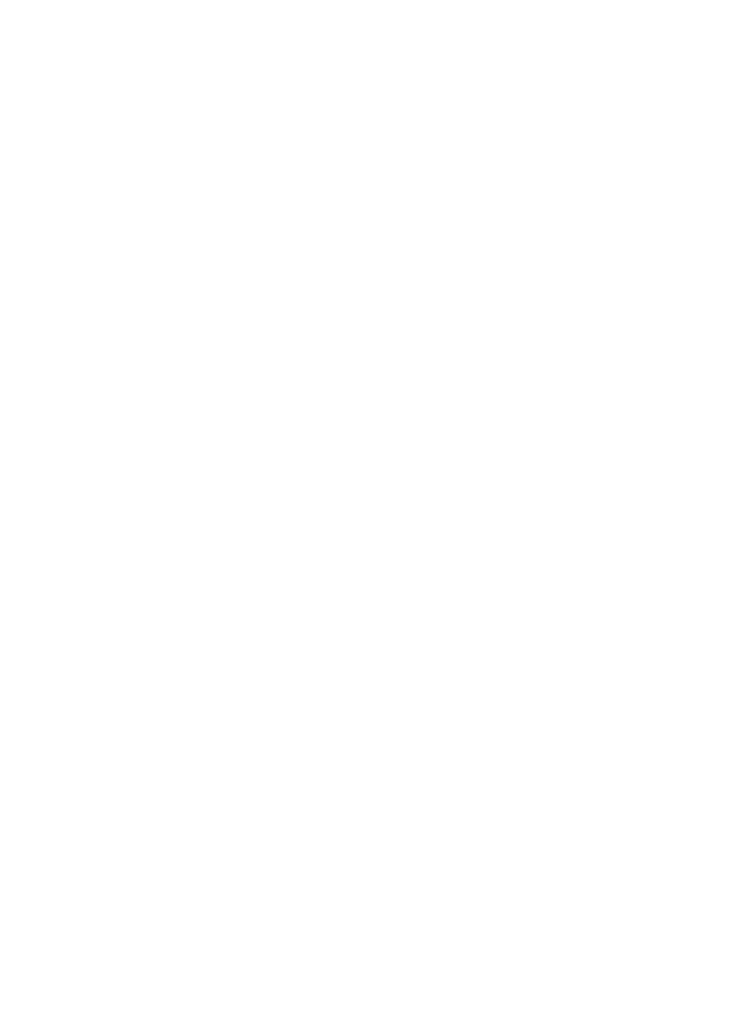Using TFTP
103
4. Using TFTP
Overview
For the most part, you use the web interface or
CLM to update the configuration and display
the status of the Nokia A032. However, some
information is too big or unwieldy to handle
using a terminal style interface.
For example, the NID name table can hold up to
200 entries. It is difficult to manage those
entries simply using add, delete and list
commands.
To handle this, and provide other useful
functions, the Nokia A032 supports a standard
method for transferring information across the
wired or wireless LAN to or from a station
equipped with TCP/IP and a TFTP client
program.
What is TFTP?
TFTP stands for Trivial File Transfer Protocol. It
is a standard TCP/IP utility and performs a
similar task to File Transfer Protocol (FTP).
TFTP is implemented using two components: a
TFTP server and a TFTP client. The client makes
requests to the server and can send and fetch
files of information. If both the server and the
client run on conventional computers, the files
are typically stored in a directory or folder at
each end.
A032-Adv.book Page 103 Monday, November 13, 2000 10:47 AM
