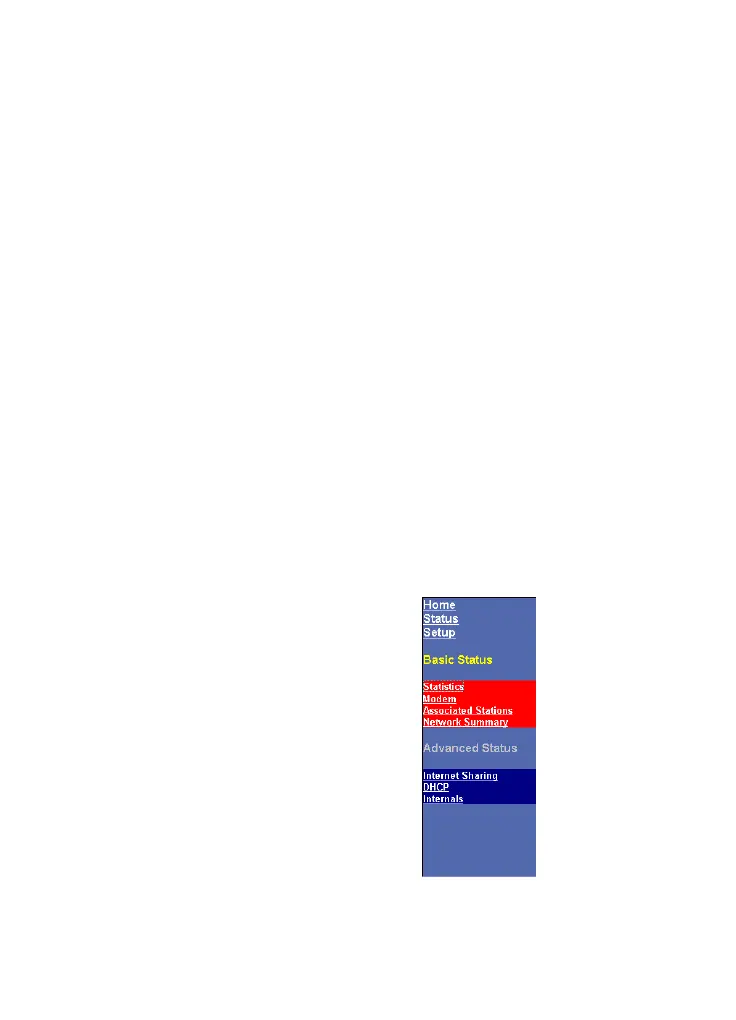Using the Web manager
5
Status monitoring
You can use the Home page to monitor status,
manually initiate or terminate the dial-up
Internet link and navigate to other status
screens.
Navigating the Status pages
There are two ways of viewing the Status
pages:
• Clicking the
Status
link in the lefthand
menu bar
• Clicking various active parts of the image
on the Home page.
Using the Status link
Click the
Status
link in the lefthand menu bar.
• You’ll see a summary of the Nokia A032’s
status (see
Main status screen
on page 8).
• The menu bar will change, giving you links
to all the status pages:
A032-Adv.book Page 5 Monday, November 13, 2000 10:47 AM
