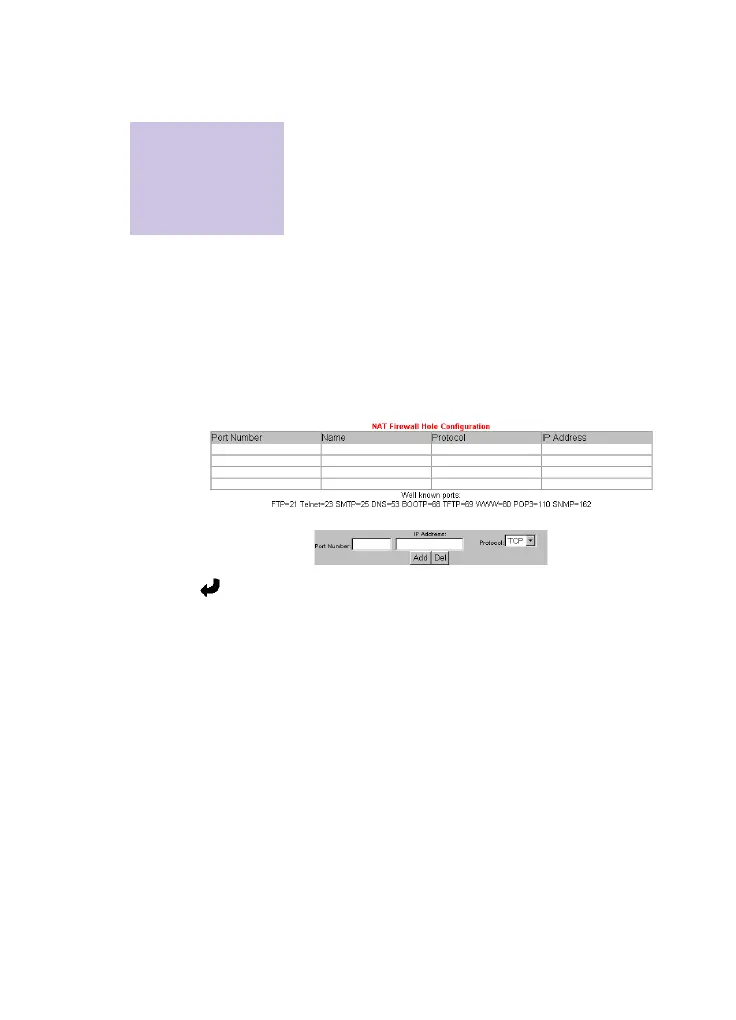Setting NAT holes – providing external access
201
Setting NAT holes – providing external access
Under normal operation the NAT firewall only
allows sessions initiated from the local LAN or
WLAN network (inside the firewall).
In certain cases you might want to allow users
outside your firewall (i.e. on the public Internet
or external LAN) access to resources on your
local LAN, such as a web site or an FTP server.
You can only do this if your ISP allows you to
have a static IP address assigned to the
external interface.
You can use the browser interface (page 54) to
define a NAT hole table with up to four holes:
A NAT hole defines a route through your NAT
firewall to access one particular device.
Note: This function is
only useful if you have
a static IP address
assigned to you by
your ISP.
A032-Adv.book Page 201 Monday, November 13, 2000 10:47 AM
