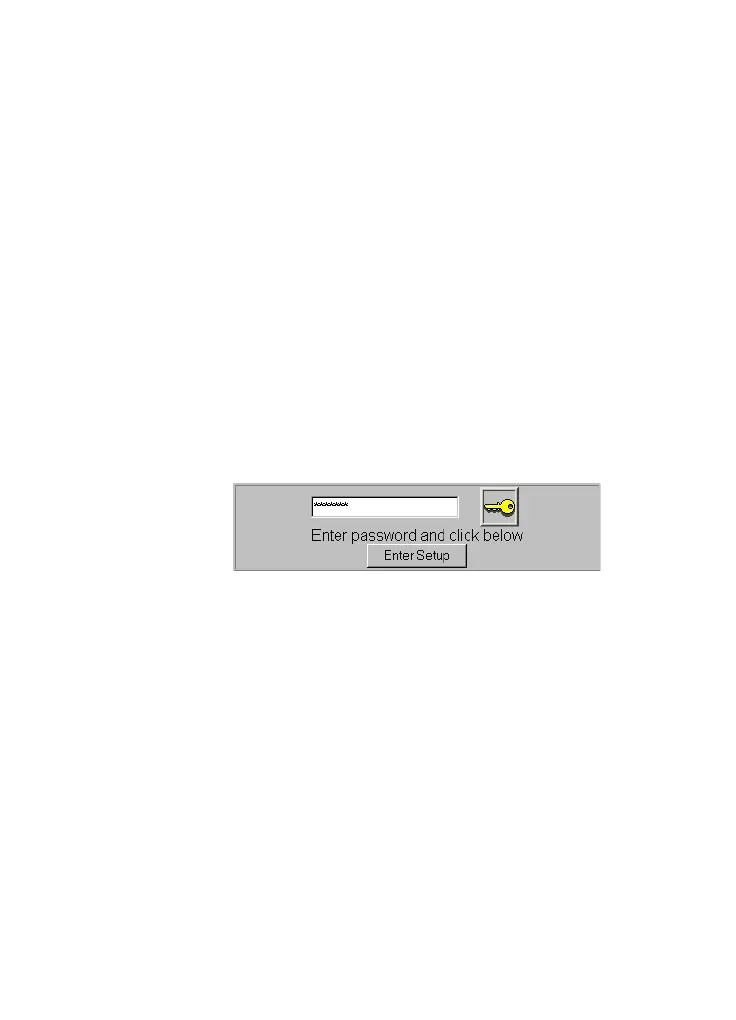32
Nokia A032 Advanced User Guide
Web-based setup
This section explains all the options available
on the Setup pages.
Displaying Setup pages
You can only configure the Nokia A032 if you
know the management password – this is set to
default at the factory. The system manager
should change this as soon as possible (see
Management security options on page 45).
Before you can begin configuring the Nokia
A032, you need to log on:
1 Click the Setup link in the lefthand frame of
the Home page.
This will display a log-on screen:
2 Note that if the password is
default, this
will be entered automatically by the access
point and shown as
*******.
3 Click
Enter Setup.
A032-Adv.book Page 32 Monday, November 13, 2000 10:47 AM
