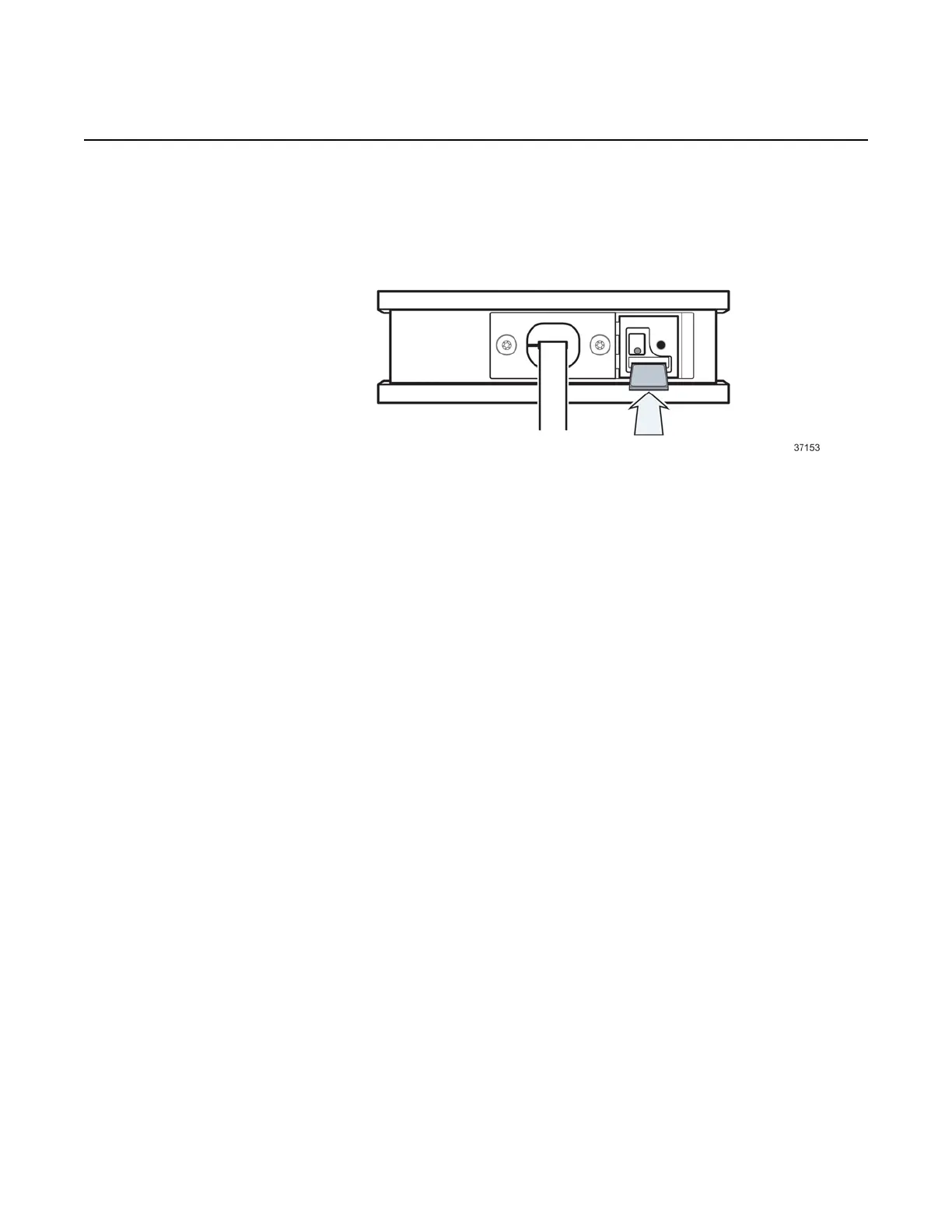User Guide Installing the FastMile 5G Receiver
3TG-02285-AAAA-TCZZA-02 © 2022 Nokia. Nokia Confidential Information
Use subject to agreed restrictions on disclosure and use.
15
Place the SIM card securely in the SIM tray, making sure that the two triangle
indicators point in the same direction, and slide the SIM tray back into the SIM card
slot.
Figure 8 Sliding the SIM tray into the SIM card slot
Place the bottom cover back onto the FastMile 5G Receiver.
Using care, use the screwdriver to secure the bottom cover.
For a PIN-locked SIM card, you will need to enter the PIN code after the FastMile 5G
Receiver is connected to power as described in this document.
Using the Nokia Wireless Mobile App to find the
best installation location
The Nokia Wireless Mobile App can be installed on a smart phone to provide
information that can help with FastMile 5G Receiver installation, such as finding the
best location for installing the FastMile 5G Receiver.
The following are some tips that could help when determining the best location for
installing the FastMile 5G Receiver:
• depending on the kit, the FastMile 5G Receiver can be mounted on the outside
or inside of a window or placed close to the inside of a window, such as on an
indoor windowsill
• metal-coated windows can have an attenuation up to 30 dB, so it is
recommended that the FastMile 5G Receiver be mounted on the outside of
metal-coated windows
• the FastMile 5G Receiver should be located where it will not be impacted by the
window, or sections of the window, being opened or closed
