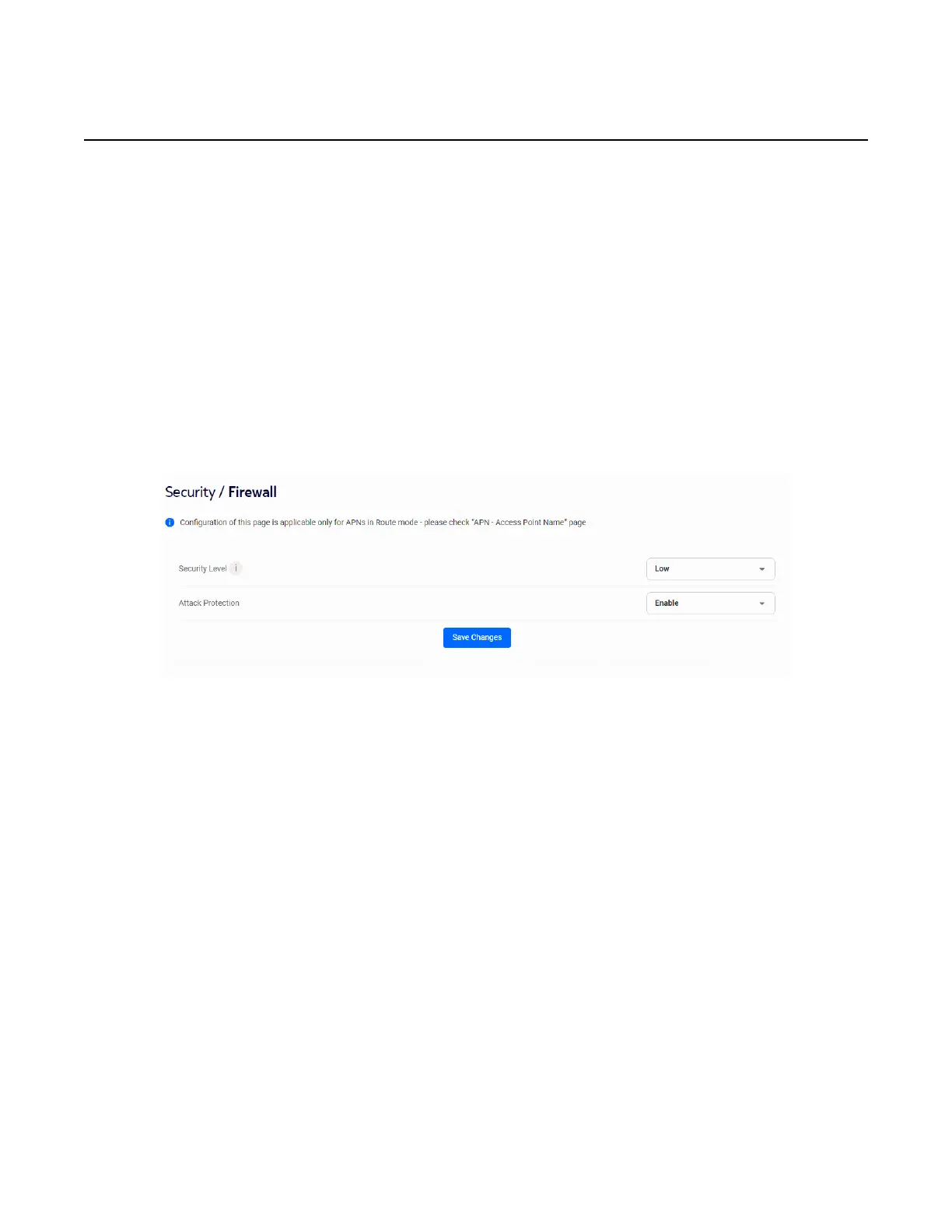User Guide WebUI screens
3TG-02285-AAAA-TCZZA-02 © 2022 Nokia. Nokia Confidential Information
Use subject to agreed restrictions on disclosure and use.
51
• firewall security level
• IP filter
• ALG and DMZ
Firewall security level
From the WebUI's left-side menu, selecting Security and then Firewall gives you a
way to view or configure the security firewall level for the FastMile 5G Receiver. The
firewall security level only applies to services provided by the FastMile 5G Receiver.
Internet access from the LAN side is not affected by the firewall security level.
Figure 36 Security/Firewall screen example
Configure the firewall security level:
• Off: All inbound and outbound traffic is allowed
• Low: All outbound traffic and pinhole-defined inbound traffic is allowed
• High: all inbound traffic is denied and only minimal common outbound services
are permitted
Enable Attack Protection to prevent malicious user exploitation.
Click Save Changes.
IP filter
From the WebUI's left-side menu, selecting Security and then IP Filter gives you a
way to view or configure IP filter parameters.
