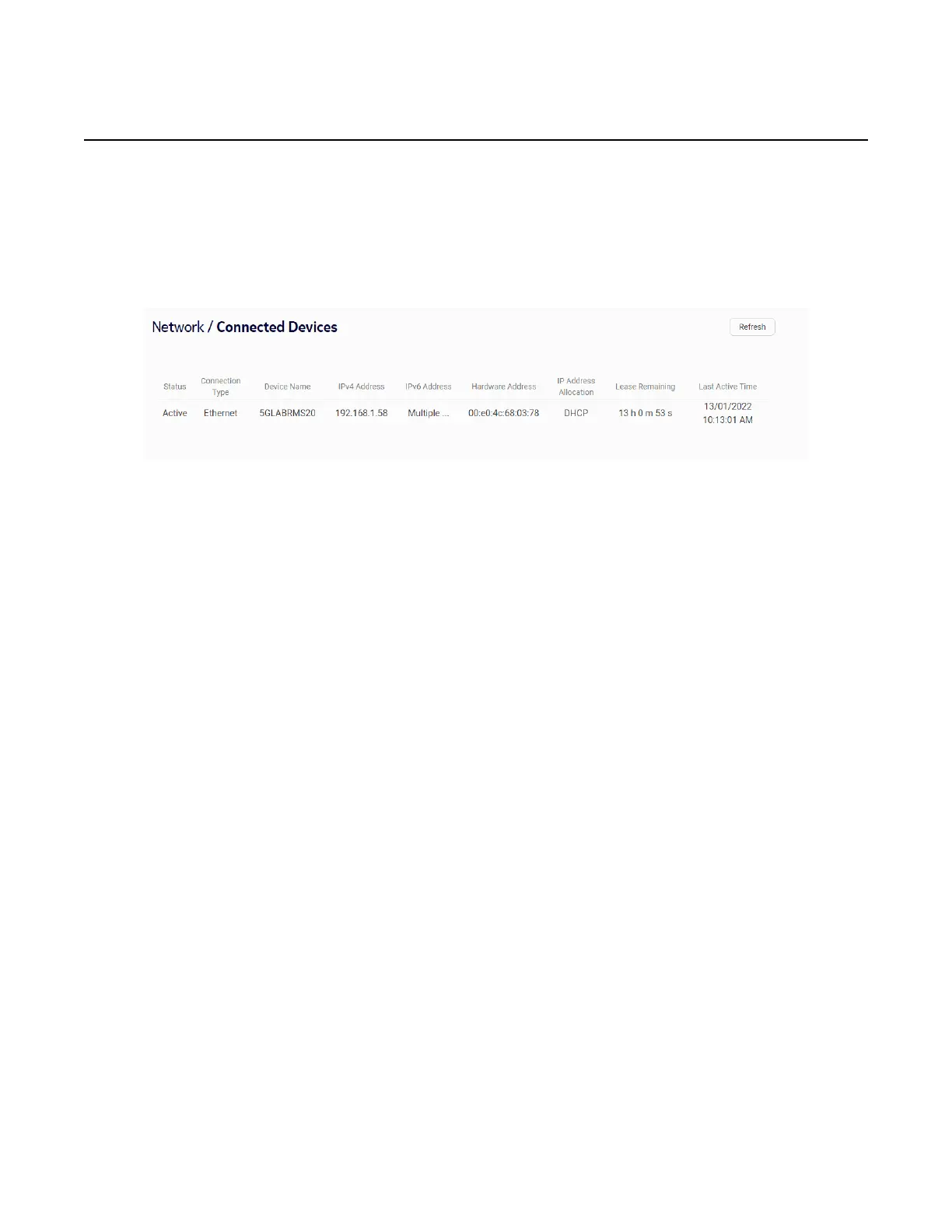User Guide WebUI screens
3TG-02285-AAAA-TCZZA-02 © 2022 Nokia. Nokia Confidential Information
Use subject to agreed restrictions on disclosure and use.
49
Connected devices
To view devices connected to the FastMile 5G Receiver, select Network from the
WebUI's left-side menu, and select Connected Devices.
Figure 34 Network/Connected Devices screen example
Click Refresh to update the displayed information.
Application screen
From the WebUI's left-side menu, selecting Application and then Port Forwarding
gives you a way to view or configure port forwarding parameters.
