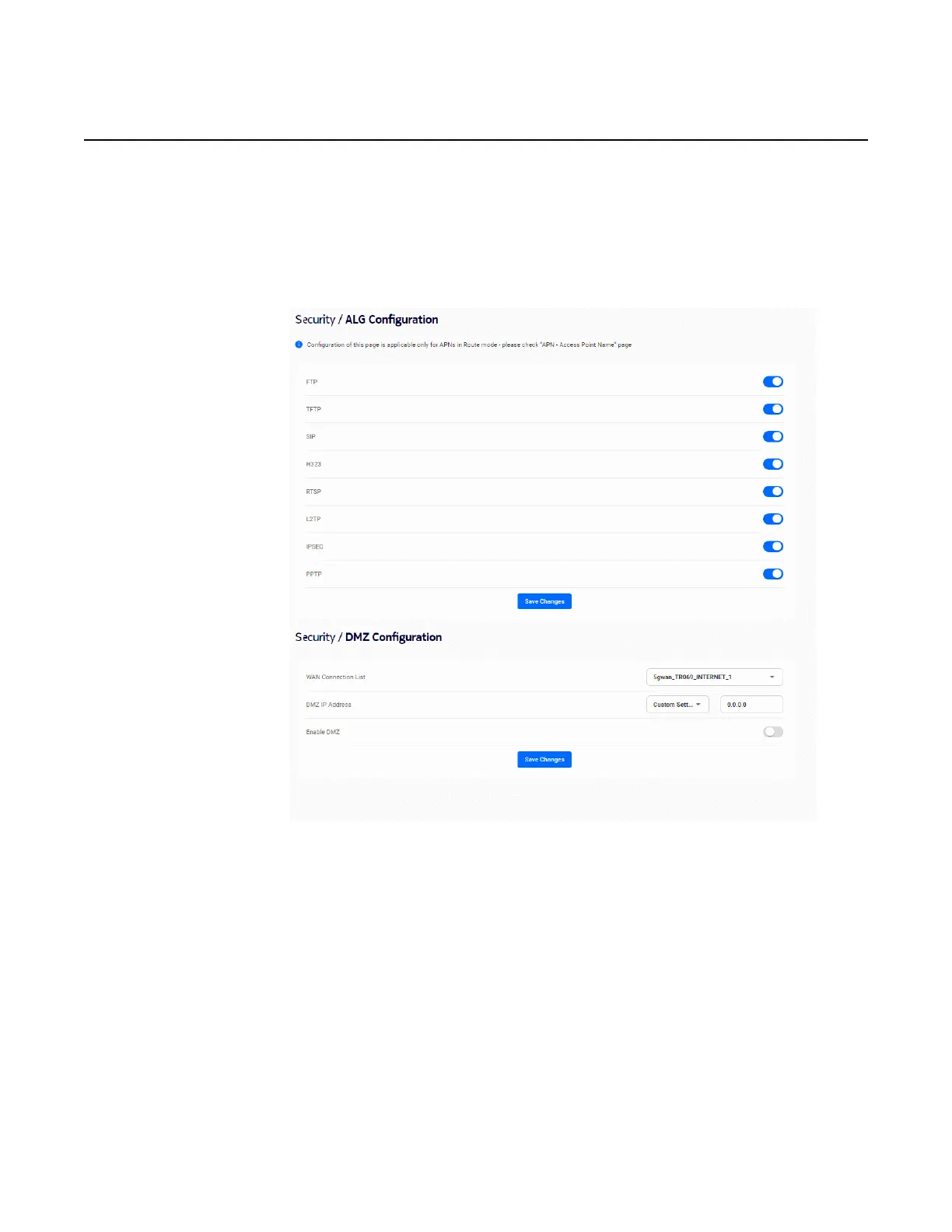User Guide WebUI screens
3TG-02285-AAAA-TCZZA-02 © 2022 Nokia. Nokia Confidential Information
Use subject to agreed restrictions on disclosure and use.
53
ALG and DMZ
From the WebUI's left-side menu, selecting Security and then DMZ/ALG gives you a
way to view or configure ALG and DMZ parameters.
Figure 38 Security/ALG and DMZ Configuration screen example
Configure ALG parameters by sliding the switch to enable or disable the following:
• FTP
• TFTP
•SIP
• H323
•RTSP
•L2TP
• IPSEC
