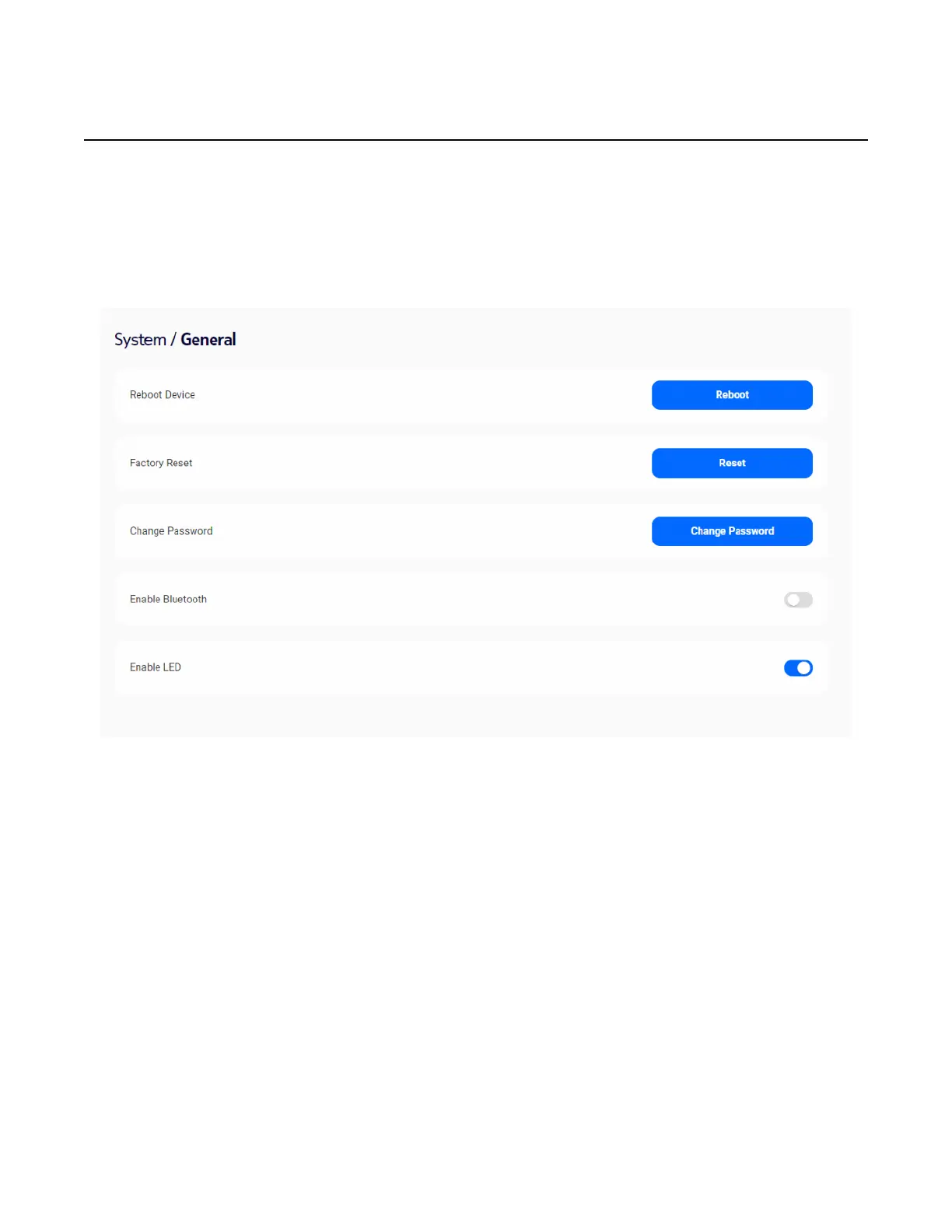WebUI screens
56
User Guide
© 2022 Nokia. Nokia Confidential Information
Use subject to agreed restrictions on disclosure and use.
3TG-02285-AAAA-TCZZA-02
General tasks
From the WebUI's left-side menu, selecting System and then selecting General will
let you perform a number of general system tasks.
Figure 40 System/General screen example
You can perform the following tasks from the System/General screen:
• Unlock a PIN-locked SIM card
• Unblock a blocked PIN-locked SIM card
• Reboot Device
• Factory Reset
• Change Password
• Enable or disable Bluetooth
• Enable or disable LED
