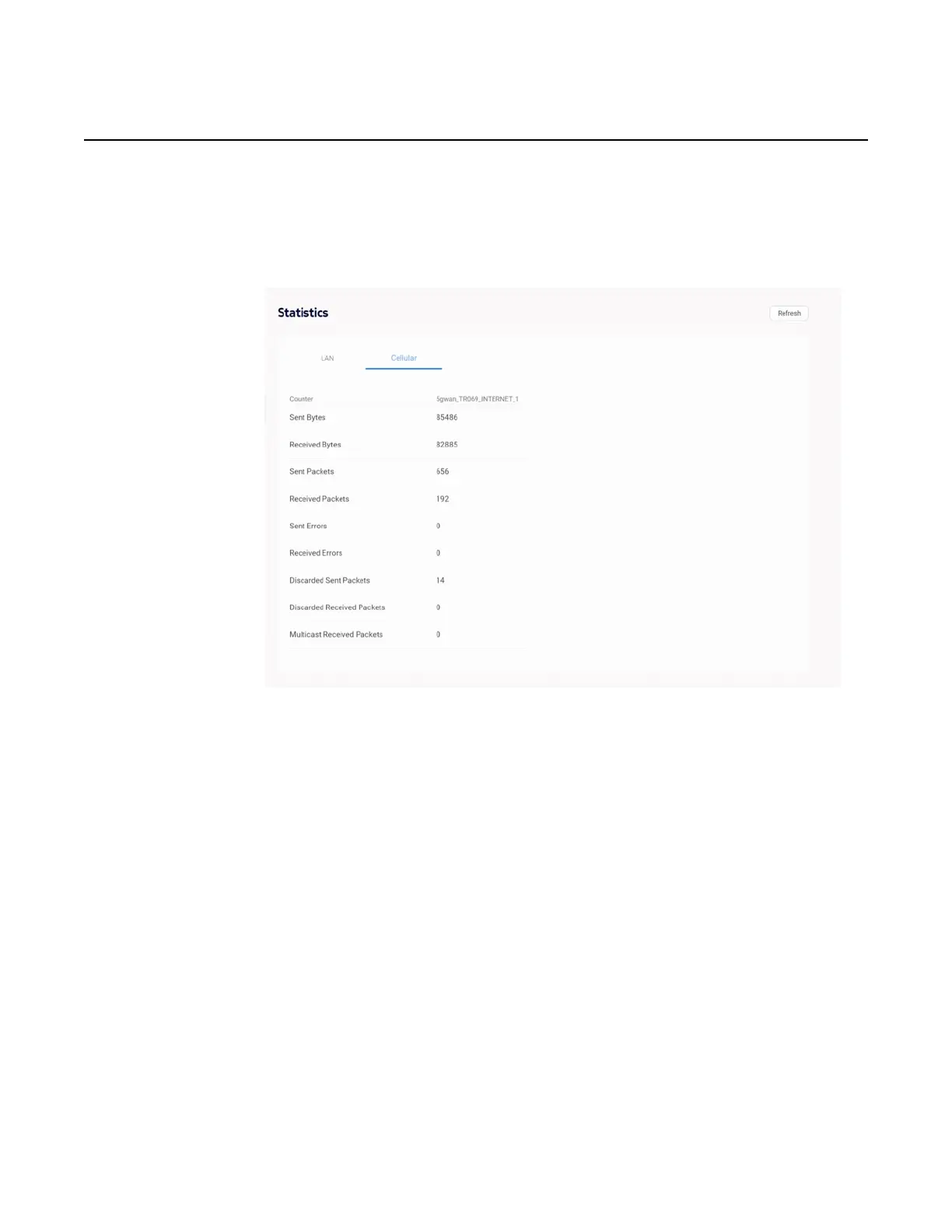WebUI screens
44
User Guide
© 2022 Nokia. Nokia Confidential Information
Use subject to agreed restrictions on disclosure and use.
3TG-02285-AAAA-TCZZA-02
Cellular
Click the Cellular tab along the top of the Statistics screen.
Figure 29 Statistics/Cellular tab screen example
Refresh the page to update the displayed information.
Network screen
From the WebUI's left-side menu, selecting Network gives you a way to view or
configure:
• Ethernet:
- LAN
- LAN IPv6
• APN settings (Cellular/APN - Access Point Name)
• Static routes
• Connected devices
