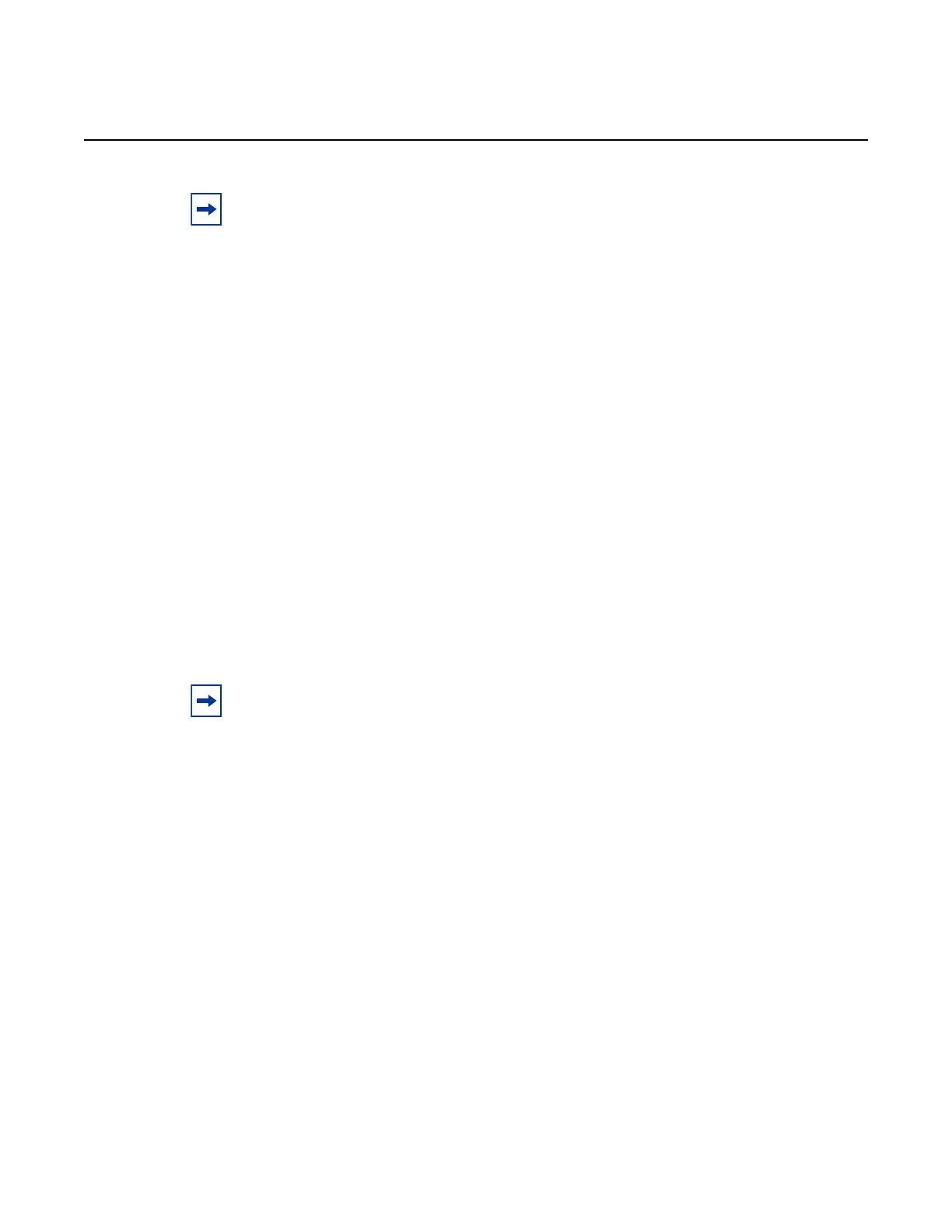WebUI screens
58
User Guide
© 2022 Nokia. Nokia Confidential Information
Use subject to agreed restrictions on disclosure and use.
3TG-02285-AAAA-TCZZA-02
Rebooting the FastMile 5G Receiver cycles power to the device and keeps all
configurations saved to date. Note that if the FastMile 5G Receiver has a PIN-locked
SIM card, you might need to unlock the SIM card after the reboot is done.
From the System/General screen, click Reboot.
The FastMile 5G Receiver reboots and keeps saved configuration parameters.
Resetting the FastMile 5G Receiver to factory default
This section describes how to reset the FastMile 5G Receiver through the WebUI; to
reset the FastMile 5G Receiver to factory default through the reset button, see
Rebooting or resetting the FastMile 5G Receiver.
Resetting the FastMile 5G Receiver to factory default removes all configurations
made to date. Note that if the FastMile 5G Receiver has a PIN-locked SIM card, you
might need to unlock the SIM card after the reset is done.
From the System/General screen, click Reset.
The FastMile 5G Receiver restarts and erases existing configuration.
Note: Unsaved data will be lost as a result of the reboot.
Note: During factory reset, the FastMile 5G Receiver could restart twice. This is normal
behavior.
