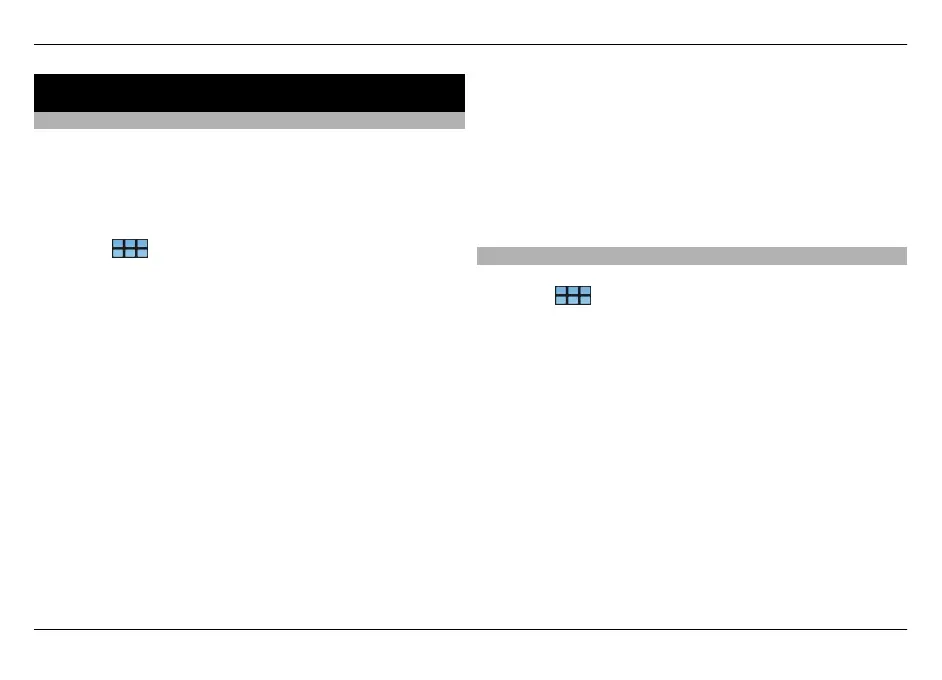Play games
Blocks
The objective of the game is to move and rotate the falling
blocks so that the rows are complete. When a row is
complete, it disappears and the blocks above that row fall
down one row.
Play Blocks
1 Select
and Blocks.
2 Select from the following:
Block speed — Define how fast the blocks fall down.
Starting density — Define the number of blocks that
are randomly placed when the game starts.
Starting height — Define the number of rows at the
bottom of the screen when the game starts.
3 Select Play.
Rotate a block
Tap the block, or press enter on the physical keyboard.
Move a block
Drag the block to the desired direction, or use the arrow keys
on the physical keyboard.
Pause a game
Select Exit to menu.
Resume a paused game
Select Continue.
Restart a game
Select Restart.
The game is over when the game field is full of blocks, and
the next falling block cannot fit.
Chess
Play Chess
1 Select
and Chess.
2 Select from the following:
Player 1 — Select black or white game pieces for the first
player.
Opponent — Select the skill level of the computer
opponent, or select Player 2 for a two-player game.
Sound effects — Enable sound effects.
Show legal moves — See all possible legal moves when
moving a chess piece.
3 Select Play.
To move a game piece, drag the piece to the desired location.
When you have successfully moved a pawn to your
opponent's side of the game board, you can promote your
Play games 117
© 2010 Nokia. All rights reserved.
