
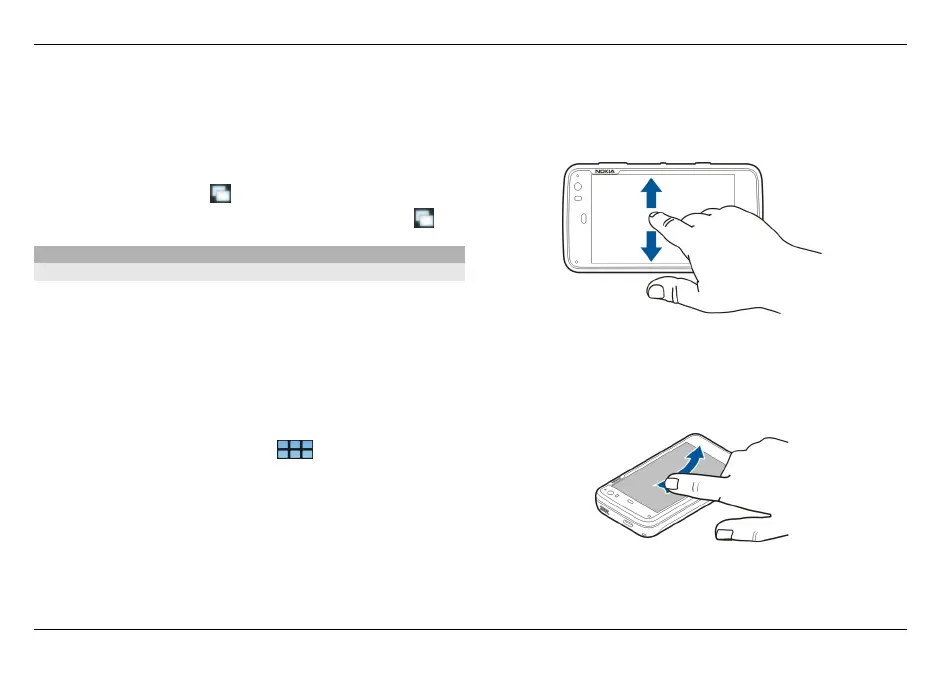 Loading...
Loading...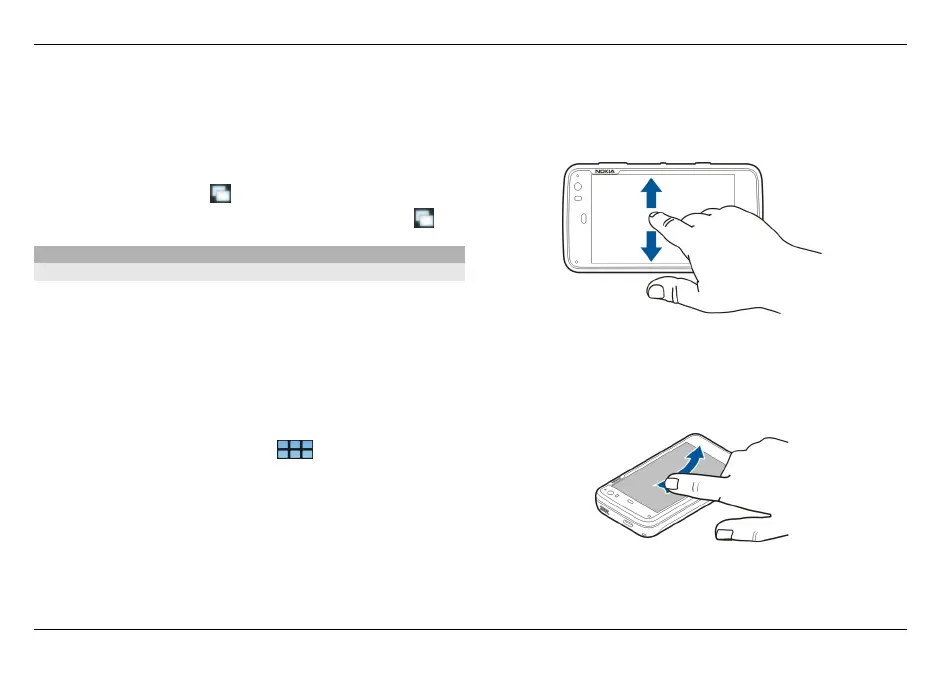
Do you have a question about the Nokia N900 and is the answer not in the manual?
| RAM | 256 MB |
|---|---|
| Internal Storage | 32 GB |
| Operating System | Maemo 5 |
| Battery | Removable Li-Ion 1320 mAh battery (BL-5J) |
| Weight | 181 g |
| Network | GSM / HSPA |
| SIM | Mini-SIM |
| GPU | PowerVR SGX530 |
| Memory Card slot | microSD, up to 16 GB (dedicated slot) |
| Loudspeaker | Yes, with stereo speakers |
| 3.5mm jack | Yes |
| GPS | Yes, with A-GPS; Ovi Maps |
| Sensors | Accelerometer, proximity, compass |
| Talk time | Up to 6 h 30 min (2G) / Up to 4 h 30 min (3G) |
| Display | 3.5 inches, 800 x 480 pixels |
| Processor | TI OMAP 3430 |
| Camera | 5 MP |
| Dimensions | 110.9 x 59.8 x 18 mm |
| Connectivity | Wi-Fi 802.11 b/g, Bluetooth 2.1 |
| Radio | Stereo FM radio |
| Browser | HTML, Adobe Flash |