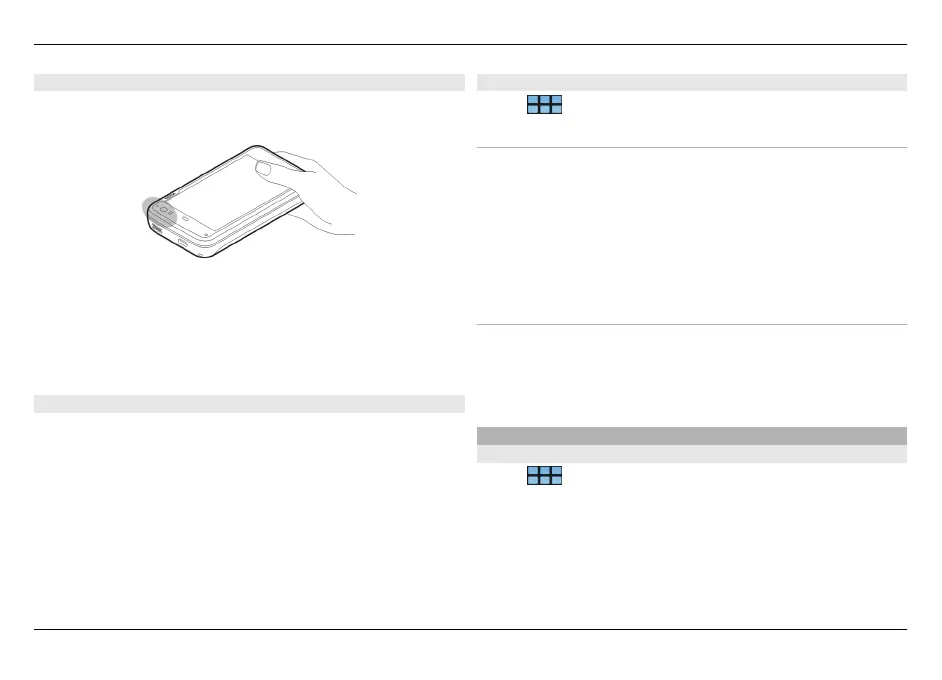Hold your device correctly
When using the GPS receiver, ensure you do not cover the
antenna with your hand.
Establishing a GPS connection may take from a couple of
seconds to several minutes. Establishing a GPS connection in
a vehicle may take longer.
The GPS receiver draws its power from the device battery.
Using the GPS receiver may drain the battery faster.
Position requests
You may receive a request from a network service to receive
your position information. Service providers may offer
information about local topics, such as weather or traffic
conditions, based on the location of your device.
When you receive a position request, the service that is
making the request is displayed. To allow your position
information to be sent, select Accept. To deny the request,
select Reject.
Location settings
Select
> Settings and Location.
GPS settings
Select from the following:
Enable — Activate the internal GPS receiver in your device.
The GPS receiver is automatically activated when an
application that uses GPS data is opened.
GPS device — Select the GPS receiver to use.
Pair new device — Pair an external GPS receiver with your
device. Select the GPS receiver from the list of found devices.
Network positioning settings
Select from the following:
Enable — Activate the network-based positioning service
(including A-GPS).
Location server — Enter the location server address.
Ovi Maps for mobile
About Maps
Select
> Maps.
With Maps, you can see your current location on the map,
browse maps of different cities and countries, search for
places, and plan routes from one location to another.
When you open Maps, you may need to select an internet
access point used to stream map data.
Find and view locations 97
© 2010 Nokia. All rights reserved.
