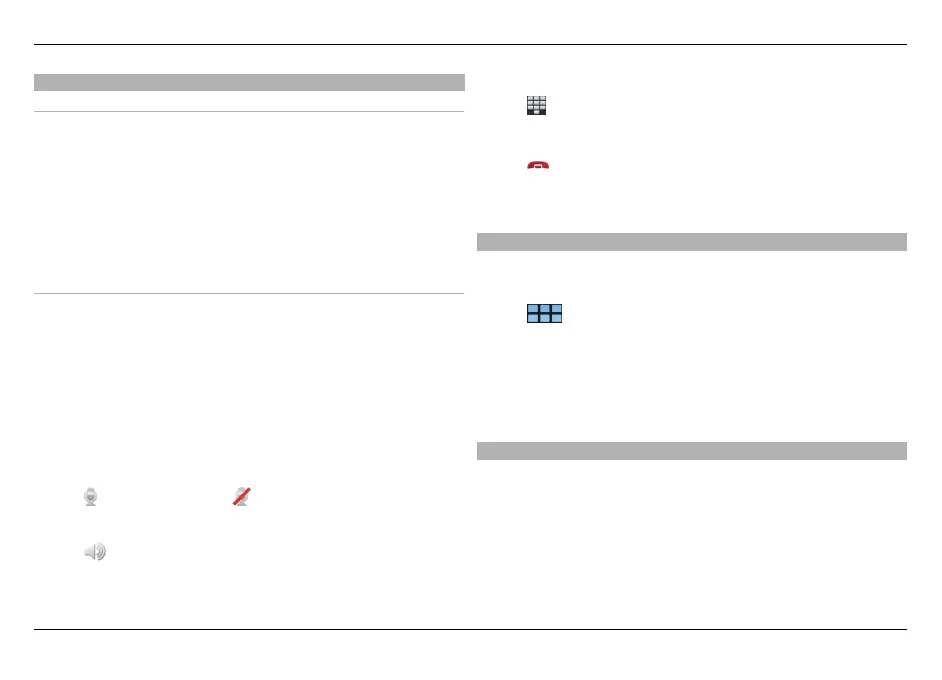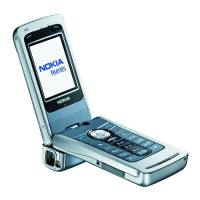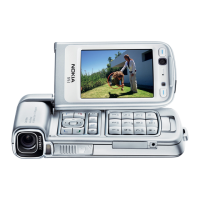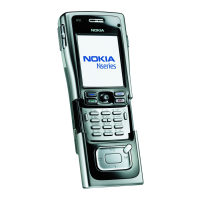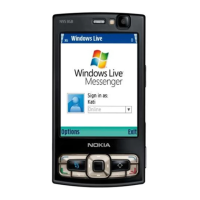Options during a call
Options during an active call
Open the menu, and select from the following:
New call to number — Call another number to start a
conference call.
New call to contact — Call a contact to start a conference
call.
Hold call — Put the call on hold.
Turn on video — Activate video sending.
Options during a call that is on hold
To put a call on hold, open the menu, and select Hold call.
Open the menu, and select from the following:
New call to number — Call another number to start a
conference call.
New call to contact — Call a contact to start a conference
call.
Activate call — Activate the call.
Mute the microphone
Select
. To unmute, select .
Activate the loudspeaker
Select
.
Send Touch tones
Select
.
End the call
Select
.
The available options may vary depending on the call mode.
Call timers
You can view the duration of received and dialled calls. The
duration of voice and internet calls is displayed separately.
Select
> Phone. Open the menu, and select Call
timers.
Clear call timers
Select Clear timers. Both voice and internet call timers are
cleared.
Emergency calls
Before making an emergency call, switch the device on, and
check for adequate signal strength. If the screen and keys are
locked, slide the lock switch on the side of the device to
unlock them.
Important: This device operates using radio signals,
wireless networks, landline networks, and user-programmed
functions. Emergency calls can be made using the cellular
Make calls 59
© 2010 Nokia. All rights reserved.