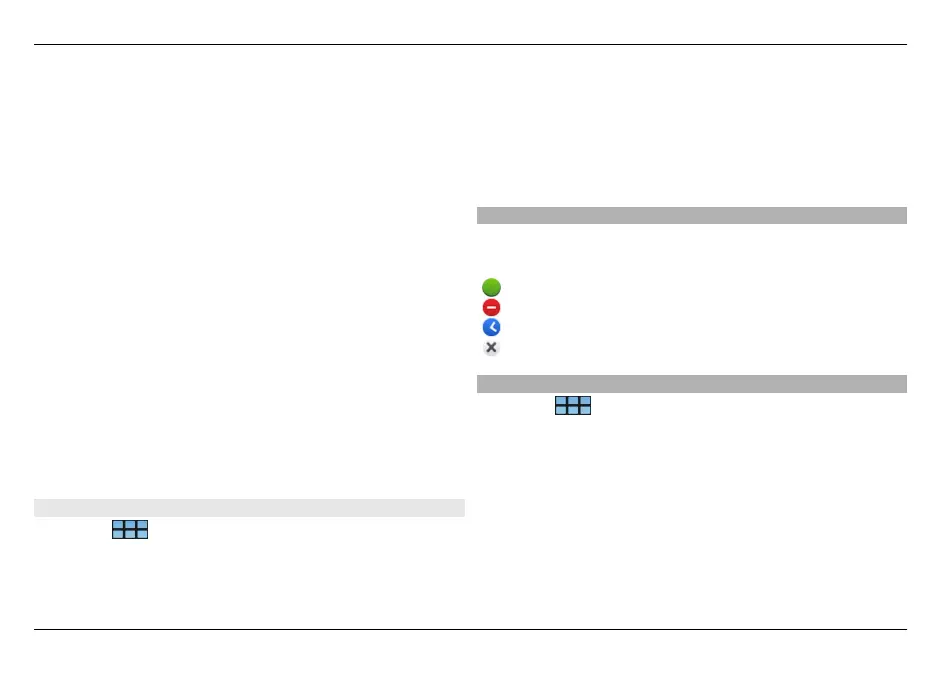Your phone number is automatically imported from your
SIM card if it is available. Other details, such as for internet
call or chat services that you have set up an account for,
may also be automatically imported. You cannot edit
imported details.
2 To add an avatar manually, or change an automatically
imported avatar, select the placeholder image. Select a
default avatar, or to use a different image, select
Browse.
Your avatar is automatically downloaded from the IM
service. If you have more than one service set up, the
avatar is picked randomly.
3 To add more details about yourself, select Add field.
4 Select Save.
In the My information view, the availability icon shows your
availability status, status icon, and status message. To access
the availability settings, select the icon.
Edit My information
1Open the My information menu, and select Edit.
2 Edit the fields as necessary, and select Save.
Synchronize your contacts
1 Select
> Contacts.
2Open the menu, and select Get contacts > Synchronize
from other device > Next.
3 Select whether you want to transfer data from other
Bluetooth devices, or to set up synchronization to keep
data updated on both devices. Select Next.
4 Select Select device and the desired device from the list.
5 Enter the identification number of the device you want
to transfer data with, and select Pair.
View your contacts' availability statuses
The availability status of your contacts is indicated by one of
the following:
Online
Busy
Away
Offline
Sort contacts
1 Select
> Contacts, and open the menu.
2 Select from the following:
ABC — Sort the contact list alphabetically.
Availability — Sort the list by availability status. Your
contacts are listed by availability first, then in
alphabetical order.
Recent — Sort the list according to recent activity. The
contacts you have recently communicated with are listed
first.
Organize your contacts 51
© 2010 Nokia. All rights reserved.
