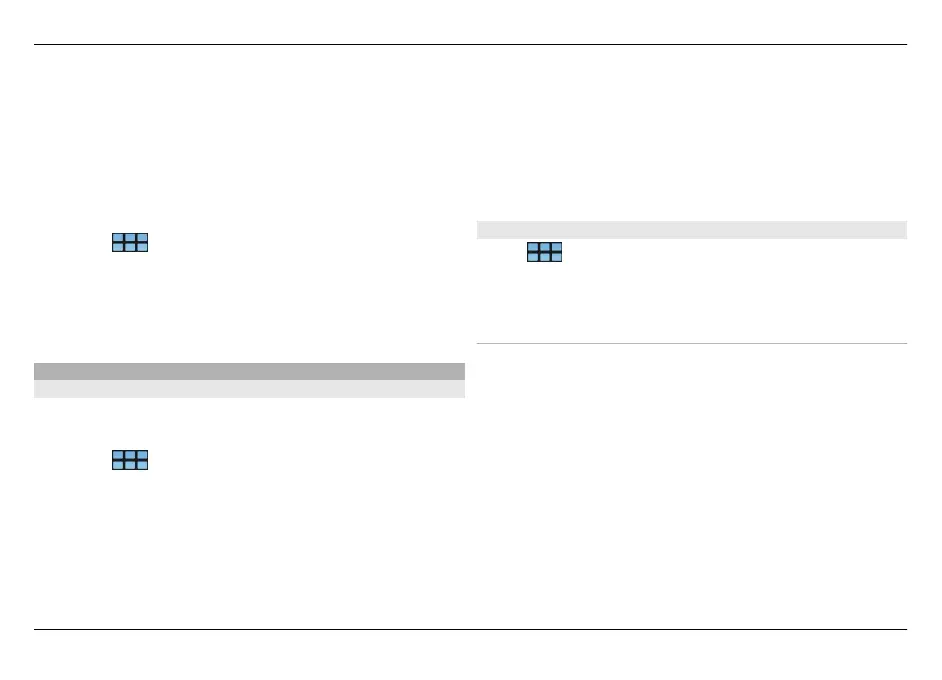Install, update, or uninstall a plug-in
Install, update, and uninstall plug-ins using the Application
manager.
Install an add-on
On a web page, activate a link referring to an installation file.
Update or uninstall an add-on
1 Select
> Web, and go to a web page.
2 Open the menu, and select Options > Add-ons.
3 Select the installation file and the desired option.
You can disable or enable add-ons and plug-ins. You may
need to restart the browser.
Browser settings
Adjust view
You can change the way web pages are displayed in the
browser.
1 Select
> Web, and go to a web page.
2 Open the menu, and select Options > Adjust view.
3 Select from the following:
Show images — To load and display all images, select
Always. To display loaded images only, select Already
in cache. To never load or display images, select Never.
Text size — Define the text size. To display the browser-
defined text size, select Normal. To display 150% or
200% larger text, select Large or Very large.
Encoding — Text characters may not display correctly
on web pages with different languages. To make a web
page more readable, select the encoding that best
matches the language of the web page.
Web settings
Select
> Web, and go to a web page.
Open the menu, and select Options > Settings and from the
following:
Browser
Memory cache size — Define the amount of RAM you want
to use as a cache.
Use increase and decrease keys for — Select to use the
zoom/volume keys to zoom or control the volume.
Open in full screen — Switch to full screen mode when a
new window is opened.
Auto focus address field — Enter text directly in the web
address field when you use the physical keyboard.
Enable rotation — Activate portrait browsing. When
activated, you can view web pages in portrait orientation,
when you turn your device.
Browse the web 47
© 2010 Nokia. All rights reserved.
