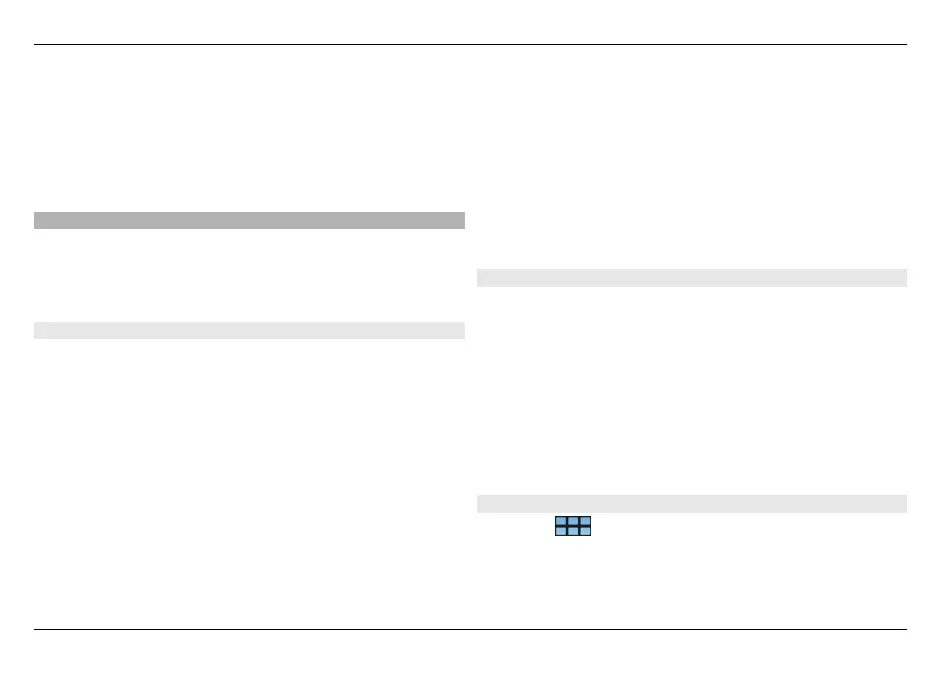For further information and roaming costs, contact your
network service provider.
View transferred data details
Select Home network data counter. To clear the details and
reset the counter, select Clear.
Use a WLAN connection
You can use a wireless LAN (WLAN) data connection to
connect to the internet. Only one connection to one wireless
LAN can be active at a time, but several applications can use
the same internet access point.
About WLAN
To use a wireless LAN (WLAN) connection, it must be available
in the location, and your device must be connected to the
WLAN. Some WLANs are protected, and you need an access
key from the service provider to connect to them.
There might be some restrictions for Wi-Fi use in some
countries. Check with your local authorities for more
information.
Features that use WLAN, or that are allowed to run in the
background while using other features, increase the demand
on battery power and reduce the battery life.
Your device supports the following WLAN features:
• IEEE 802.11b/g standard
• Operation at 2.4 GHz
• Wired equivalent privacy (WEP) with keys up to 128 bits,
and Wi-Fi protected access (WPA2-Enterprise)
authentication method. These functions can be used only
if they are supported by the network.
Important: Always enable one of the available encryption
methods to increase the security of your wireless LAN
connection. Using encryption reduces the risk of
unauthorized access to your data.
Operating modes
There are two operating modes in Wi-Fi WLAN: infrastructure
and ad hoc.
The infrastructure operating mode allows two kinds of
communication: wireless devices are connected to each
other through a Wi-Fi/WLAN access point device, or wireless
devices are connected to a wired LAN through a Wi-Fi/WLAN
access point device.
In the ad hoc operating mode, devices can send and receive
data directly with each other.
Create a WLAN connection
1 Select
> Settings and Internet connections >
Connections > New > Next.
2 Enter a descriptive name for the connection, and select
Next.
34 Connect your device
© 2010 Nokia. All rights reserved.
