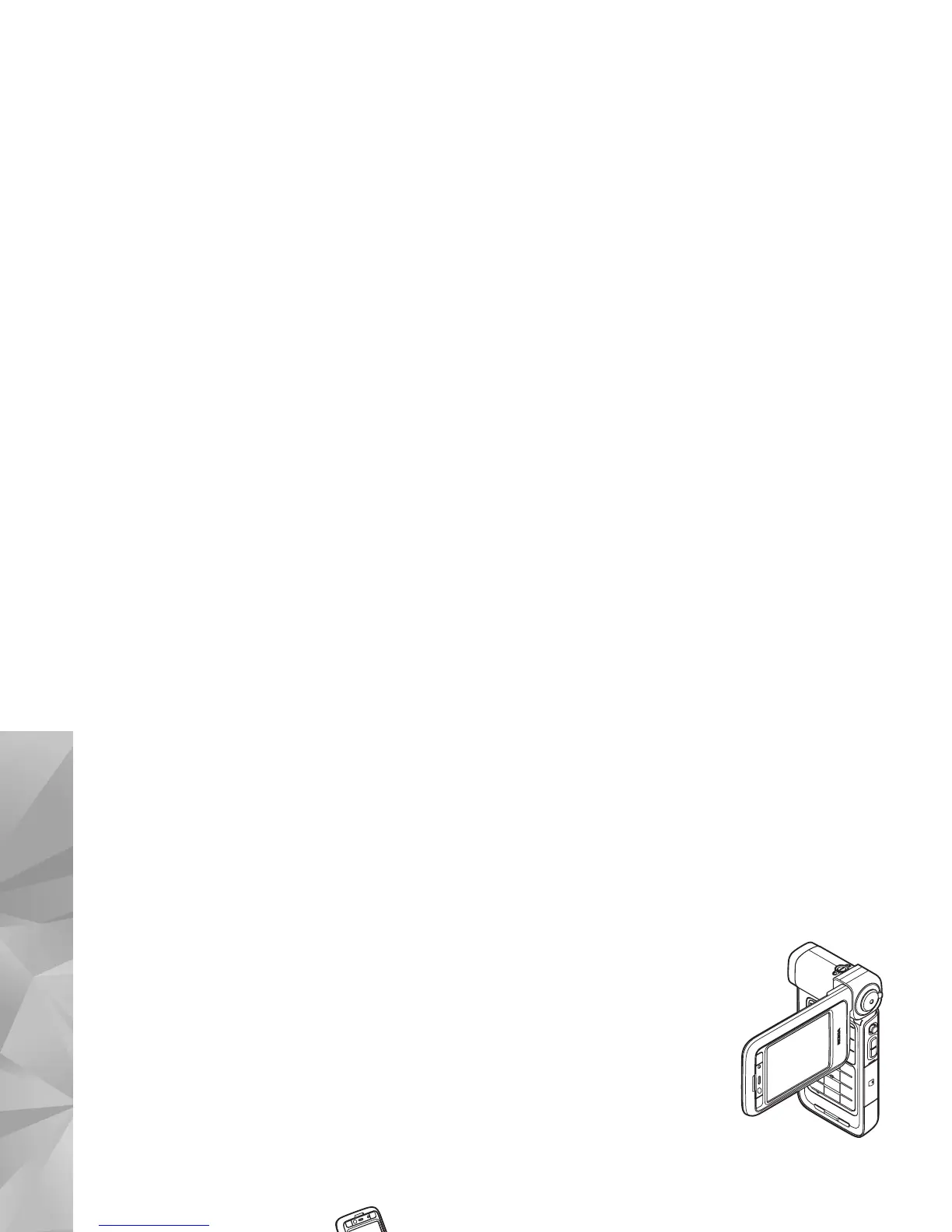Copyright © 2007 Nokia. All rights reserved.
Your Nokia N93i
2
Incoming calls are indicated by their normal tone and a
note. In the cover display settings, select Answer if fold
opened to answer a call when you open the fold. If a
compatible headset is connected to the device, press the
answer key on the headset. To change the settings, see
"Cover display", on page 103.
To make calls or use the menu, open the fold.
To use the flash as a flashlight, press the flash key on the
side of the device. To operate the flashlight, do the following:
• Press the flash key once. The flashlight is activated for
1.5 seconds.
• Press the flash key twice. The flashlight is activated for
3 minutes or until you press the flash key again.
• Press and hold the flash key. The flashlight is activated
and stays on for as long as you hold the key or until the
3-minute time-out ends.
Fold-open mode
When you open the fold, the
fold-open mode is activated
automatically: the main display
lights up, the keypad is
available, and you can access
the menu. Scroll in the menu.
The fold-open mode is activated
even if the fold is not fully
opened. The fold opens about 160 degrees, as shown in the
picture. Do not force the fold to open more.
Imaging mode
When you open the fold to 90
degrees, hold the device
sideways, turn the fold down so
that the main display faces you,
and the imaging mode is
activated. The main camera is
activated, and you can see the
image to be captured.
In the imaging mode, you can
record videos and take pictures.
See "Camera", on page 13.
In the imaging mode, the numeric keypad is not active
(except for the menu key). You can use the capture key,
zoom key, side scroll key, camera mode key, and flash key
(all located on the side of the device), , and the
landscape selection keys next to the main display.
View mode
When the fold is closed and you lift the side of the swing
axis display, the view mode is activated.
