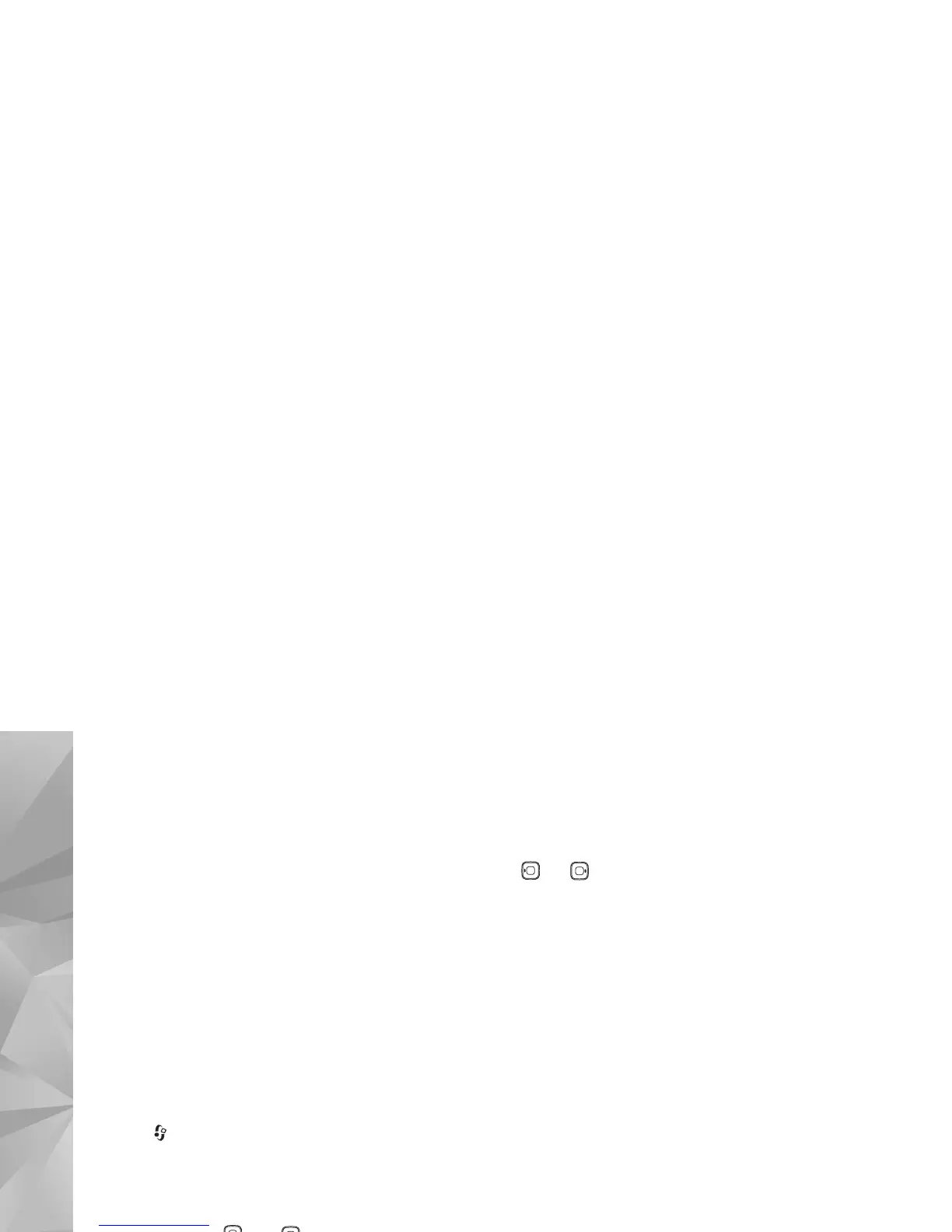Copyright © 2007 Nokia. All rights reserved.
Applications
66
You can also transfer video clips from a compatible PC to
your device, and view them in
Video centre.
Video centre
supports the same file formats as
RealPlayer
. See "RealPlayer"
, on page
62.
Your device may have predefined services. To connect to
the internet to browse availa
ble services that you can add
to Video centre
, select
Add new services
.
Service providers may provide free content or charge a
fee. Check the pricing in the
service or from the service
provider.
Find and view videos
1 Press , and select
Video centre
.
2 To connect to a service, select the desired video
service.
3 The device updates and displays the content available
in the service. To view videos by categories (if
available), press and to scroll the other tabs.
4 To view information a
bout a video, select
Options >
Video details
.
Some clips can be streamed over the air, but others
must be first downloaded to your device. To download,
select
Options >
Download.
To stream a clip or view a downloaded clip, select
Options
> Play.
5 When the clip is playing,
to adjust the volume, press
or . To view the video in full screen, select
Options
> Resume in full screen
or
Play in full screen
.
Downloads continue in the background if you exit the
application. The downloaded videos are saved in
Video
Centre > My videos
.
To connect to the internet to browse available services that
you can add to the main view, select
Add new services
.
Internet videos
Internet videos are video clips distributed in the internet
using RSS-based feeds. You can add new feeds to
Internet
videos
in the settings. See
"Settings"
, on page 67.
1
In Video centre
, select the
Internet videos
folder. Your
feeds are displayed.
To add or delete feeds, select
Options
> Feed
subscriptions
.
2 To view the videos available in a feed, scroll to it, and
press . To view informatio
n about a video, select
Options
> Video details
.
3 To download a video, scroll to it, and select
Options
>
Download
. To play the downloaded video, select
Play
.
