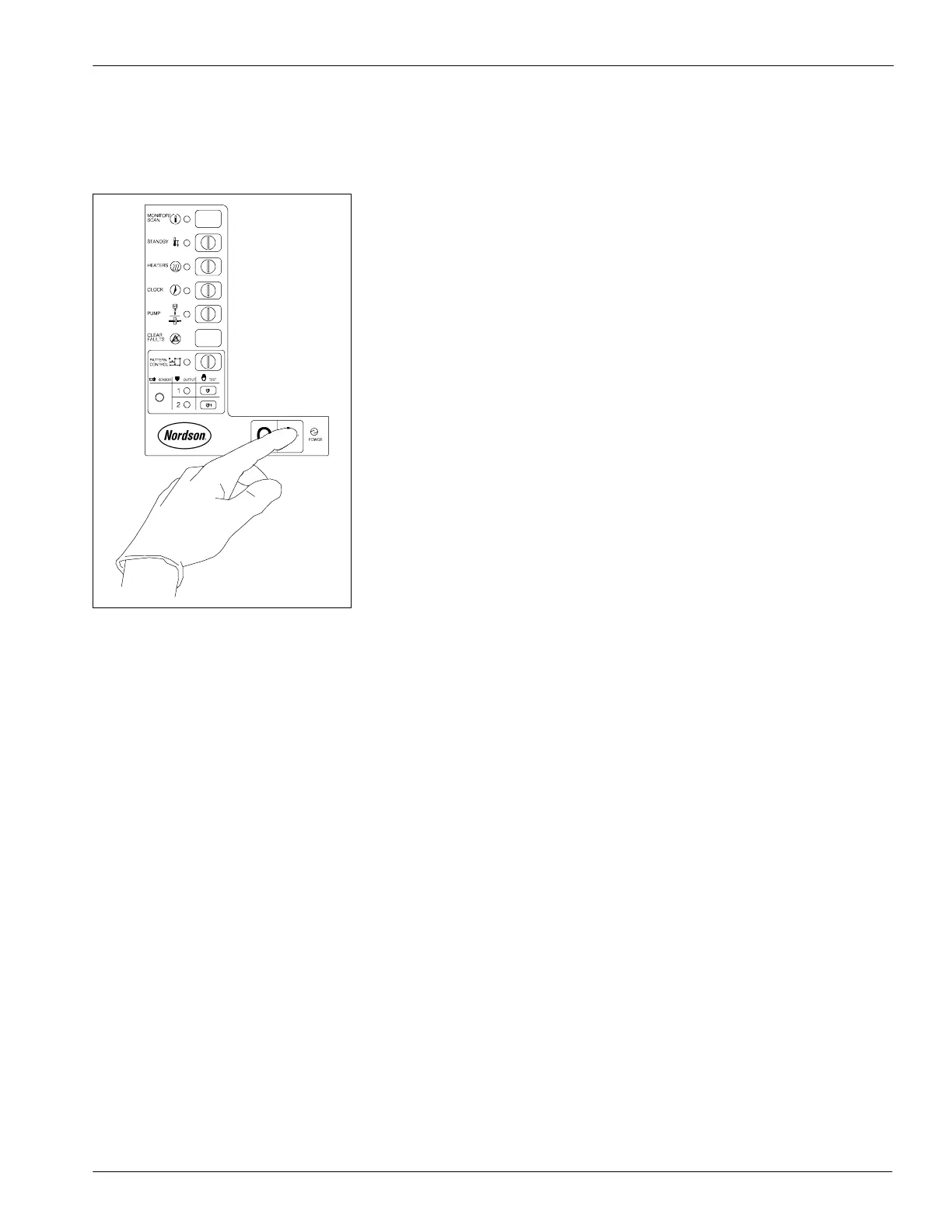4130217
Installation
A1-39
E 2000 Nordson Corporation
All rights reserved
41-3000V
Issued 5/00
A3EN-04-[3V-A-AAXP]-12
The system controls determine how the unit will operate.
1. To begin programming system controls, first turn power on to the unit
by pressing the POWER switch. The following occur:
S The system scans each heated zone, displaying each zone’s
temperature in sequence.
S TheMultipurposedisplayshowsfourdashes(––––)foreach
zone until a setpoint temperature is entered. After a setpoint is
entered, the display will show the setpoint that was entered as the
default when power is turned on.
S The Actual Temperature display shows the room temperature
because no heat has been applied to the zones.
2. Customize the system to your operations by completing the
procedures listed below. Refer to Table A 1-11 for a summary of all
the features that you can customize.
S Programming Optional Features
S Programming SYSTEM SETTINGS Controls
S Programming TEMPERATURE Controls
S Programming CLOCK Controls
S Programming PATTERN CONTROL Settings
Fig. A 1 -29 Turning the Power On
og
a
gS
e
Co
o
