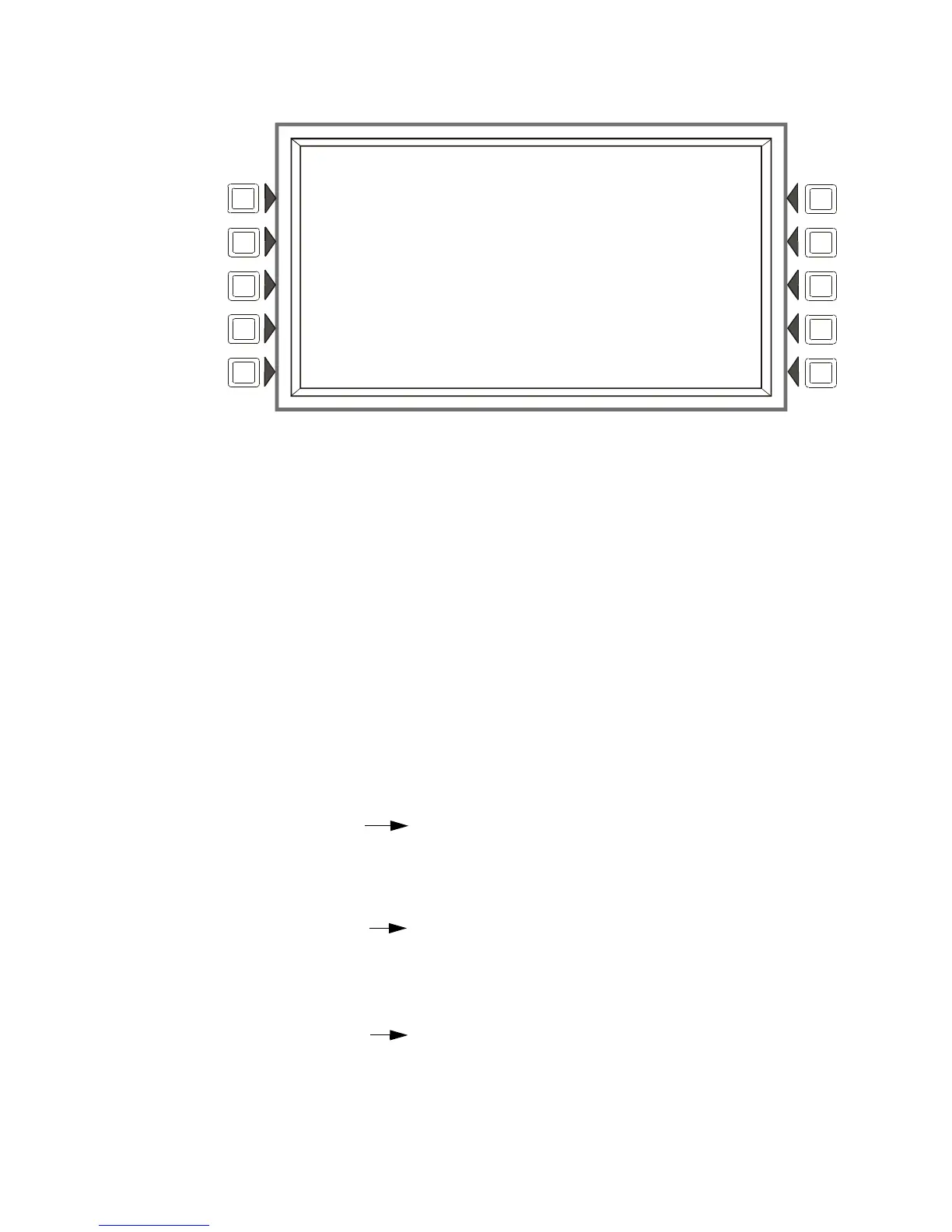General Information Message Formats
12 NFS-3030 Operating P/N 51344:C 11/4/03
Figure 1.2 System Normal Screen
A custom graphic may be displayed below the system normal message: the graphic must be entered
using VeriFire. The text “Main Menu” will overlay the graphic, if it extends into the last line of the
display.
1.5.2 Event Reporting Format
The message formats used for event reporting appear at the top of the display, replacing the System
Normal message. There are two basic types of message formats: point event formats, which are
generated from changes in the state of SLC and panel devices, and system event formats, which are
generated from system errors and troubles.
Point Events Format
When a change of state occurs to an SLC or panel point device, a message is generated to the panel
that displays on the top of the LCD screen, and soft keys display available functions that may be
used to handle the event. The top four lines contain the event and point information. Event counts
display in the next three lines, the current time and soft key information appears after the event
counts.
The format of the first line will vary slightly as follows, depending on the type of event.:
LAKEVIEW GENERAL HOSPITAL
SYSTEM NORMAL
11:58:45A WED JUN 25, 2003
MAIN MENU
FIRE ALARM
ELEVATOR LOBBY EAST WING
FIFTH FLOOR Z239 SMOKE(PHOTO)
11:58:45A WED JUN 25, 2003 L03D002
Line 1
Displays the type of
event, and whether
it has been
acknowledged or
cleared.
TROUBLE DETECTOR FAILED TEST
ELEVATOR LOBBY EAST WING
FIFTH FLOOR Z239 SMOKE(PHOTO)
11:58:45A WED JUN 25, 2003 L03D002
Line 1
Displays TROUBLE,
the type of trouble,
and whether it has
been acknowledged
or cleared.
Event
Format
(not trouble
or pre-
alarm)
Event
Format
(trouble)
Line 1
Displays PREALARM,
the sensitivity reading
and whether it has
been acknowledged
or cleared.
PREALARM 120% OF FIRE SENSITIVITY LEVEL5
ELEVATOR LOBBY EAST WING
FIFTH FLOOR Z239 SMOKE(PHOTO)
11:58:45A WED JUN 25, 2003 L03D002
Event
Format
(pre-alarm)
Technical Manuals Online! - http://www.tech-man.com
