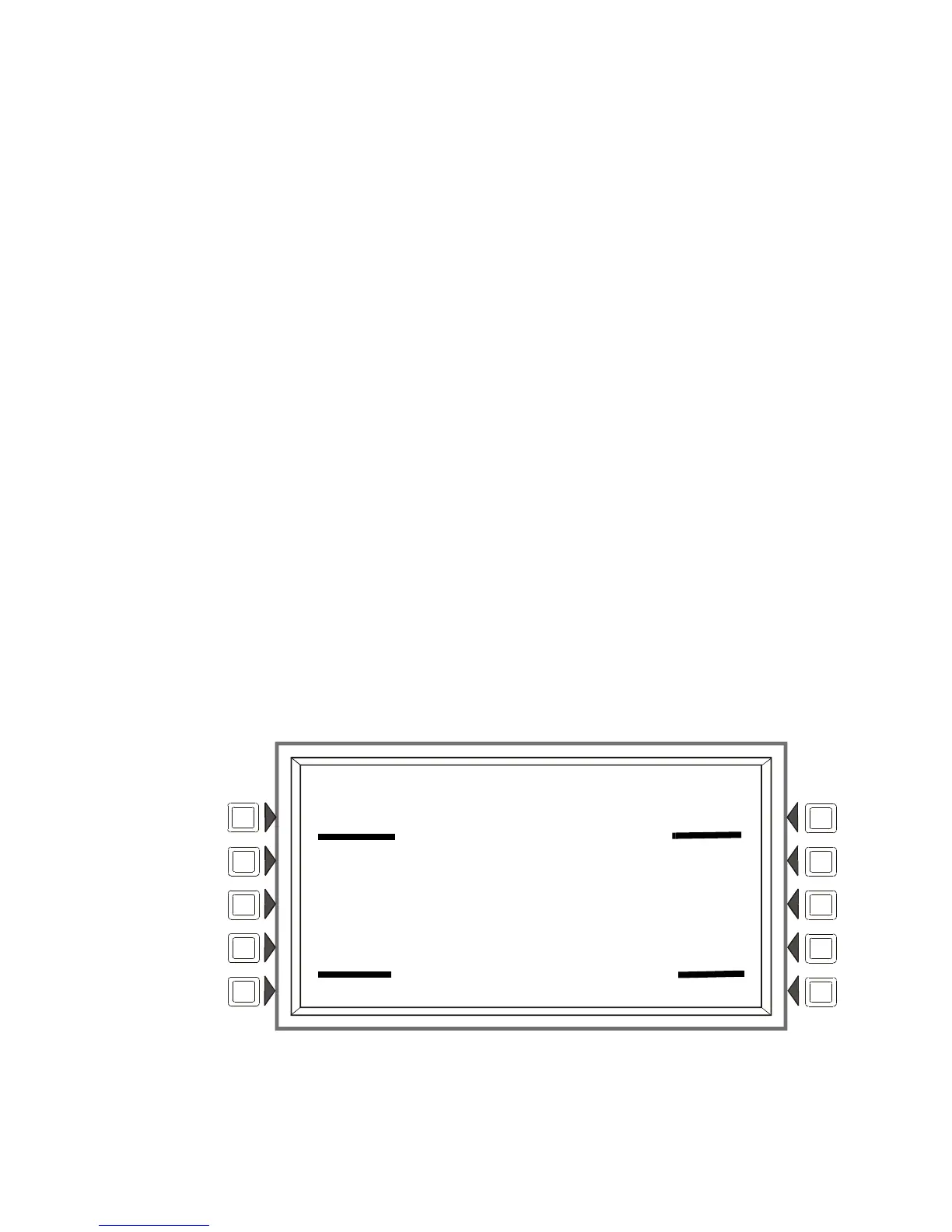Read Status Heat Detector
40 NFS-3030 Operating P/N 51344:C 11/4/03
The device is a detector (an input device) so by referring to the descriptions below, it can be
determined that the point is in a normal state.
Inputs: (detectors, monitor modules, zones)
If the point is not in trouble or disabled, and the point is automatically controlled by the panel, the
display will be one of the following:
AUTOMATIC INACTIVE
AUTOMATIC ACTIVE
AUTOMATIC PREALARM
If the point is disabled, the display will be one of the following. The Trouble Status field will
appear if the point is in trouble.
DISABLED INACTIVE <Trouble Status>*
DISABLED ACTIVE <Trouble Status>*
DISABLED PREALARM <Trouble Status>*
If the point is in trouble, the display will read:
TROUBLE INACTIVE <Trouble Status>*
TROUBLE ACTIVE <Trouble Status>*
TROUBLE PREALARM <Trouble Status>*
*The field <Trouble Status> will contain one of the device trouble messages listed in Table 2.1.
Line 7 - The custom label for this point.
Line 8 - Continuation of the point’s custom label, first zone, and device type.
Lines 9,10 - a display of all the zones that contain the current point being read. These lines will
have values in them only if the device is a detector.
Lines 11 through 14 - These lines display only if the device being read is a smoke or heat detector.
Refer to the section More Information on page 16 for an explanation of these fields.
Line 16 -
BACK - Press to return to the previous screen.
3.3 Heat Detector
When a detector address is entered into the Point Select Screen and the ACCEPT soft key is
pressed, the following screen will display if the detector is a heat detector.
Figure 3.3 Heat Detector Screen - Read Status
Display
Lines 1 through 10 - Refer to the descriptions in "Smoke Detector" on page 39.
Line 11 - VALUES - This field indicates the percentage of alarm value being read by the detector.
LAKEVIEW GENERAL HOSPITAL
SYSTEM NORMAL
10:22:34A FRI JUL 18, 2003
READ ADDRESS: N124L03D052
AUTOMATIC INACTIVE
ELEVATOR LOBBY EAST WING
FIFTH FLOOR Z005 HEAT(ANALOG)
Z005, Z027, Z066, , ,
, , , , ,
VALUES: 011% OF ALARM,
10:22:34A FRI JUL 18, 2003
BACK
Technical Manuals Online! - http://www.tech-man.com
