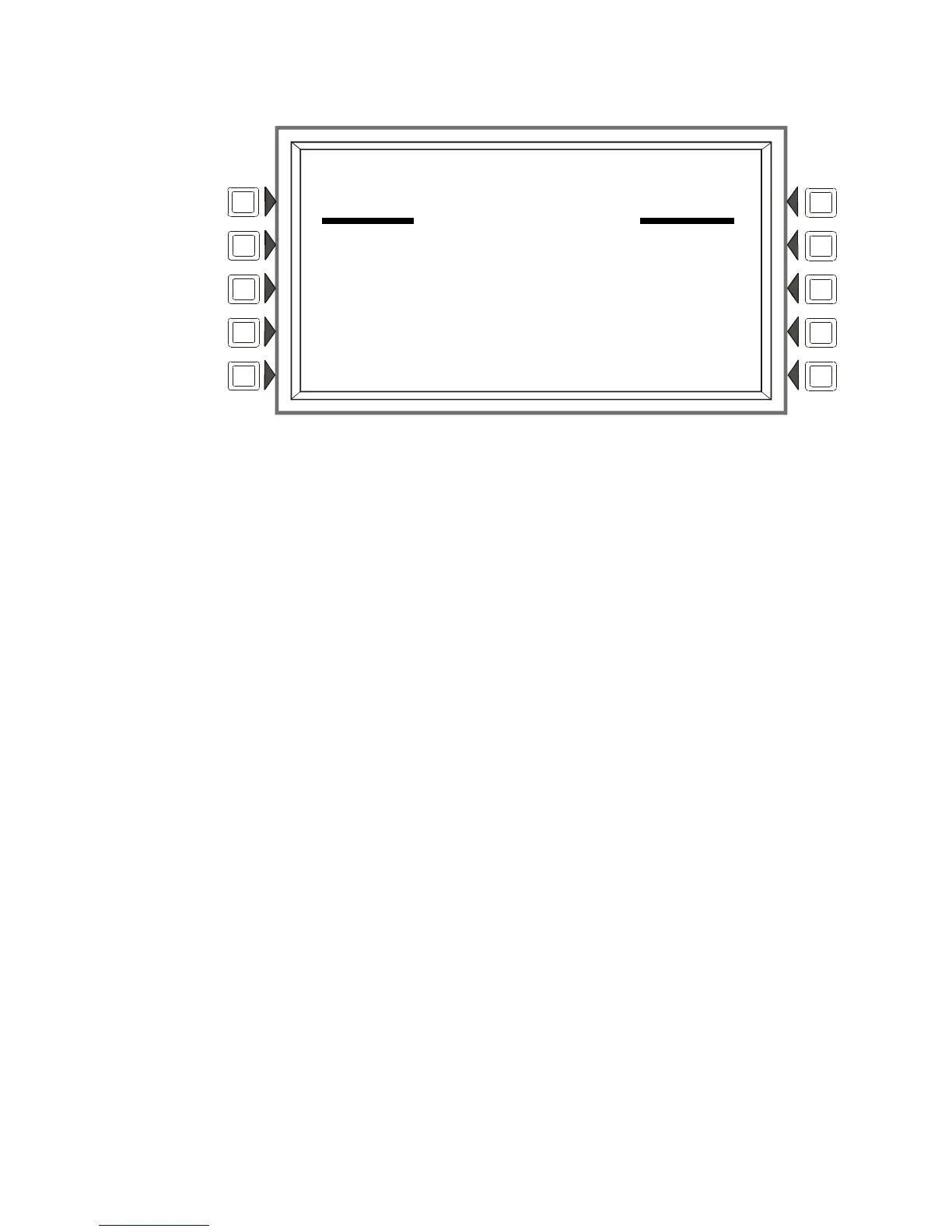The Main Menu General Information
NFS-3030 Operating P/N 51344:C 11/4/03 19
Display screen if no associated events are in the queue.
Figure 1.9 History Display Select Screen
Soft Keys
ALL EVENTS, ALARMS ONLY, TROUBLES ONLY, SUPERVISORY ONLY, AND
SECURITY/OTHERS - Pushing the associated soft key selects the type of history to be viewed.
TIME/DATE INTERVAL - Sets a time/date interval of events to be displayed.
POINT RANGE - Sets a range of points for which events will be displayed.
Refer to the section "Viewing and Printing History Information" on page 48 for a full description
of History Select.
1.7.5 Read Status
Pressing the Read Status soft key brings up screens to view the present status of points, zones, and
other system information. Refer to the section "Read Status" on page 38 for a full description of
Read Status.
1.7.6 Program/Alter Status
Pressing the Program/Alter Status soft key brings up screens for panel programming, point
programming, autoprogramming, clear programming, altering the status of points, walk test, and
other information. A password is required. Refer to this panel’s programming manual for
information on these functions.
1.7.7 Printer Functions
Pressing the Printer Functions soft key brings up screens to print reports. Refer to the section
"Printing Reports" on page 51 for descriptions and illustrations. This key will appear only if a
printer has been selected through programming. Refer to this panel’s programmming manual for
information on printer selection.
LAKEVIEW GENERAL HOSPITAL
SYSTEM NORMAL
11:58:45A WED JUN 25, 2003 N124
HISTORY SELECT
ALL EVENTS SECURITY/OTHERS
ALARMS ONLY TIME/DATE INTERVAL
TROUBLES ONLY POINT RANGE
SUPERVISORY ONLY BACK
Technical Manuals Online! - http://www.tech-man.com
