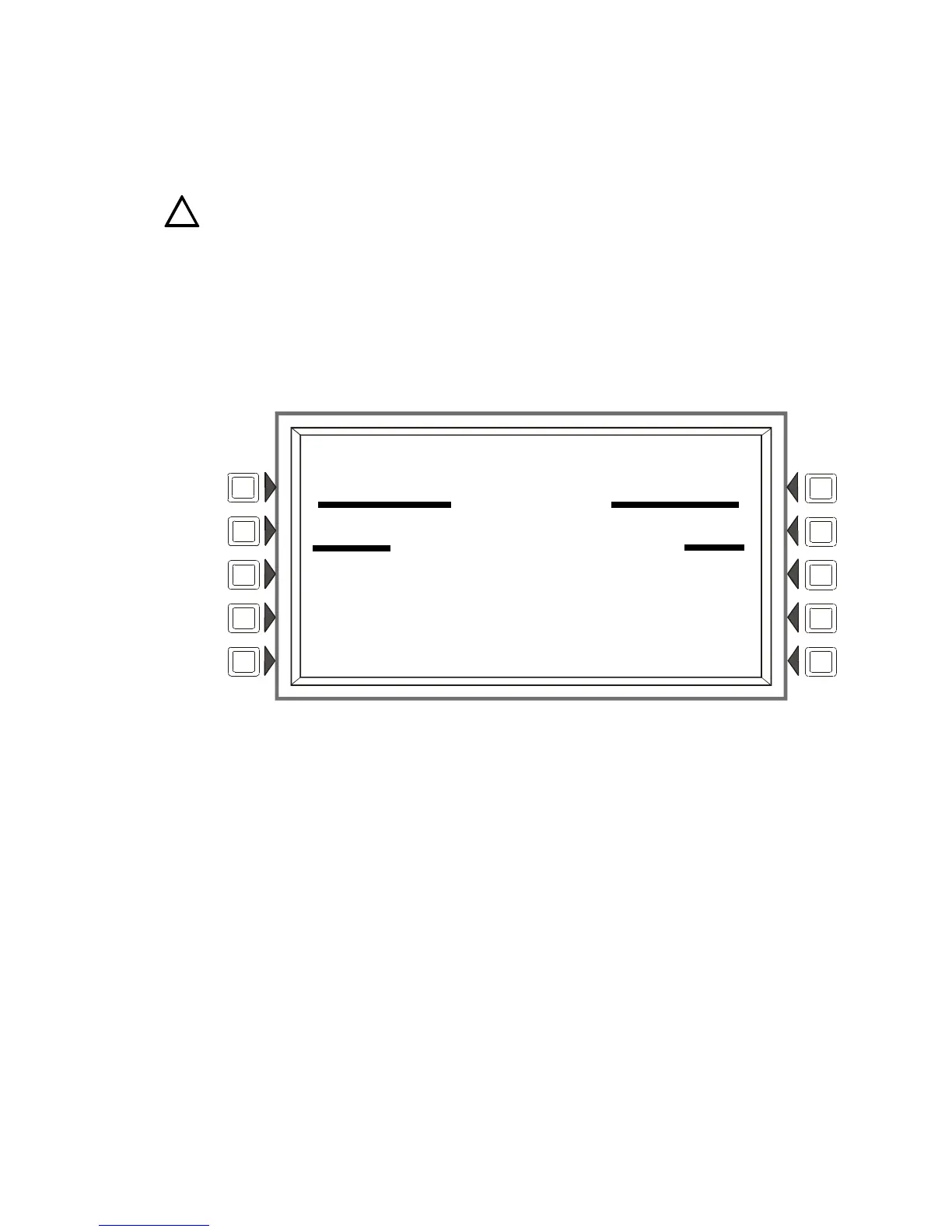Operation of the Control Panel Disabled Points Event
34 NFS-3030 Operating P/N 51344:C 11/4/03
Disabled Points Event
The control panel indicates disabled points by displaying a screen for each disabled detector,
monitor module, control/relay module, and Panel Circuit module. Disabled points do not cause an
alarm or any Control-by-event activity. If more than one point is disabled, the control panel
automatically displays each point in the sequence in which the point was disabled.
CAUTION: When a zone is disabled, any input and output devices mapped to the zone are
disabled if the zone is the point’s primary zone. (The primary zone is the zone in the first position
of the zone map.)
When one or more points are disabled, the control panel does the following:
•Holds all disabled output points in the off-state
•Flashes the
SYSTEM TROUBLE LED
•Lights the
POINT DISABLED LED
•Sends a Disabled Point message to the History buffer, installed printer and annunciators
•Displays a message for each disabled point, with DISABLED in the upper left corner of the
LCD as well as other information about the point
Figure 2.8 Sample Disabled Point Message
Soft Keys
ACKNOWLEDGE: Press to acknowledge the disable message.
MORE INFORMATION: Press to view more information on the disabled point.
PROGRAM/ALTER STATUS: A password is required to enter these menus.
!
DISABLED
ELEVATOR LOBBY EAST WING
FIRST FLOOR DOOR TAMPER
11:58:45A WED JUN 25, 2003 L01M134
EVENT COUNTS
FIRE ALARMS:000 PREALARM:000 TROUBLE:000
SUPERVISORY:000 SECURITY:000 DISABLE:001
11:59:35A WED JUN 25, 2003
ACKNOWLEDGE SIGNAL SILENCE
MORE INFORMATION SYSTEM RESET
PROGRAM/ALTER STATUS MAIN MENU
Technical Manuals Online! - http://www.tech-man.com
