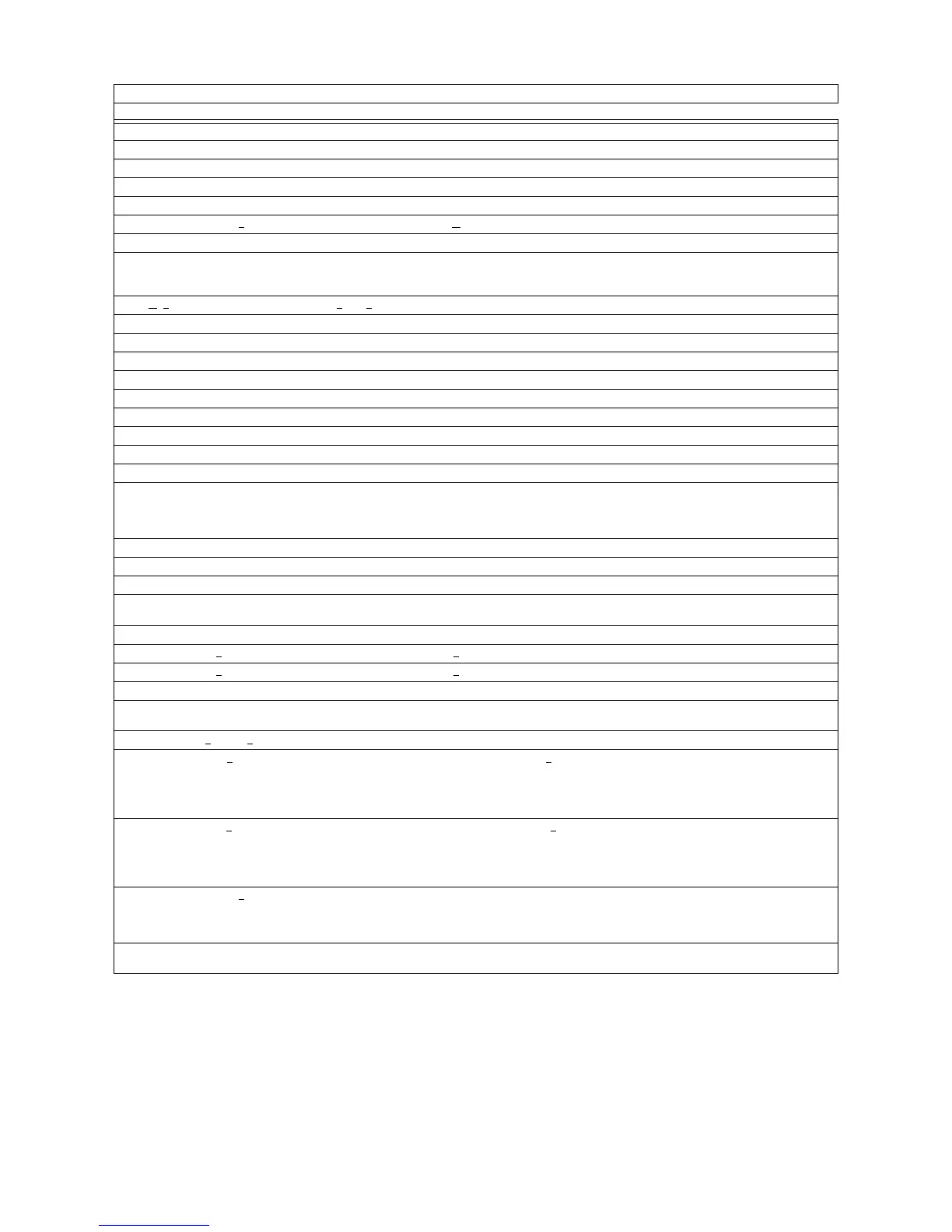System or Point Trouble Event Operation of the Control Panel
NFS-3030 Operating P/N 51344:C 11/4/03 27
Table 2.2 System Troubles
2.3.2 Interpreting Type ID Codes
The Type ID code that displays in a point trouble message is related to the type and function of the
point that initiates the trouble. For example, a monitor module with a
PULL STATION Type ID code
means that the monitor module connects to a manual pull station. If the Type ID code is unfamiliar,
refer to "Software Type ID Codes" on page 59. This appendix is an alphabetical list of Type ID
codes and an explanation of each.
DRILL INITIATED Drill has been initiated locally.
DRILL RECEIVED Drill has been initiated remotely.
EPROM ERROR The application and/or boot code is corrupt. Service required.
EXTERNAL RAM ERROR The external RAM test failed. Service required.
GROUND FAULT A ground fault has occurred within the panel.
GROUND FAULT LOOP x
There is a ground fault on loop x.
INTERNAL RAM ERROR The internal RAM test failed. Service required.
LOADING.NO SERVICE A program or database download is in progress. The panel is NOT providing fire protection during the
download. Proper authorities should be notified while a download is in progress so that other means of fire
protection can be supplied.
LOOP x
- x COMM FAILURE Loops x and x are not responding. The LCM and LEM for those loops must be serviced.
MAN EVAC INITIATED Local initiation of DRILL.
MAN EVAC RECEIVED Network initiation of DRILL.
MANUAL MODE ENTERED An annunciator has been placed in manual mode.
NCM COMM LOSS Communication is lost between the CPU-3030 and the NCM.
NETWORK FAIL PORT x Communication lost between NCM Port x and corresponding node.
NETWORK INCOMPATIBILITY An incompatible product exists on this network.
NFPA 24HR REMINDER This message occurs every day at 11 am if any troubles exist.
NVRAM BATT TROUBLE Battery backup and/or clock backup is low. Replace battery.
NO DEV. INST ON L1 No devices are installed on the system.
NO POWER SUPPLY INST The AMPS-24 (main power supply) AC fail address (base plus one) has not been correctly entered or the loop
is not installed. The AMPS-24 is not configured for “Trouble Reporting”. All four of the main power supply
addresses are not programmed for MOD TYPE=Monitor and/or TYPE CODE LABEL=Power Monitor and/or
FLASHSCAN=PS Mon.
PANEL DOOR OPEN The panel door is open.
PRINTER OFF LINE Communication loss with printer. Restore power and/or printer’s online status.
PRINTER PAPER OUT Add paper.
PROGRAM CORRUPTED The database that houses the panel’s programming is corrupt. It must be re-downloaded, or all programming
must be cleared and re-entered. Service required.
PROG MODE ACTIVATED A user is currently using the panel’s programming menus.
REMOTE DISPLAY x
NO ANSWER The remote display at address x is not responding.
REMOTE DISPLAY x
TROUBLE The remote display at address x is in trouble.
SELF TEST FAILED Diagnostic test failed. Service required.
SOFTWARE MISMATCH One or more LCM software revisions do not match other LCMs, and/or the NCM is not network version 5.0, or
the LCD-160 is incompatible.
STYLE 4 SHORT x
LOOP x Service required.
STYLE 6 POS. LOOP x
There is a short circuit on the positive side of loop x. Style 6 and Style 7 are supervised methods of
communicating with addressable devices. If the control panel detects a trouble (open or short), it will drive both
ends of the loop, maintaining communication in an unsupervised method. The latching trouble will display on
the panel as a Style 6 trouble until you correct the condition and press reset. Style 7 configuration of the SLC
requires the use of ISO-X modules.
STYLE 6 NEG. LOOP x
There is a short circuit on the negative side of loop x. Style 6 and Style 7 are supervised methods of
communicating with addressable devices. If the control panel detects a trouble (open or short), it will drive both
ends of the loop, maintaining communication in an unsupervised method. The latching trouble will display on
the panel as a Style 6 trouble until you correct the condition and press reset. Style 7 configuration of the SLC
requires the use of ISO-X modules.
STYLE 6 SHORT LOOP x
Style 6 and Style 7 are supervised methods of communicating with addressable devices. If the control panel
detects a trouble (open or short), it will drive both ends of the loop, maintaining communication in an
unsupervised method. The latching trouble will display on the panel as a Style 6 trouble until you correct the
condition and press reset. Style 7 configuration of the SLC requires the use of ISO-X modules.
SYSTEM INITIALIZATION One or more devices (detectors or modules) can not report activation. This can occur following system startup,
when exiting Walk Test, or following a device trouble of No Response.
SYSTEM TROUBLES
TROUBLE MESSAGE TYPE TROUBLE DESCRIPTION
Technical Manuals Online! - http://www.tech-man.com
