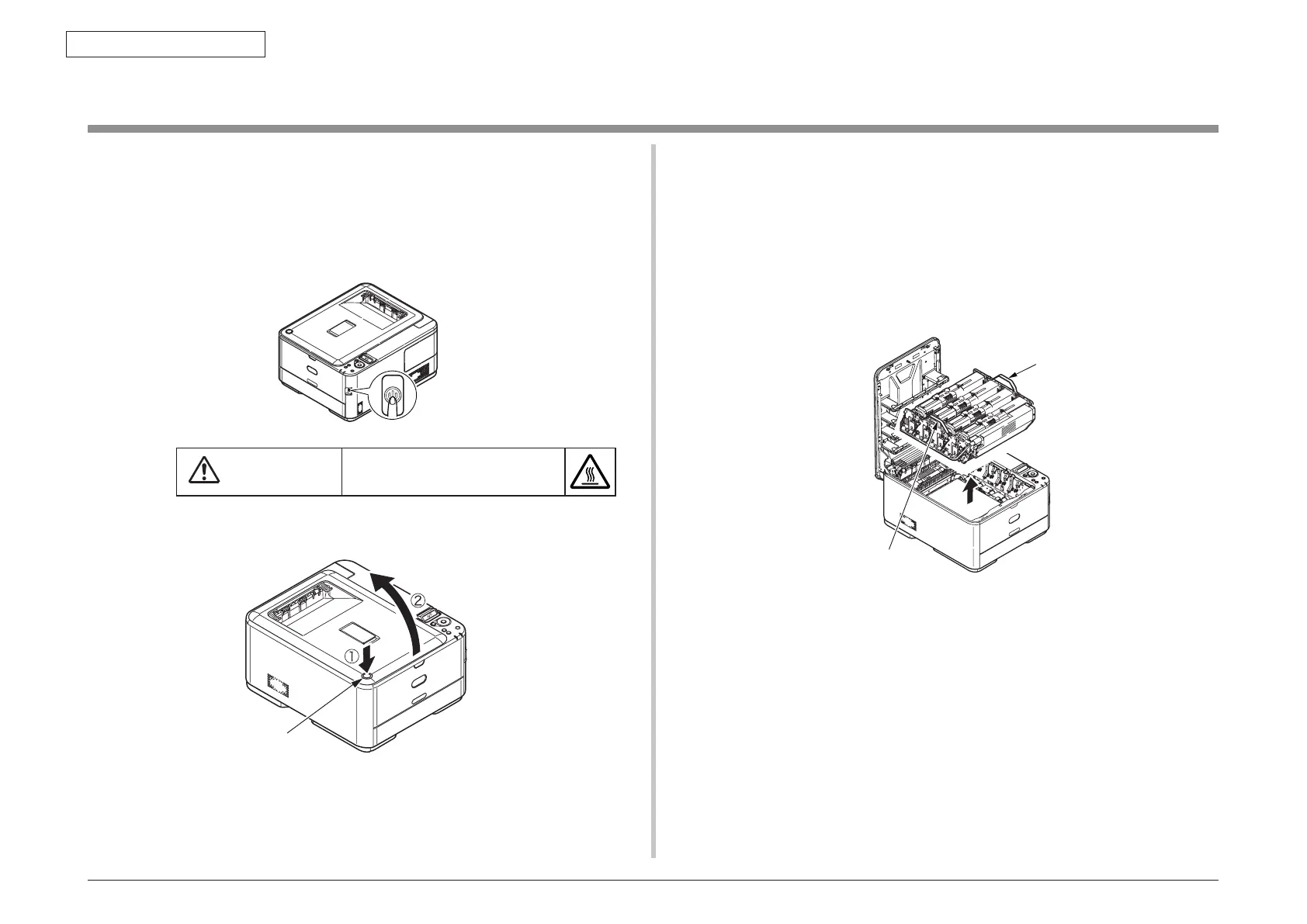44951501TH Rev.2
6-6
Oki Data CONFIDENTIAL
6. PERIODIC MAINTENANCE
6.4 Pinter internal cleaning
Toner may adhere to the metal shaft between the fuser and the cyan image drum cartridge
depending on print patterns. The inside of C301/C321/C331/C511/C531 should be cleaned
when there is a toner adherent on the metal shaft.
(1) Turn off the printer.
(2) Press the OPEN button and open the top cover.
Caution
Burn injury hazard
The fuser unit is hot. Do not touch it.
(3) Take out the image drum cartridges:
1. Take out the (four) image drum cartridges, and place them on a flat table.
2. Cover the image drum cartridges with black paper.
Note! • Theimagedrums(thegreentubes)aredelicate.Handlethemcarefully.
• Donot exposethe image drumcartridges todirect sunlight orverybright
interior light (approximately 1,500 lux or more). Do not leave them for five
minutes of more even under the normal interior light.
Handle (blue)
Handle (blue)
OPEN button