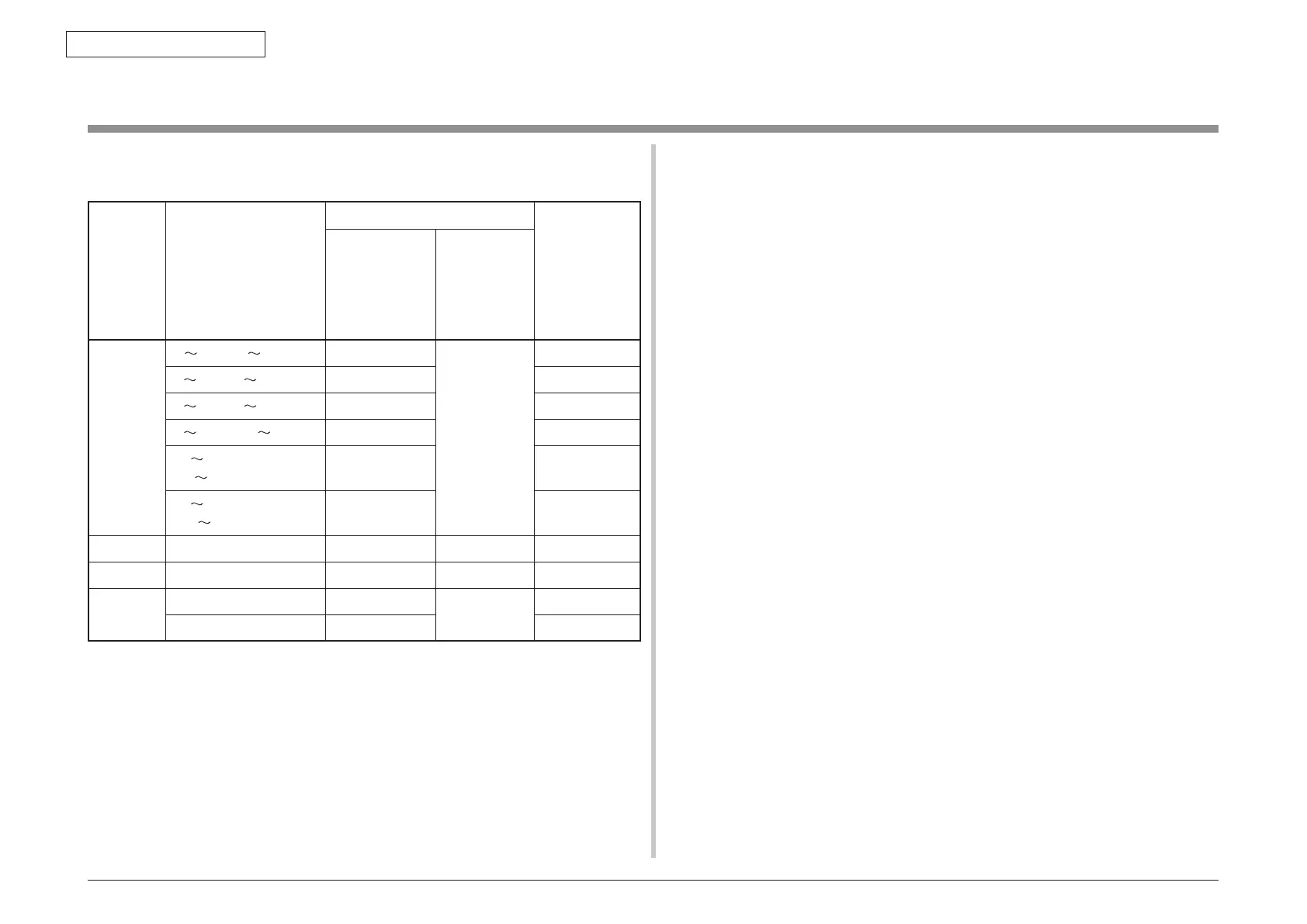44951501TH Rev.2
3-24
Oki Data CONFIDENTIAL
3. INSTALLATION
3.8 Checking of paper used by the user
Load the media used by the user in the printer, make media weight/media type setting, print
out MenuMap/Demo Page, and check printouts to make sure that no toner akes off.
Type Weight or thickness
Settings on the operator panel
Printer driver
[Media weight]
settings*2
Media weight
(paper thickness)
Media weight
(paper
thickness)
Media type
(paper type)*1
Plain
paper*
3
55 64kg (64 74g/m2) LIGHT
PLAIN
Light
65
70kg (75 82g/m
2
) MEDIUMLIGHT Medium Light
71
89kg (83 104g/m
2
) MEDIUM Medium
90
103kg (105 120g/m
2
) HEAVY Heavy
104
151kg
(121
176g/m
2
)
ULTRAHEAVY1 Ultra heavy 1
152
189kg
(177
220g/m
2
)
ULTRAHEAVY2 Ultra heavy 2
Postcard*
4
— — — —
Envelope*
4
— — — —
Label 0.1 to under 0.17 mm HEAVY
LABELS
Label 1
0.17 to 0.2 mm ULTRAHEAVY1 Label 2
*1: The factory default for the media type is [PLAIN].
*2: Media weight and type can be set on the operator panel and in the printer driver. The
settings in the printer driver take priority. Data is printed out in accordance with the
settings on the operator panel when [Auto selection] is selected in [Feed tray] or when
[Printer setting] is selected in [Media weight].
*3: The weight of paper supported for duplex print is 64 to 176g/m2 (55 to 151 kg).
*4: It is not necessary to set media weight and type for postcards and envelopes.
Memo Print speed decelerates when [MEDIUM] through [ULTRAHEAVY2] of media
weight or [LABELS] of media type is set.