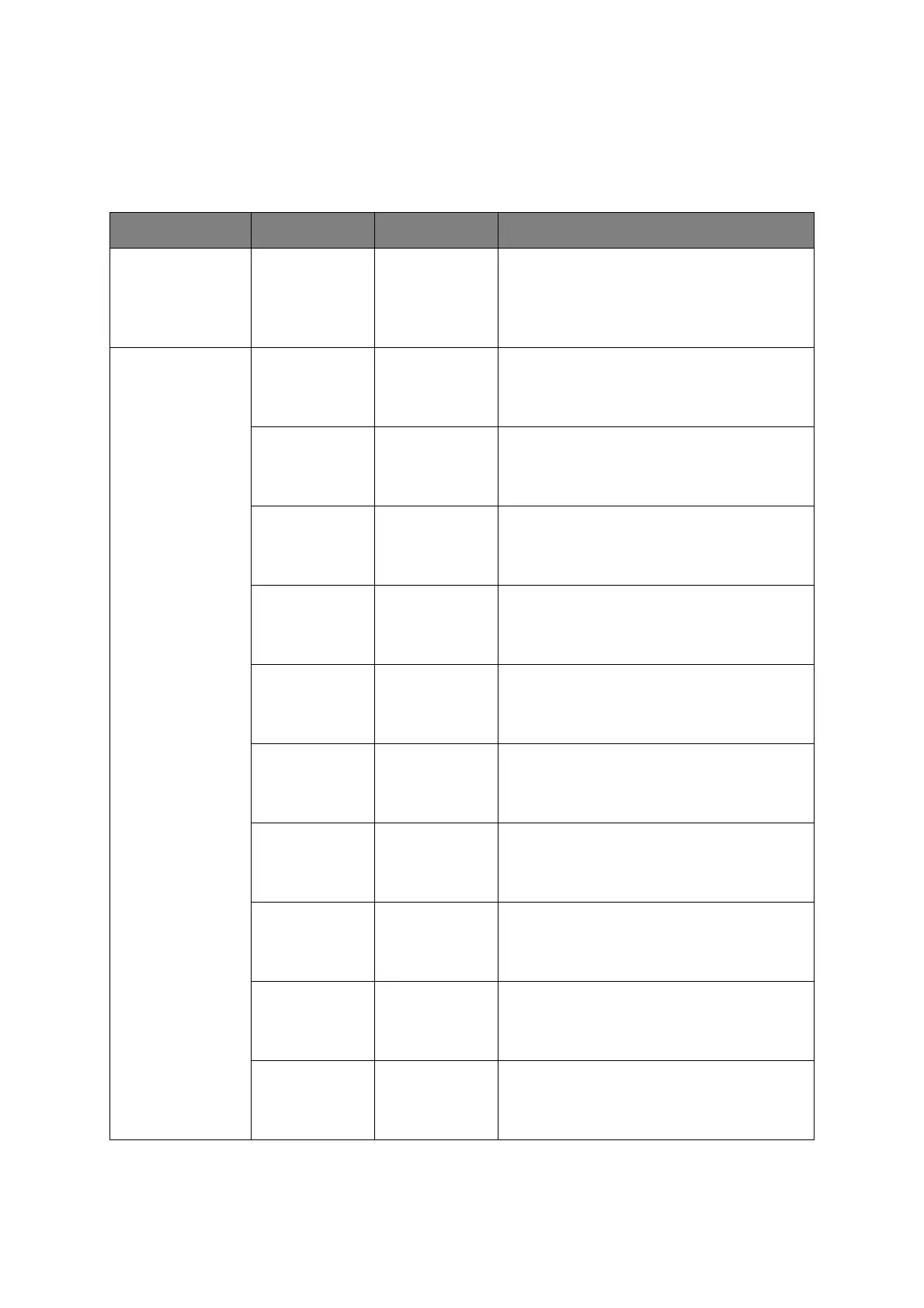Menu functions > 33
A
DMINISTRATOR
M
ENU
This menu is only accessible to System Administrators. In order to gain access to this
menu, hold down the ENTER button whilst turning the printer ON.
This menu is in ENGLISH only.
ITEM SETTINGS EXPLANATION
ENTER PASSWORD xxxxxxxxxxxx Enter a password to gain entry to the Admin
menu.
Password should be from 6 to 12 digits of
alpha/numeric characters (or mix)
The default value is "aaaaaa"
OP MENU/ ALL CATEGORY ENABLE
DISABLE
Set up ENABLE/DISABLE condition for all
categories in USERS MENU.
If DISABLE is selected, USERS MENU, except
PRINTJOB MENU, will not appear.
PRINT JOBS
MENU
ENABLE
DISABLE
Set up ENABLE/DISABLE condition for PRINT
JOB MENU category.
If DISABLE is selected, PRINT JOB MENU
category of USERS MENU will not appear.
INFORMATION
MENU
ENABLE
DISABLE
Set up ENABLE/DISABLE condition for
INFORMATION MENU category.
If DISABLE is selected, INFORMATION MENU
category of USERS MENU will not appear.
SHUTDOWN
MENU
ENABLE
DISABLE
Set up ENABLE/DISABLE condition for
SHUTDOWN MENU category.
If DISABLE is selected, SHUTDOWN MENU
category of USERS MENU will not appear.
PRINT MENU ENABLE
DISABLE
Set up ENABLE/DISABLE condition for PRINT
MENU category.
If DISABLE is selected, PRINT MENU category
of USERS MENU will not appear.
MEDIA MENU ENABLE
DISABLE
Set up ENABLE/DISABLE condition for MEDIA
MENU category.
If DISABLE is selected, MEDIA MENU category
of USERS MENU will not appear.
COLOR MENU ENABLE
DISABLE
Set up ENABLE/DISABLE condition for COLOR
MENU category.
If DISABLE is selected, COLOR MENU category
of USERS MENU will not appear.
SYS CONFIG
MENU
ENABLE
DISABLE
Set up ENABLE/DISABLE condition for
SYS.CONFIG MENU category.
If DISABLE is selected, SYS.CONFIG MENU
category of USERS MENU will not appear.
PCL EMULATION ENABLE
DISABLE
Set up ENABLE/DISABLE condition for PCL
EMULATION category.
If DISABLE is selected, PCL EMULATION
category of USERS MENU will not appear.
PPR EMULATION ENABLE
DISABLE
Set up ENABLE/DISABLE condition for PPR
EMULATION category.
If DISABLE is selected, PPR EMULATION
category of USERS MENU will not appear.