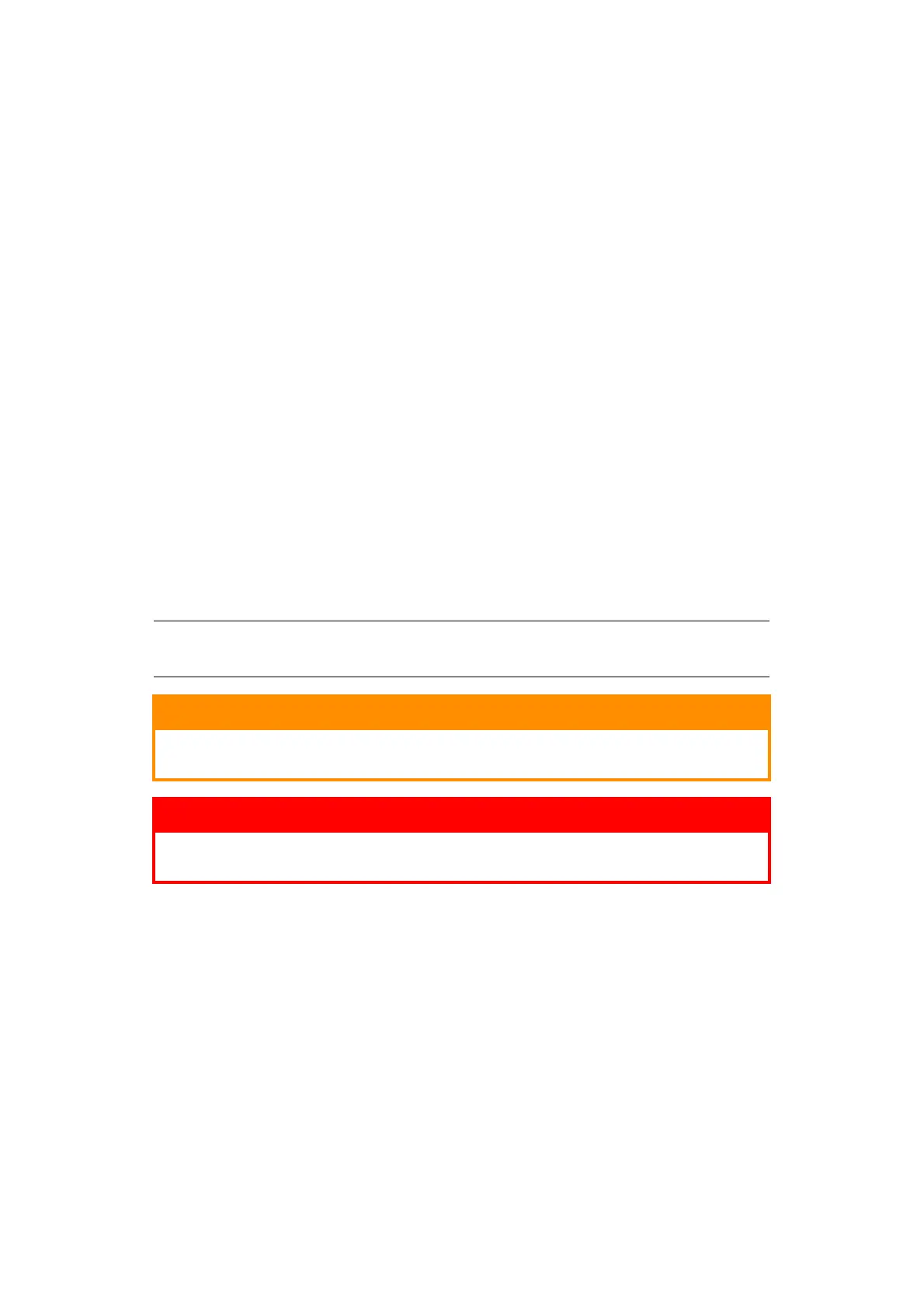Notes, cautions and warnings > 5
Replacing consumable items. . . . . . . . . . . . . . . . . . . . . . . . . . . . . . . . . .36
Toner: . . . . . . . . . . . . . . . . . . . . . . . . . . . . . . . . . . . . . . . . . . . . . . . . .36
Starter Cartridges: . . . . . . . . . . . . . . . . . . . . . . . . . . . . . . . . . . . . . .36
Replacement Cartridges: . . . . . . . . . . . . . . . . . . . . . . . . . . . . . . . . . .36
Image drum: . . . . . . . . . . . . . . . . . . . . . . . . . . . . . . . . . . . . . . . . . . . .36
Transfer belt: . . . . . . . . . . . . . . . . . . . . . . . . . . . . . . . . . . . . . . . . . . . .36
Fuser: . . . . . . . . . . . . . . . . . . . . . . . . . . . . . . . . . . . . . . . . . . . . . . . . .36
Consumable order details . . . . . . . . . . . . . . . . . . . . . . . . . . . . . . . . . . . .37
Toner cartridge replacement. . . . . . . . . . . . . . . . . . . . . . . . . . . . . . . . . .37
Image drum replacement. . . . . . . . . . . . . . . . . . . . . . . . . . . . . . . . . . . .41
Replacing the belt unit . . . . . . . . . . . . . . . . . . . . . . . . . . . . . . . . . . . . . .44
Fuser replacement. . . . . . . . . . . . . . . . . . . . . . . . . . . . . . . . . . . . . . . . .46
Cleaning the LED head. . . . . . . . . . . . . . . . . . . . . . . . . . . . . . . . . . . . . .47
Troubleshooting . . . . . . . . . . . . . . . . . . . . . . . . . . . . . . . . . . . . . . . . . . .48
Clearing paper jams . . . . . . . . . . . . . . . . . . . . . . . . . . . . . . . . . . . . . . .48
Installing additional memory . . . . . . . . . . . . . . . . . . . . . . . . . . . . . . . . .54
Order codes . . . . . . . . . . . . . . . . . . . . . . . . . . . . . . . . . . . . . . . . . . . . .54
Memory upgrade . . . . . . . . . . . . . . . . . . . . . . . . . . . . . . . . . . . . . . . . . .54
Specifications . . . . . . . . . . . . . . . . . . . . . . . . . . . . . . . . . . . . . . . . . . . . .58
Index . . . . . . . . . . . . . . . . . . . . . . . . . . . . . . . . . . . . . . . . . . . . . . . . . . . .60
Oki contact details. . . . . . . . . . . . . . . . . . . . . . . . . . . . . . . . . . . . . . . . . .61
N
OTES
,
CAUTIONS
AND
WARNINGS
NOTE
A note provides additional information to supplement the main text.
CAUTION!
A caution provides additional information which, if ignored, may
result in equipment malfunction or damage.
WARNING!
A warning provides additional information which, if ignored, may
result in a risk of personal injury.