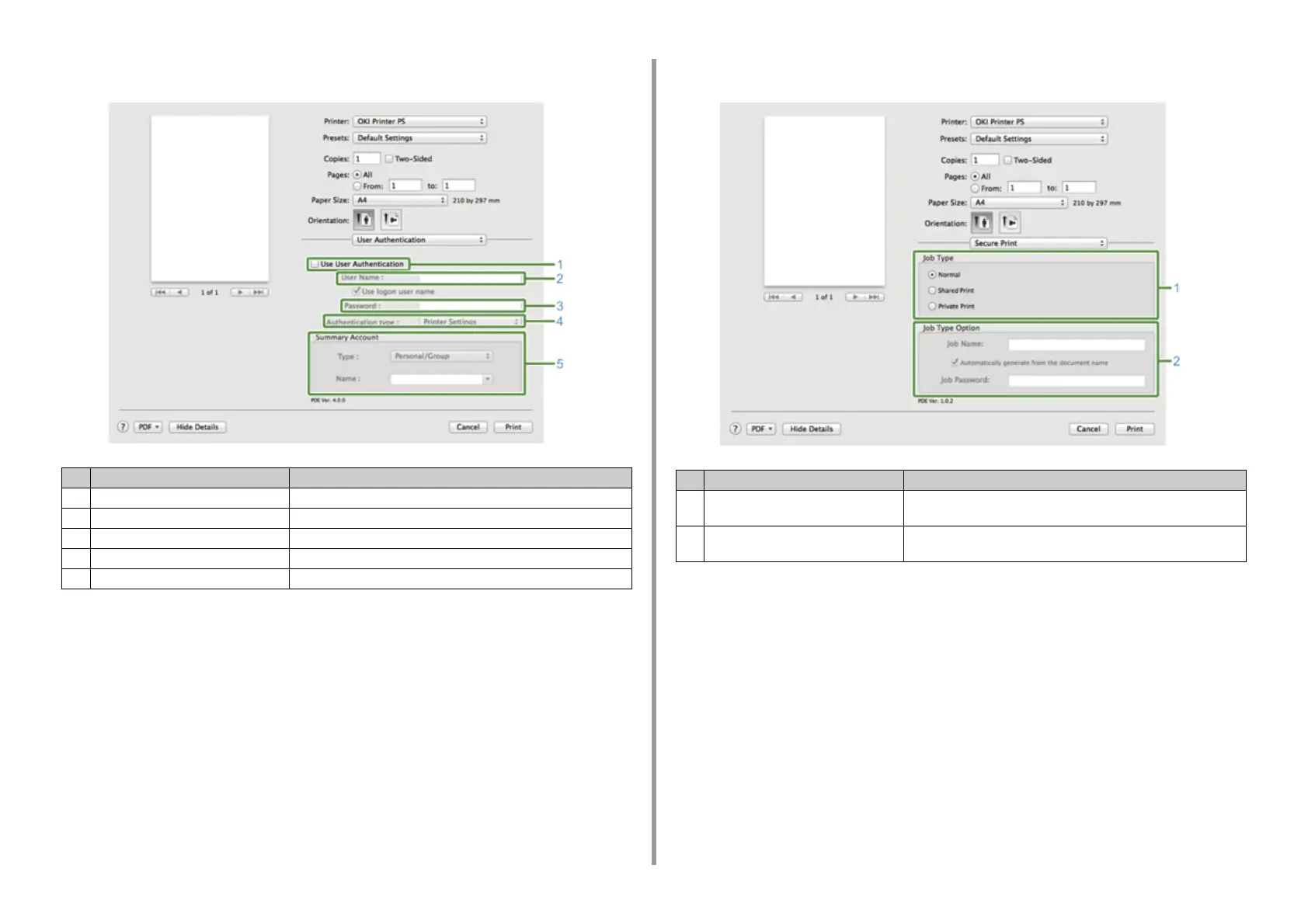- 110 -
6. Print
• [User Authentication] Panel • [Secure Print] Panel
Item Description
1 Use User Authentication Select this check box if you set user authentication when printing.
2 User Name The user name for user authentication.
3 Password The password for user authentication.
4 Authentication type Specify an authentication type to be used.
5 Summary Account Specify an account name and type.
Item Description
1 Job Type Specifies the job type. [Job Type Option] can be used if [Shared Print]
or [Private Print] is selected.
2 Job Type Option Specify a job name to be displayed on the operator panel and
password required when printing.