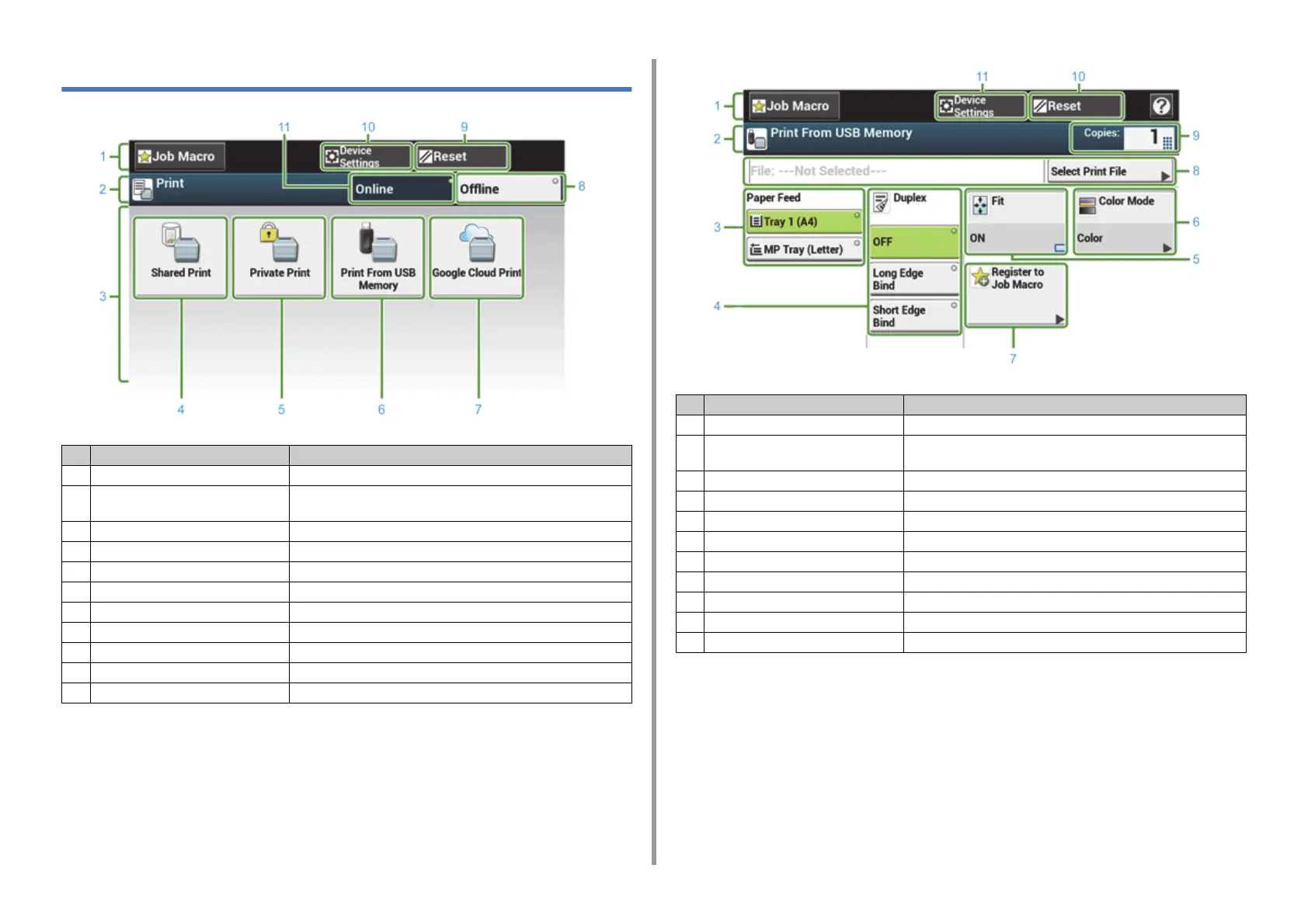- 112 -
6. Print
Names and Functions of Screen Items for Print
Item Description
1 Stationary button area Displays buttons that appear on the screen at all times.
2 Title and operation guide area Displays the title of the current screen and provides guide for possible
operations.
3 Main area Displays shortcut buttons for using certain print functions.
4 [Shared Print] Prints shared documents saved on the machine.
5 [Private Print] Prints private documents saved on the machine.
6 [Print From USB Memory] Prints a print data stored in USB Memory directly.
7 [Google Cloud Print] Prints a print data received from Google Cloud Print manually.
8 [Offline] Switches this machine offline.
9 [RESET] Returns the settings for the current print job to their default settings.
10 [Device Settings] Specifies various settings such as Administrator Setting.
11 [Online] Switches this machine online.
Item Description
1 Stationary button area Displays buttons that appear on the screen at all times.
2 Title and operation guide area Displays the title of the current screen and provides guide for possible
operations.
3 Paper Feed Specifies the tray to set the copy paper.
4 Duplex Prints on the both sides of paper.
5 Fit Prints adjusting the page size to fit the selected paper.
6 Color Mode Specifies color mode to copy a document.
7 Register to Job Macro Registers current settings to Job Macro.
8 Select Print file Select files to print.
9 Copies Specifies the number of copies to make.
10 Reset Returns the settings for the current copy job to their default settings.
11 Device Settings Specifies various settings such as Administrator Setting.