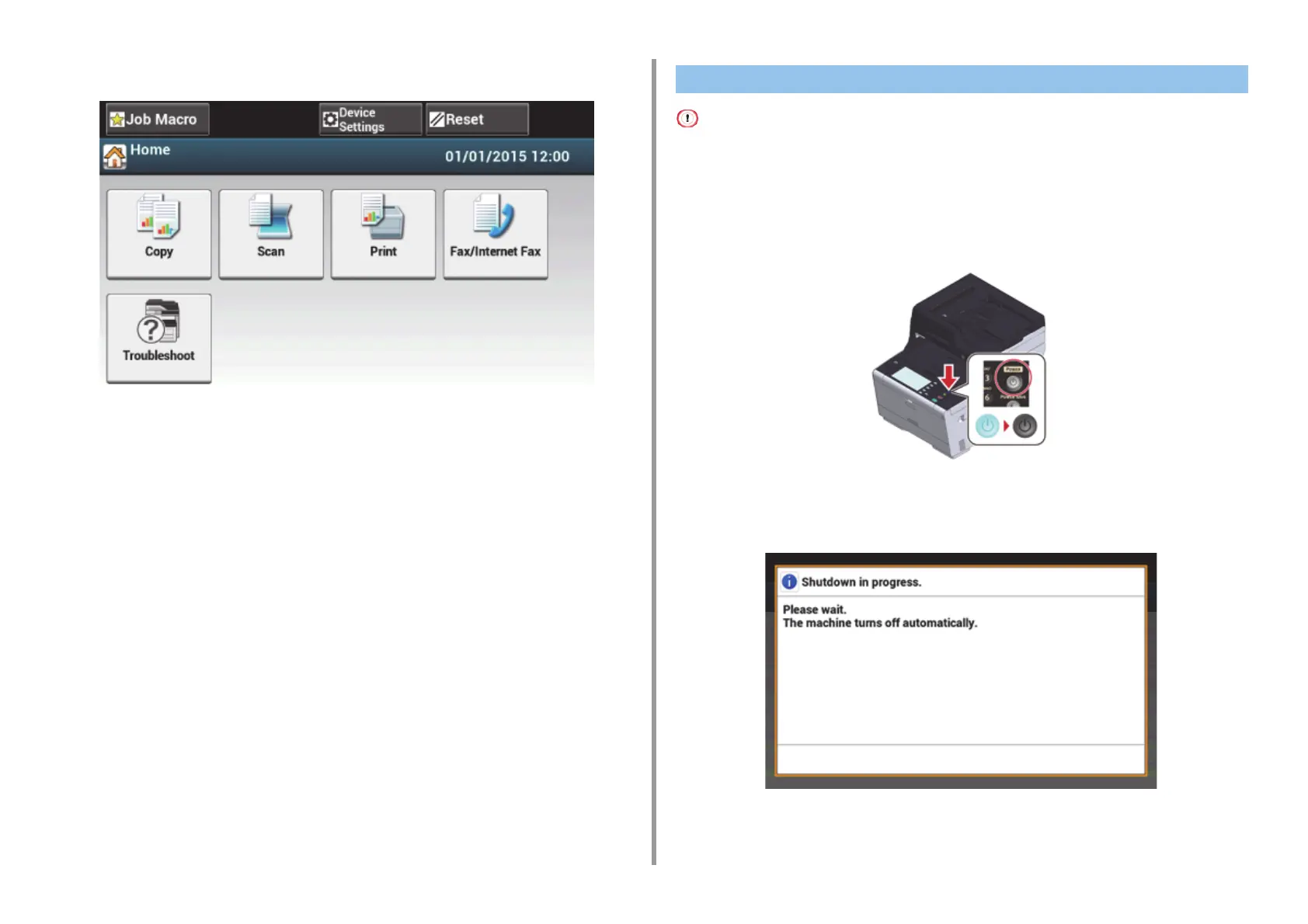- 62 -
3. Basic Operations
3
The home screen appears when the machine is ready.
• Check that the machine is not receiving data before shutting down.
• Press and hold the power switch for 5 seconds or more to force shut down the machine. Use this method only if a
problem occurs.
For troubleshooting of this machine, see "Troubleshooting".
1
Press the power switch for approximately a second.
The "Shutdown in progress. Please wait. The machine turns off automatically."
message is displayed on the touch panel, and the power switch LED lamp flashes at
approximately one-second intervals.
Turning the Machine Off